Draw a Point
-
Is there a way to draw a point ? I know you can draw a construction point as reference, but it deletes whenever you delete all the guide lines. Some times i whish to keep the point as a reference.
Thanks
-
I think there is no way to draw a single point. But you can use an endpoint of a line as reference point. If you make a component out of the line, you are able to lock it, so you will not change it unintentionally.
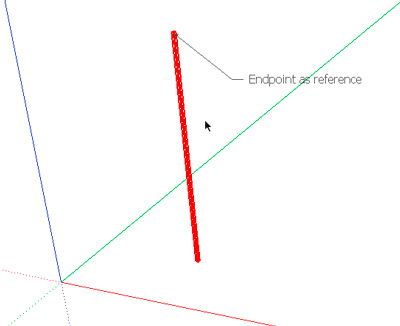
-
You can always make your own points and save them as components.
You can make them as complex or simple as you want, just make them bigger (If you want faces is in them) to start and shrink them down. But a simple pair of crossed lines, or one tiny line arrayed to create a cross, up to you and how you want to use them, but it's not the same as a single point, you end up with multiple inference points, but it's pretty close.
-
Hi folks.
Sometimes I use a component containing simple cross made with 2 or 3 lines that cross each other by their midpoints. It is easy to get an intersection inference with that.
Why 3 lines ? Because it is nearly alway visible whatever the way I orbit the model.
Why a component ? Because I can use a lot without bloating the file and I can scale them if I need to zoom out so much that the cross is seen as a dot.
I also use a layer to which I assign these markers to control their visibility.
Just ideas.
-
There is a point inside this crazzy Plug Projection by Didier Bur!
A must to have

Advertisement







