How do you model fillets between surfaces?
-
Hi -
I'm pretty new to Sketchup, and I'm trying to learn how to draw airplanes. I've made some progress, but I have no idea how to smoothly join the main parts of a plane together -- the fuselage, the wings, and the tail. Modern planes often blend these parts all together so they almost don't look like separate parts.
Does anyone have a technique for making these kinds of fillets? I'm hoping there are similar issues in drawing some types of furniture. I have attached a file with a simple fuselage shape and a vertical stabilizer.
I've used Curviloft and Round Corners, but they really aren't designed for this kind of job as far as I can tell. Any help much appreciated!
Bill
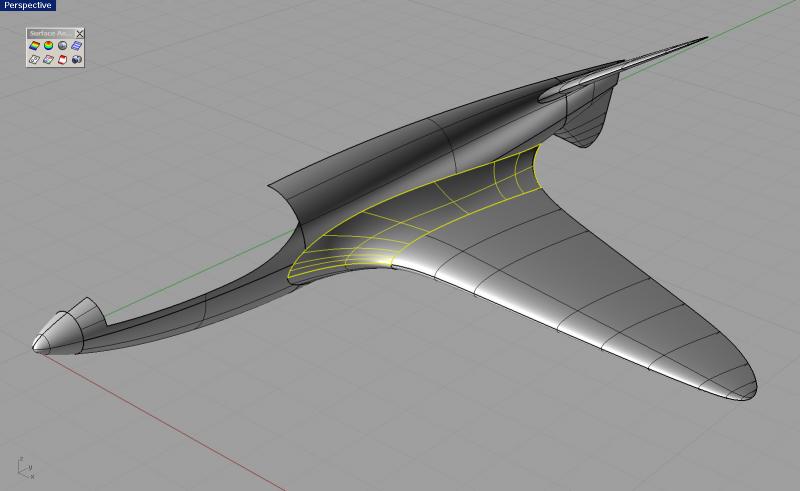
-
Curviloft should work (see quick test, attachment), maybe one of TIGs Extrude Tools will do it too.
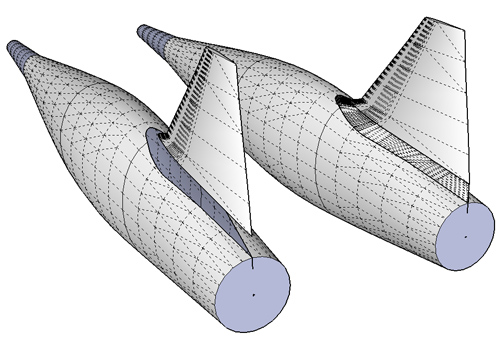
-
Don't forget about the Soften/Smooth Edges function in the basic SU Edit menu.
dh -
@cotty said:
Curviloft should work (see quick test, attachment), maybe one of TIGs Extrude Tools will do it too.
[attachment=2:3l0d9am0]<!-- ia2 -->Fillet-test_cotty.jpg<!-- ia2 -->[/attachment:3l0d9am0]
Bravo cotty, that's a very good start!
But I can't follow what you did past the first couple of steps. Based on your suggestion, I tried this workflow:
- Move the fin up so it doesn't intersect with the fuselage.
- Copy the bottom airfoil of the fin, move it off to the side and enlarge it, say 10%.
- Extrude it into a solid shape.
- Move the solid to intersect with the fuse directly underneath the fin.
- Intersect the solid and the fuse to get the airfoil path on the fuse. Delete the remains of the solid.
- Copy the bottom of the fin airfoil again and move it down just a bit.
- Connect the airfoil and the path on the fuse.
And here's where I get lost. Which Curviloft tool did you use? Probably not loft by path, since that works with faces and the path on the fuse isn't flat. Maybe the last one, that puts a skin over several paths? I couldn't make it work. I have attached my file again, after step 7.
Thanks again!
Bill
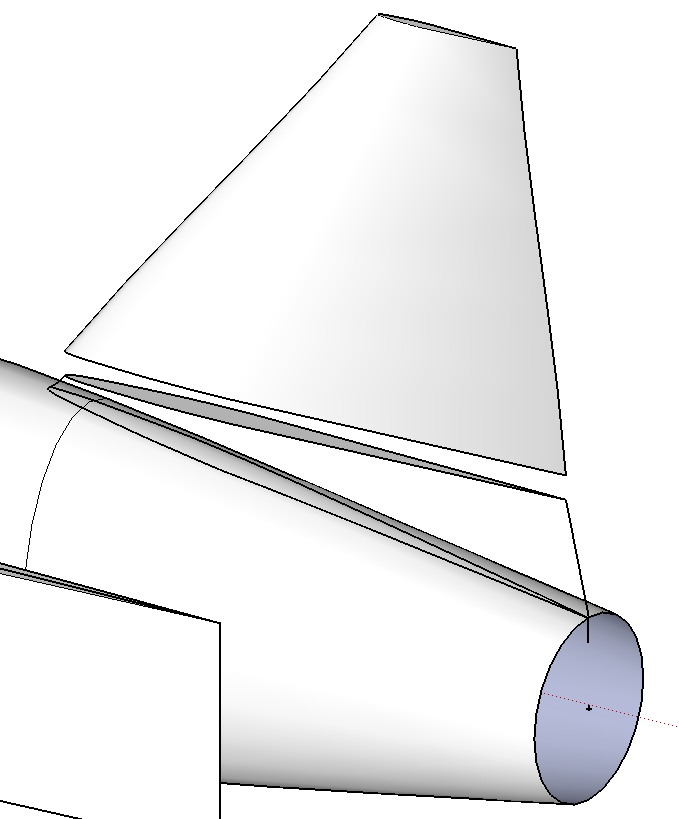
-
@blackcat1313 said:
Bravo cotty, that's a very good start!
But I can't follow what you did past the first couple of steps. Based on your suggestion, I tried this workflow:
- Move the fin up so it doesn't intersect with the fuselage.
- Copy the bottom airfoil of the fin, move it off to the side and enlarge it, say 10%.
- Extrude it into a solid shape.
- Move the solid to intersect with the fuse directly underneath the fin.
- Intersect the solid and the fuse to get the airfoil path on the fuse. Delete the remains of the solid.
- Copy the bottom of the fin airfoil again and move it down just a bit.
- Connect the airfoil and the path on the fuse.
-
-
- OK
-
-
-
- I intersected in the context of the fuse, but it should work that way too (?)
-
-
-
- are not neccessary
-
- I've used the first tool: Create Loft junctions between surface based on spline curves (What a name for a tool
 )
)
a. click first contour (1 is shown)
b. click green check mark to end the definition of the first contour
c. click the second contour
d. click green check mark to end second contour
e. click empty space to generate the junction
f. click the junction to edit the properties before finishing
(I've tried with your model but the point mapping between the tweo contours doesn't work like in the other model... I will look for a reason)
Jeff did a nice video for a similar problem in this post, maybe it will be helpful.
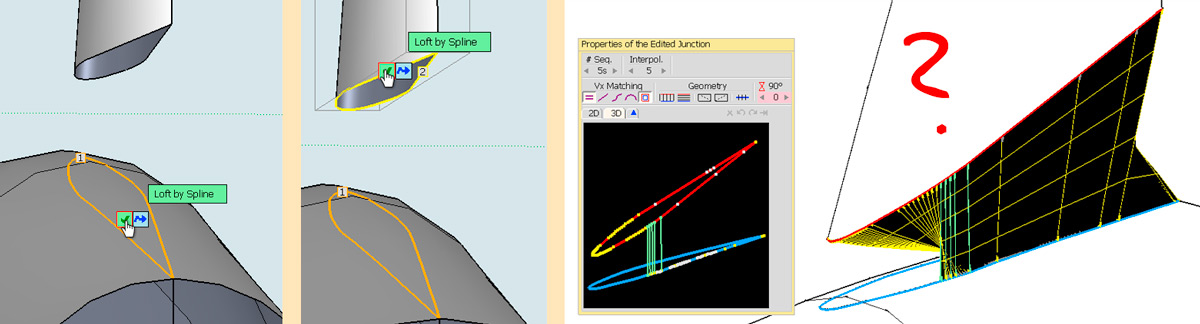
-
I've found a little line which avoided the correct vertex mapping, see image...
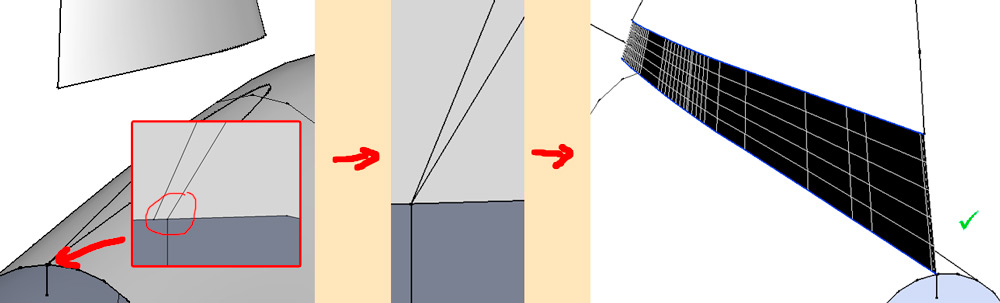
-
Ahh, thanks for that. I found that problem too, and I really don't know how it got that way. It seems to me that geometry sometimes deteriorates for reasons unknown to me. That video is fantastic, it looks like that technique is what I need. I'll give it a try and report back!
Thanks again!
-
I've made some progress. I learned how to import a real airfoil with a non-zero thickness trailing edge (NACA 0006) and loft it into a simple fin shape. Then I used the technique in the video to make a fillet. It's pretty good and I'm going to close this thread. Thanks for the help cotty!
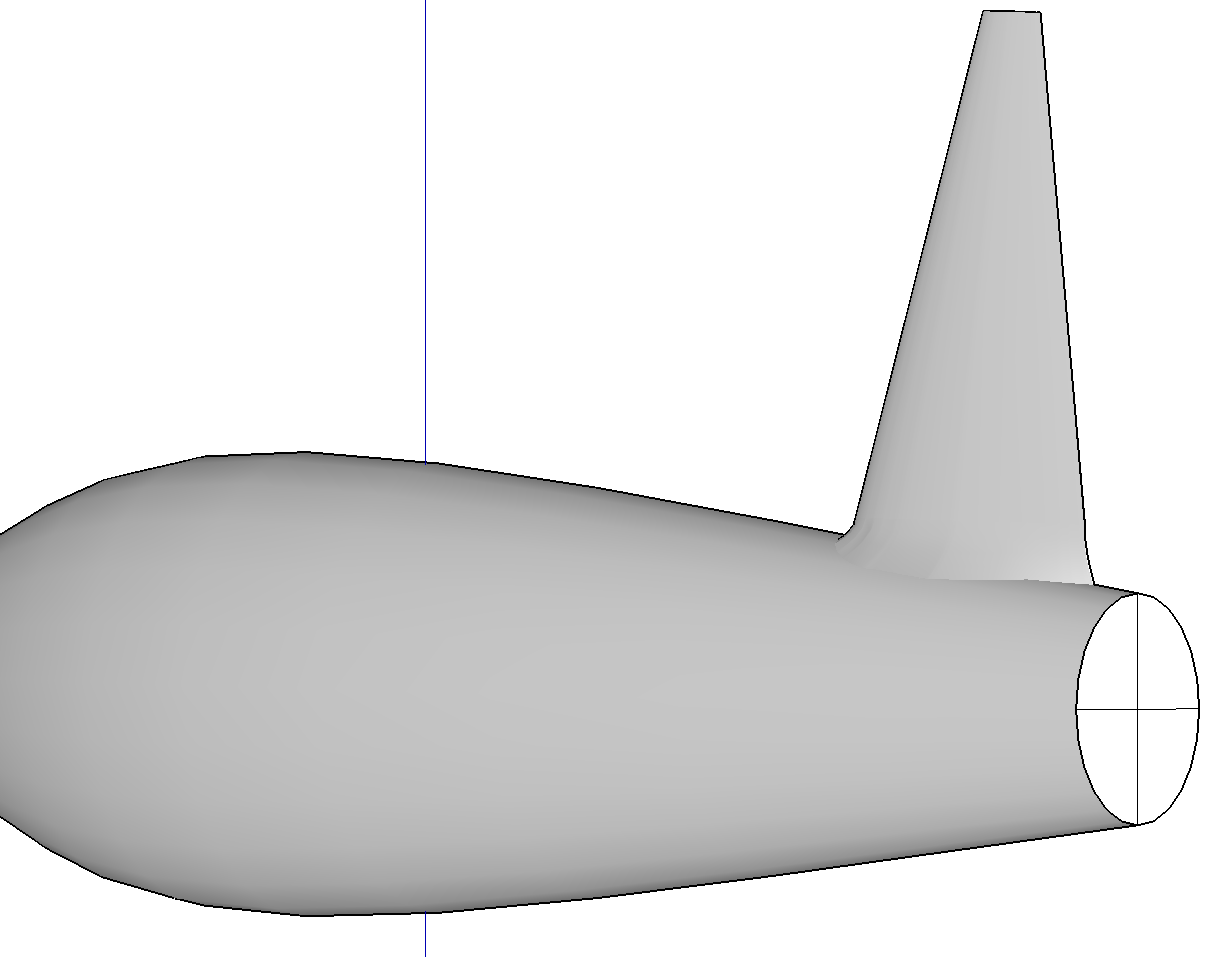
Advertisement







