Website design for a client - home collection
-
I had no problems viewing the site from Chrome on my Mac.
The sites looking good.
Let us know what you think about Squarspace, it looks quite good. -
Hey Richard
No problems with viewing here with Firefox on a Mac
A couple of thoughts:I may well be jumping the gun here, as you may still be at the point of using images as "Placeholders", I can see that is the case with text, so ignore me if I'm off base.
When I look at a page like Options,
 the fact that there is no differentiation between images and text, or perhaps because the images are busy, they tend to dominate, and therefore make the whole page seem like there is too much to view. I find my eye just jumping around, and not coming to the conclusions that I am sure you want me to.
the fact that there is no differentiation between images and text, or perhaps because the images are busy, they tend to dominate, and therefore make the whole page seem like there is too much to view. I find my eye just jumping around, and not coming to the conclusions that I am sure you want me to.
I don't know if it the translucency of the background images, the fact they are the same, or what exactly it is, but I get the feeling you want me to engage in a decision making process, through a series of steps, but I am not getting this communicated graphically.
Since I have always admired your ability to get things done with clean simplicity, I have no doubt in the end this will be a stellar site. -
Thanks dale, mate they are indeed place holders thrown in for a discussion with the client this morning! However the first of those was as proposed and the next two to vary, but you have in the least sparked my thoughts to make them all less messy or dense and at the same to maybe review the use of all images.
One issue that jumps to mind is that the images working as buttons have nothing to differentiate from those that are simple page markers.
Thanks for the prompts mate, I'll review these ideas!
-
Works fine with Opera navigator

Must have a very big screen for don't use the mouse wheel!

Something curious : when you "zoom" a "photo" what is the normal use for "close it" ?
It's close automatically or...
-
Can you enlarge the exterior shots when you click on them? I am using chrome and cannot. I would like to be able to do that.
-
Frenchy! Mate I can easily adjust for smaller screen, I haven't viewed it on a lower res monitor, something I must organise! I really dont like to change my monitor res as it reorganises my desktop icons!
And yes there is no close button for the images when viewed large, this is an oversight in squarespace I think, you just have to click in to blank space!
-
@l_breault said:
Can you enlarge the exterior shots when you click on them? I am using chrome and cannot. I would like to be able to do that.
Thanks mate, you can enlarge the facade images from the facade gallery page, though given your feedback (thank you) I might also do this on the main range page too!
-

I wanted to click on the image for close it, and no think to click outside!
And must learn some latin words

-
Hey Frenchy! I found this from a post on the PPB:
Brilliant in browser tool for viewing websites in different browser sizes and portable devices!!! It's unreal!!
-
Thank you all for the valuable feedback the site has gone live! Now I just need to get cracking on all the downloadable content!
[url]
http://www.versatilehomes.com.au/[/url] -
@ Richard : very cool tool!

here on Iphone!

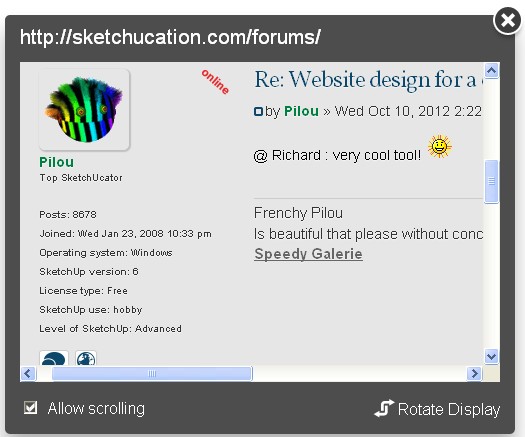
-
With abyss trick

Always Iphone...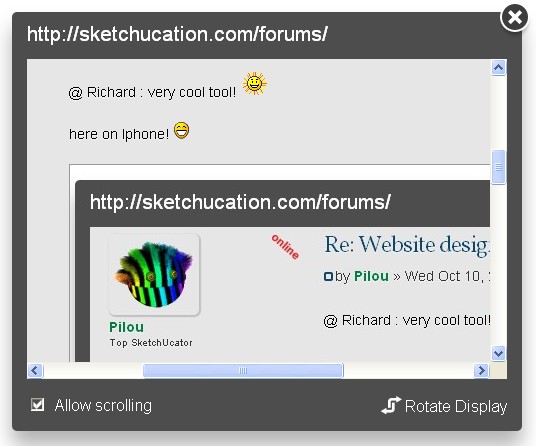
Advertisement







