[Request]Snapshot With File Name button
-
Each time I surf through my skp directory searching to open the right file, especially when I have saved it as an incremental set, I regret to not have taken the time to have stored side by side a snapshot with the same file name in order to scan quickly all my models with a simple picture viewer. So I have to open each file one by one into SU: it can be quickly a mess

A plugin that would be able to take in account Su's snapshot engine to save by default a picture with the same file name, into the same directory would be very great I'm telling to myself each time.
Beginning with Blender I see that this option exists so nicely ( + option of the total UI snapshot or only the active window )



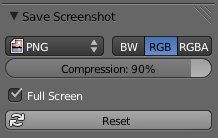
Is that take some sense for anyone else ?
Cheers,
simon -
Incidentially I just had made a script for large thumbnails (very large). It probably won't work for you, but I could just extract and modify the relevant code.
My script automatically exports a large thumbnail every time when a SketchUp file is saved (linked to the file name of the opened skp). Would this be what you want, or do you need the option to set the filename manually? Does your incremental backup system work that way that the file that you are working on is the one you want the snapshot for?
-
@aerilius said:
Accidentially I just had made a script for large thumbnails (very large). It probably won't work for you, but I could just extract and modify the relevant code.
My script automatically exports a large thumbnail every time when a SketchUp file is saved (linked to the file name of the opened skp). Would this be what you want, or do you need the option to set the filename manually? Does your incremental backup system work that way that the file that you are working on is the one you want the snapshot for?
large thumbnails are better, because on small thumbnails you hardly see any details if it is a whole model
possible to set a parameter for the size of the thumbnail?
a common folder for all the thumbnails is a good idea, because this way you don't have to look into many folders; if what you are looking for exists, it must be there...
-
Dear Aerilius,
thank you for the reply
Your script sounds very good to me



@aerilius said:
My script automatically exports a large thumbnail every time when a SketchUp file is saved
Very large thumbnails are enough in quality because the purpose would be to identify clearly and quickly the content of each .skp file. Your video shows that this goal is achieved. ->+++
Re: I like very much the models' background made with a transparent alpha channel

@unknownuser said:
../exports a large thumbnail ../..(linked to the file name of the opened skp)
Is that means that we can't manage picture files ? (copy, change the name, put them in the desired folder, print them etc.. ?
If this is right, this is (IMO) the bad point.@glro said:
a common folder for all the thumbnails is a good idea, because this way you don't have to look into many folders; if what you are looking for exists, it must be there...
The possibility to adapt each personal workflow would be very welcomed.

@unknownuser said:
Does your incremental backup system work that way that the file that you are working on is the one you want the snapshot for?
Yes!

Related topics and scripts I have found (where we can see your participation

 )
)Thumbnail Extractor
http://sketchucation.com/forums/viewtopic.php?f=323&t=31438[Plugin] Upload model with custom thumbnail
http://sketchucation.com/forums/viewtopic.php?f=323&t=37667Does your script is shared somewhere ?
++,Simon
-
@aerilius said:
linked to the file name of the opened skp
I meant the image's name is determined from the model's file name, if that is ok then the script could even save the snapshot automatically. You can then, of course, do what you want with the image.
I have script that is ready soon (maybe only tomorrow).
-
@aerilius said:
I have script that is ready soon (maybe only tomorrow).
Nice nice nNice !!*

Happy that these large thumbnails are manageable true pictures, not like those natively embedded with .skp files

Re:
the so nice and powerful XnView application is able to achieve a contact sheet very easily +++http://www.xnview.com/fr/index.html
http://portableapps.com/apps/graphics_pictures/xnview_portable+++, simon
-
Can you test the plugin: http://sketchucation.com/forums/download/file.php?id=94646
-
@aerilius said:
Can you test the plugin: http://sketchucation.com/forums/download/file.php?id=94646
file deleted?
-
Try it now?
-
@aerilius said:
Can you test the plugin
Hey Hey Ae,
That sounds pretty good

I never thought you were going to make such an accomplished tool total thanks, total respect
total thanks, total respect 

everything seems to be there to offer a 100% handy plugin: (bravo for -1 increment
 )
)
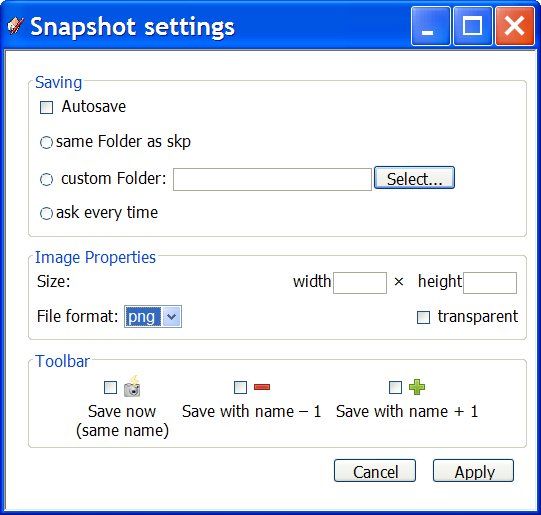
It seems that there is a problem with the Snapshot Settings Apply Button which don't save the settings. So for the time being your plugin works with default options. Pictures are save in: PNG 512x384 into the skp folder.
(the background is not transparent but take the color of style ground _ no axes)
(compared with a snapshot taken with FastStone Capture)
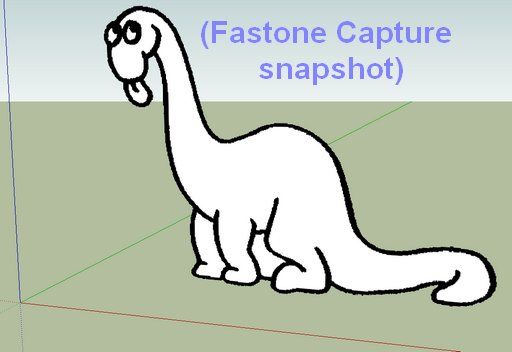
+++ Simon
-
@aerilius said:
Try it now?
yes, i could download the file
seem to work fine
i don't understand the meaning of "save the name-1" and "save the name "+1".. -
Ok,
I know from where come the problem.
As SU7 is still my main Su, I had dezipped the .rbz file and copied the files into Su7 Plugin directory.But it is a plug made for SU8 . I have installed it in my fresh SU8, then it works perfectly:
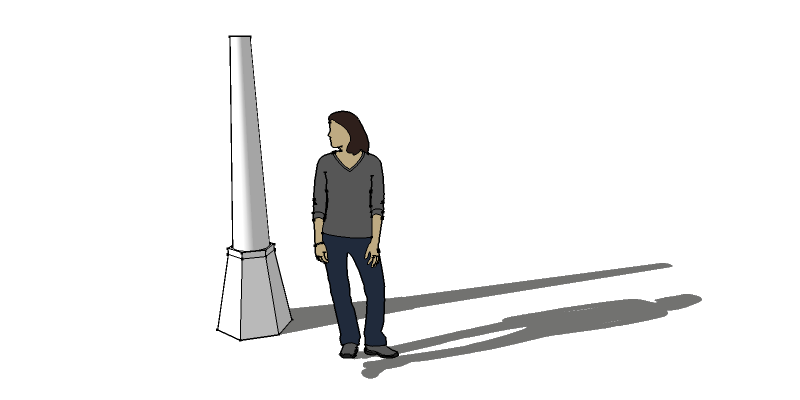
Bravo pour ce magnifique travail






 simon
simon
-
That's good to hear. I didn't think there could be something that would not work in SU7, but as you see it does not only not apply the settings, but it doesn't load the default settings (it's empty). I will look into it..
-
@glro said:
i don't understand the meaning of "save the name-1" and "save the name "+1"..
That means that you can take not only one but a series of snapshots of the same model. They take the same file name + an incrementation. Basically you are going to use "save the name "+1"
Aerilius_Snapshot.skp is then accompanied with
Aerilius_Snapshot1.png
Aerilius_Snapshot2.png
Aerilius_Snapshot3.pngThe "save the name-1" is less evident. Previously I thought it was adding at the end of the file name a decrementation -1 -2 -3 etc..
This was very foxy, using it with an already incremental set of skpif this was the skp set,
Aerilius_Snapshot.skp
Aerilius_Snapshot1.skp
Aerilius_Snapshot2.skp
Aerilius_Snapshot3.skpThe Snapshots set was
Aerilius_Snapshot-1.png
Aerilius_Snapshot-2.pngAerilius_Snapshot1-1.png
Aerilius_Snapshot1-2.png
Aerilius_Snapshot1-3.pngAerilius_Snapshot2-1.png
Aerilius_Snapshot2-2.pngetc...
But "save the name-1" don't work this way. It decrements an existing incrementation. And when there is no digit at the end of the file:
Aerilius_Snapshot.skp gives
Aerilius_Snapshot-1.png and after "save the name-1" overwrite this picture..

About incrementation, there is the classic method and a better foxy one, developed here into the forums, but impossible to me to find it back (I was sure I had bookmarked it
 )
)*>The Classic one consists to save your WIP model with an incrementation. The most up to date one takes the higher number.
Basically it is the set I was using aboveAerilius_Snapshot001.skp
Aerilius_Snapshot002.skp
Aerilius_Snapshot003.skpdisadvantages are: you can never be sure what really is the last file. Perhaps you worked in the office and at home, perhaps you have some files stored in another folder, perhaps a collaborator has worked on a new version, etc. ..
*>The foxy method works with the file option " Save a copy as "
This option offers to save the file you are working on with an incrementation but without updating the name of your model on screen.
Using this option, the last and most updated model can be always the first one




Aerilius_Snapshot_00.skp is saved and also a "Save a copy as" is saved
Aerilius_Snapshot_001.skpAt the next step of the drawing, as you are always working on the "00" one, another "Save a copy as" is saved:
Aerilius_Snapshot_002.skpetc..
Very clever indeed no ?
What I can regret is that this "Save a copy as" doesn't generates a Snapshot when Autosave is checked.
 simon
simon -
[highlight=#ffff80:4081wmop]this thread is now closed.[/highlight:4081wmop]
the script has found a new home
and discussion can be pursued there.@unknownuser said:
**[beta[Plugin] Snapshot – (0.1.0) — 02.10.2012
by Aerilius » Tue Oct 02, 2012 8:12 pm**]
http://sketchucation.com/forums/viewtopic.php?f=323&t=48215

 Simon.
Simon.
Advertisement







