Arch
-
Good evening all
I do a lot of work with window arches and would like to figure out how to do it quickly.
I can use the arc tool to get my inside shape, say 48 inches across and 6 inch bulge. Next I want another shape a given distance away from the first (a la offset) but I need the new arch to continue to the plane of the first one.
In the attached model, the arch needs to go to at least the vertical lines that are drawn. The verticals are the same distance from the ends of the first arch as the offset dimension.
Ideally it'd create the closed shape comprised of the inner and outer arcs and the horizontal and vertical lines.
Any ideas if these is an existing plugin that will do this?
-
If I under stand the question correctly you want a 6" off set that is uniform and intersects the vertical lines at some point to be determined although you have not defined any limit on the length of the vertical line.That intersect point will determine the length of the new cord The radius of the new arc must = old R +6". Since you are dealing with a line segment at the end point there are five possible solutions for this case. Fredos scale tool can be used to solve this. Check it out here and be aware ,depending on the length of the line segment, there may be no solution or more that one. http://forums.sketchucation.com/viewtopic.php?t=17948.
You may get " close enough" using the SU native rotate tool or you can use two close points, use a high ply ARC to effectively interpolate to get closer too or on an intersect point.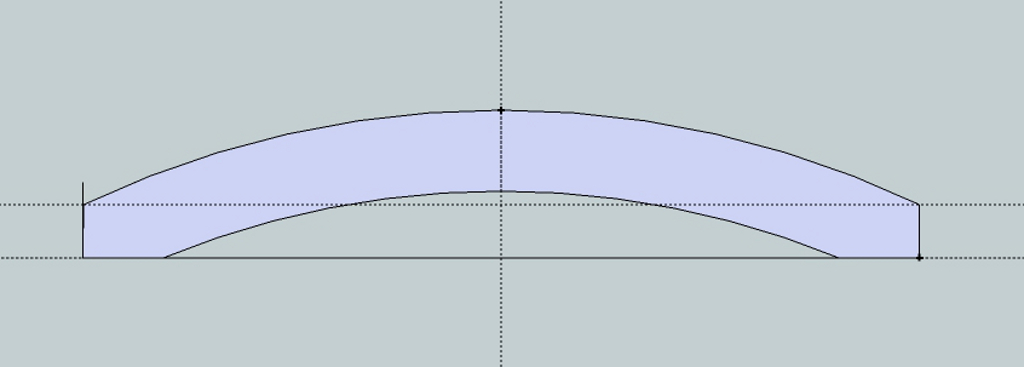
Is this what you want? -
Hi mac1
That's exactly what I want.
How would I use the rotate tool for this? I assume that your suggesting I rotate the top arch somehow.
I will play with Fredo's plugin. Any tips you can offer would help.
Thanks.
-
No =>what your will do is rotate the radial line. The center of rotation is the center point of the lower ARC and the radius is its radius plus your off set. You need to find where that intersects the vertical lines which then establishes the cord length for your new ARC. Then you can use the native tool to draw the new ARC and you can input the bulge or its radius. What I showed in the pic was obtained with the native rotate tool. If you click on the radial line and it shows a selection over its total length then you know you are not at the intersect point. Some times the native tool will do that intersect and some times not because SU will not inference properly.
BTW I noted Fredos scale tool because I was watching a post where that was done but was having some problems later so will have to double check this AM .
.
You can use the native SU tools by getting two inference points on each side of the line but close. You can then draw a high poly ARC between those point to use as interpolation.
Sorry for the confusion. -
Here is the link to Fredo scale that has the inference to line. My install is not correct. Make sure you pay attention to his direction including LibFredo6 4.5 install. That will give the functionally you need. http://forums.sketchucation.com/viewtopic.php?f=323&t=17948&p=403999
Advertisement







