Bloom Unit (Real time Render Engine for sketchup)
-
Conducting personal experiments in the lead up to the free release, have a look, 21 reflections in real time!

-
Hello again everyone, I've created a new thread now that its gone free, but i should note the same message here;
Bloom Unit is now free to download and use.
Bloom Unit is a cloud based, physically accurate renderer for Sketchup, now downloadable for free.
Coming with one free hour you can trial and test with, users then purchase more hours at $6 an hour.
Simply head over to http://www.bloomunit.com to download now, also don't forget to check http://www.youtube.com/bloomunit for more movies and interesting features!
Note; We are aware of an issue when arraying our light objects where it creates two lights ontop of each other at the terminal point of the array. This is being fixed as we speak.
Please post any questions you might have and I'll do my best to answer promptly.
Enjoy!
-
So here's my quick test.
Upload speed test:
Filesize: Almost 20MB.My location: Ecuador.
Time to upload to BloomUnit server, in the US: 19 min, according to BloomUnit's clock, which counted this time against my total time of usage.
Time to upload the same file to MailBigFile, in the UK: 2min 2secs, measured with a stopwatch.
Render test:
Both were left to cook for 2 minutes @1280x720. The Bloom Unit image is framed different because the SU window resized after starting BloomUnit.Bloom Unit
Settings: Default
Hardware: Amazon Cloud. I imagine it must be iRay running on a rack of GPUs.
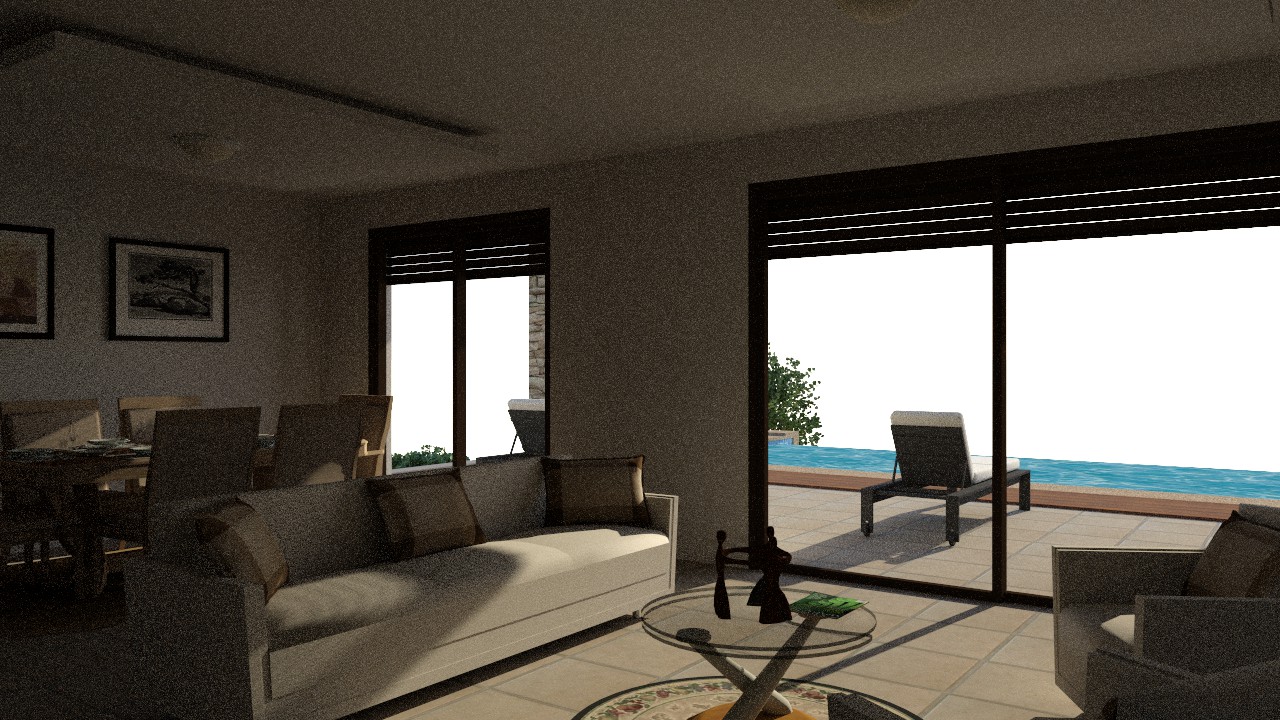
Thea Render
Settings: TR1. File exported from Twilight Render after deleting all TWL materials except the glass. Doubled exposure during rendertime to better match the light levels in Bloom Unit image.
Hardware: 3-year old Core i5 750. CPU-only.

Additional information: I'm not a Thea expert. This is the first time I open it in months.
-
Ecuadorian,
Its very unusual that you've had such a long upload time, it should be much shorter. Could you retest tell us exactly what the upload window says about the upload time and speed? We think what's happening is that you're being rerouted to our servers in Australia as we're in the process of moving our server bulk to the US. Even then its peculiar.
We'd like to know so we can correct it as we've never had times like that from anywhere in the world we've tested from. Any more information would be very helpful.
-
Also, as a note you'll have faster performance using Bloom Unit materials, its having to convert all the Sketchup materials to be compatible with Bloom Unit as is.
(Which it is capable of, but takes a little bit longer)
-
Sure, here you have a screen capture. It says the upload rate is 25.07 kB/s.
I had to kill the upload process manually after closing SketchUp... It kept open.My connection with Miami, FL, for reference.
-
Thanks Ecuadorian,
25 kbps is much, much slower than what we experience, I've handed it to the developers and they're taking a look at why you might be getting those upload times.
I personally have to assume its then bouncing to Melbourne, but I'll let you know when we do.
-
Hello again,
Could you rerun your speed test but run it to Melbourne, Australia? We're encountering some significant speed issues to Ecuador from here, we're curious if its the same both ways.
-
Sure, here it is:
BTW, since Bloom Unit runs on iRay over CUDA, I decided to dust off Octane Render (have a license but haven't used it since last year), which is also CUDA-based. Here's my 2-minute test. I was successful on my third attempt to export from SketchUp, since the first two times the exporter crashed SU.
Export time: 3 min. 5 sec.
Render time: Same as the other two tests, 2 minutes.
Hardware: NVIDIA GTX 570 w/1.25GB mem
Settings: Pathtracing. The only change from the raw export was that I made the glass a portal since I could not figure out how to make proper glass in Octane.

I'd love if someone could compare Blender Cycles vs. Octane vs. Bloom Unit. Battle of the GPU renderers! Unfortunately I'm a zero in Blender.

-
A side-by-side of my results. To recap:
Thea: 3-year old Core i5 750
Bloom Unit: Amazon Cloud
Octane: 1 1/2 year old NVIDIA GTX 570Observations:
All three are noisy. However, Octane and Bloom Unit seem to have the most "treatable" noise, with Octane having an advantage in supersampling/antialiasing (notice the louvers). Unfortunately, Octane is also the most difficult to use from SketchUp, IMHO. (Users of more integrated versions of Octane totally love it, however). Notice how the vegetation ignored the alpha channel, for example.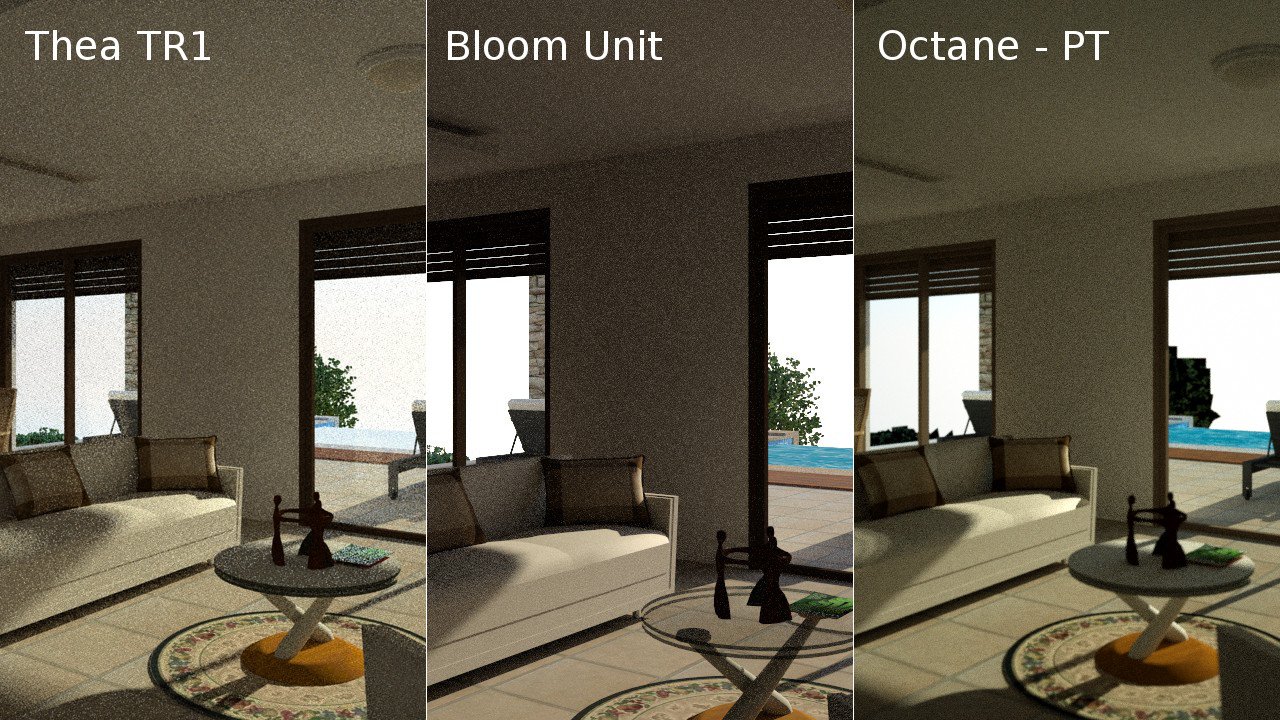
-
Thanks for the information Ecuadorian, it looks like you must be getting put through to Melbourne, the very first couple of users are put onto spare servers here in Melbourne before the rest are put onto servers in the US.
You should try a fly around comparison!

-
New article just posted from CG architect!
Go have a read,
More BU fans, always appreciated!
-
Hi Danble, I think no need to use three threads for Bloom Unit and doublepostings to cg writings. We hear you
-
Yeah i made the original the first time without realizing there was already one by someone else, I wanted to move it into a new one since it had finally released for free, but this one has kept its own life, so i suppose ill just stick to this one.
Am sorry for the bombardment, just unsure whether or not to stick it all in just one of them or all of them.
-
Attention Mac Users,
You can expect the OSX version of Bloom Unit to be released very soon!
We're just finishing development of that version now and waiting official sign off from Apple on it.
We'll let you all know as soon as its online.
-
Mac Users!
The Mac version of Bloom Unit is now online, and can be downloaded now at http://www.bloomunit.com
I've also uploaded a new video introduction the concepts of Bloom Unit, as many dont seem to entirely understand what its about.
http://www.youtube.com/watch?v=9Gm4S9Jwzhc&feature=plcp -
Hello all,
I've created a 3D warehouse collection of compatible Bloom Unit scenes. I'll be adding to it over the coming days, at the moment there are only three, but if you want to explore a scene with lighting and materials already applied you can try these.
Have fun!
Advertisement







