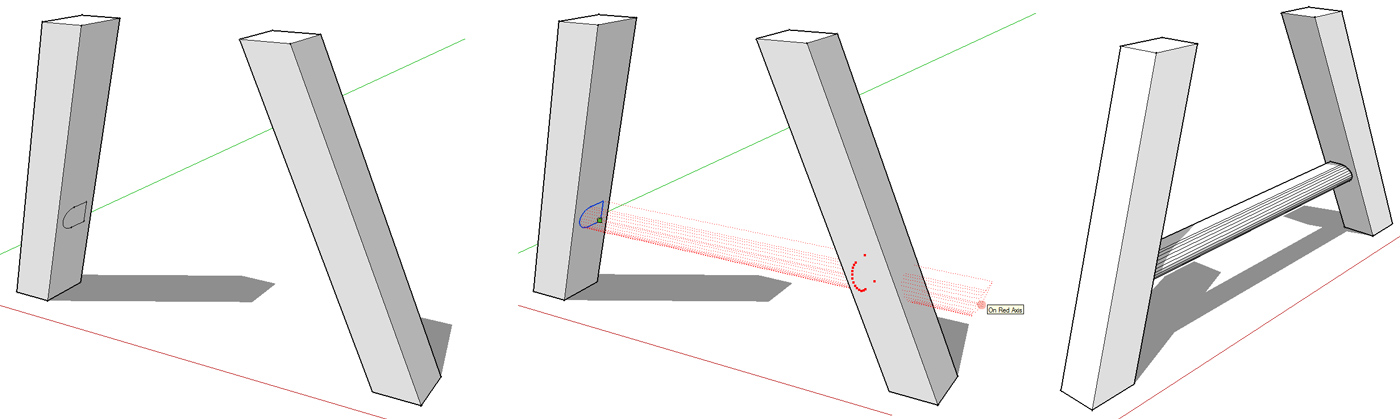How to extrude from angle to plane?
-
By the sounds of it you should first of all make the legs either groups or a component. It isn't to clear what your geometry looks like but I would create the rail independently as another group, then move it up to the right location, if you make the rail so it is longer than the gap between the legs you can then open the group for editing and "intersect with model". This will allow you to trim the surplus off the rail. Job done?
-
Glenn, Check out my Project Beam plugin.
-
-
Fredo6's Vector push pull will allow you to select the vector (direction) of the extrusion (in this case the ground plane). You will have to do an Intersect to allign the final face with the other leg however...
-
Much appreciated for all the great help. I don't feel so dumb in that there wasn't really an easy answer I wasn't getting...
@cotty - that is exactlywhat I was trying to do in your image!
Glenn
-
-
Second tool of Curviloft by Fredo6 make exactly that!

minute 3: 31

[flash=420,315:3m5c55p0]http://www.youtube.com/v/AZnVY3unWPU[/flash:3m5c55p0]
-
@unknownuser said:
Second tool of Curviloft by Fredo6 make exactly that!

A little pushbutton with so much power behind...
I found another short video from Fredo6 exactly for this question: http://forums.sketchucation.com/viewtopic.php?f=323&t=28586&start=30#p248438
-
yes in moving now
 Curviloft by Fredo6
Curviloft by Fredo6 -
Hi folks.
If the bar between the 2 leg has a rectangular or square cross section, it can be done quickly. See attached SU file for ideas.
Advertisement