Floor plugin
-
Does anyone have suggestions for a plugin to do floors: the type deploy components on a surface with control distances between them?
thanks -
You're question is a little cryptic, but it sounds as if you could use the Move tool to make a linear array of your Components.
http://support.google.com/sketchup/bin/answer.py?hl=en&answer=94867
-
Hi Jim,
Excuse me, maybe for my bad English. I attach two images to clarify thinking.
F1 One or more components that must be distributed within a face.
F2 cutting components and management of space between components inside the face.
Thanks.
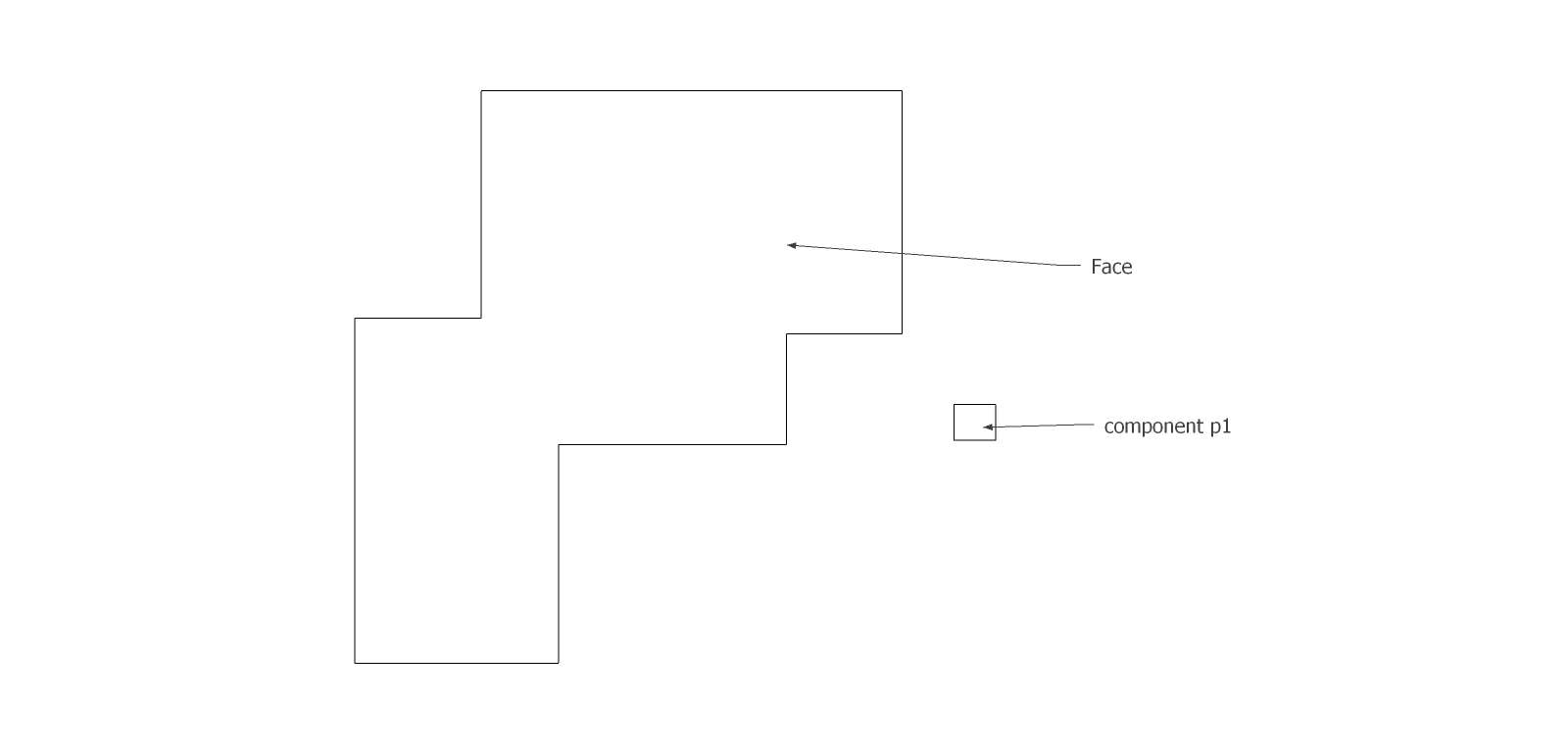
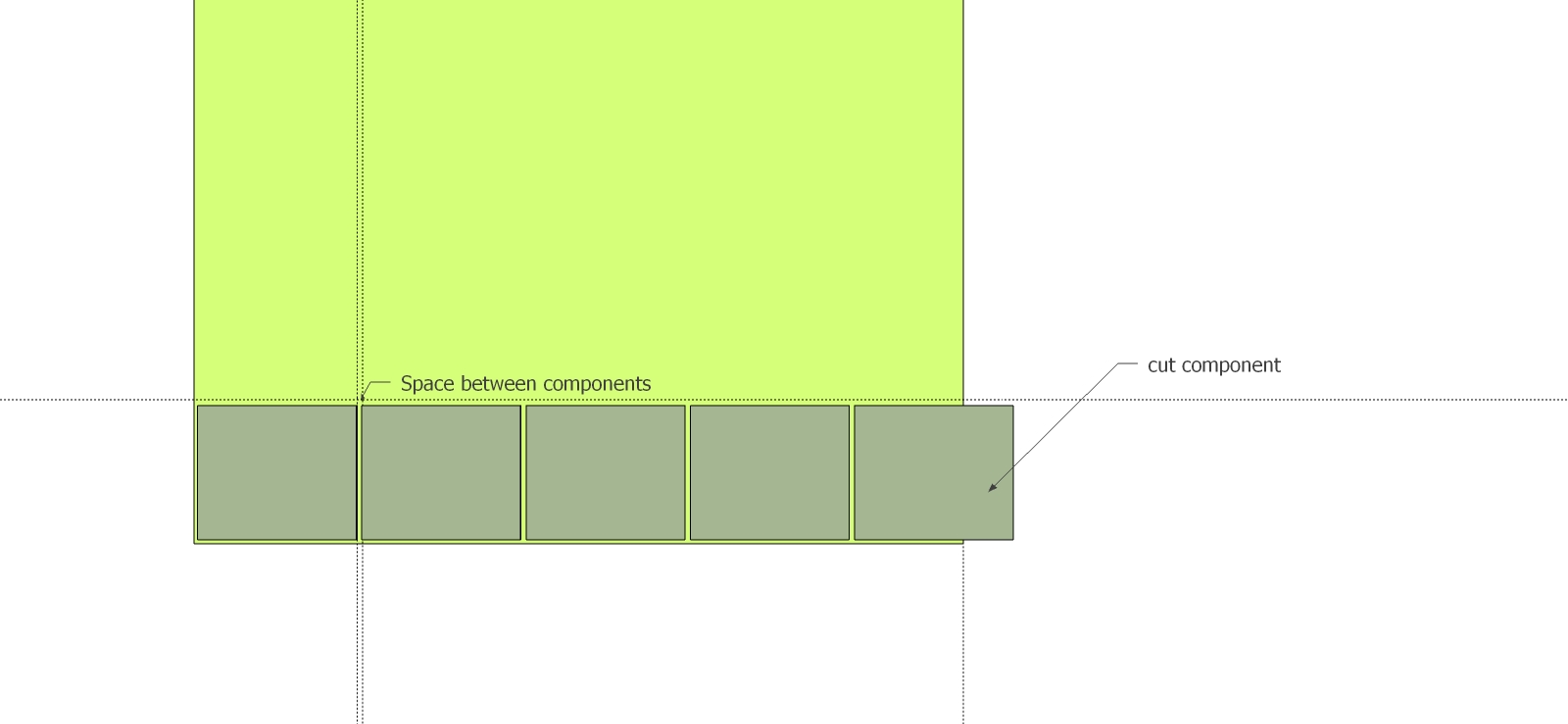
-
Maybe you can make somthing with Stepping Stones by Sdmitch
But seems the "cutting part" will be not made! -
Hi Pilou,
but it is not a face is a path ... -
No problem just draw some parallels and use them as path

or some ideas

by Jeff Hammond
[flash=560,315:3mosznlj]http://www.youtube.com/v/HO1Qdd-SiGM[/flash:3mosznlj] -
Pilou you think it's unlikely that any of the great masters will be able to make a plugin for flooring?
I think it's a very interesting thing.
Ciao. -
We are good agree with that the plugin must do ?
Seems that yet must existing...i must refound it

Click for entiere image
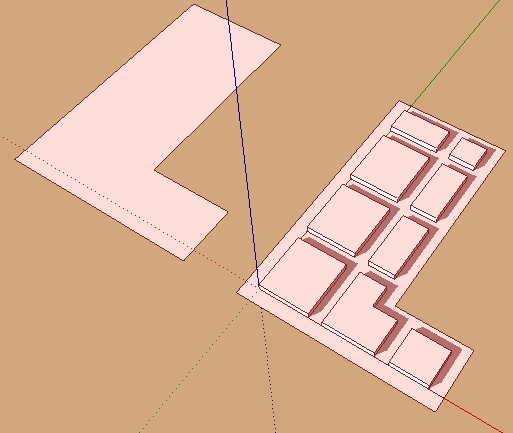
Maybe Take a look at Street Generator by Thomthom
-
Else in V8 Pro : a simple boolean diff can make the trick , no ?

-
and Protrude by Jim Foltz make this : you must draw first the perpendicular cross lines first but it's not a such work

In One direction you have the funny Edge Tool / Divide surface by Thomthom
where you can move an edge (the * or / are possible) cutting is automatic!
So a workflow can be: Copy the surface , on each apply the Thomthom plug (on each different perpendicular of course), and paste them
All that take 5 seconds! Or less if you have made a shortcut on the Thomthom plug
And better in V7 as the instersections of cross lines is also automatic

click for zoom
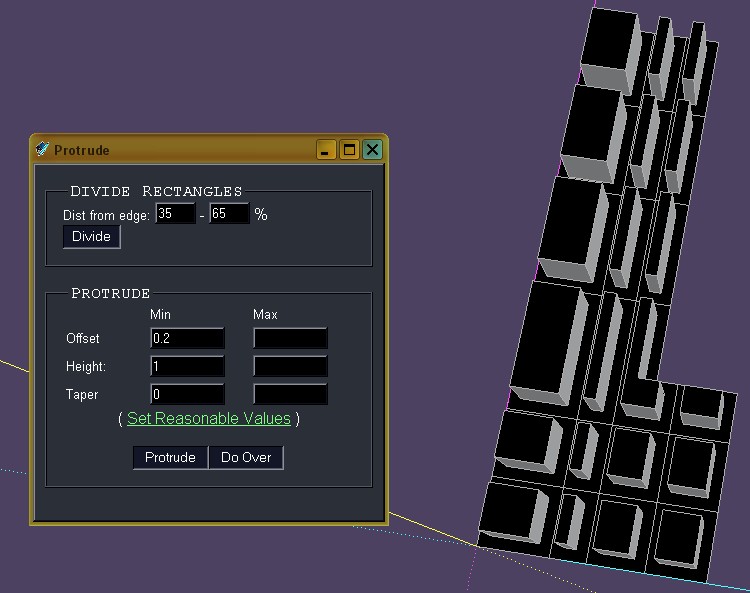
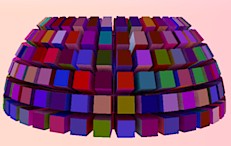
-
Else look Slicer 5 for V8 by TIG seems it has plan of slice XY, XZ, YZ,

So a double slice ? I will test tomorrow on a modern computer
I will test tomorrow on a modern computer 
Works fine!

Advertisement







