Intersecting Pipes/Tubes?
-
I have a playground I'm designing, a section of which is made up of 1.5" bars/tubes/pipes. The pic below illustrates the section, but to put it simply, it's a framework that has multiple intersections. The follow me tool is insufficient to cope with these intersections, and I'm at a loss how to make pipes intersect. I'm stuck with the basic frame I made with the line tool. How do I get these tubes to intersect?
I've spent quite a bit of time looking for a solution to my problem, but have zero success. Whether through trial and error, forum research, tutorial vids, etc. nothing has presented a solution. Please help!
Thanks
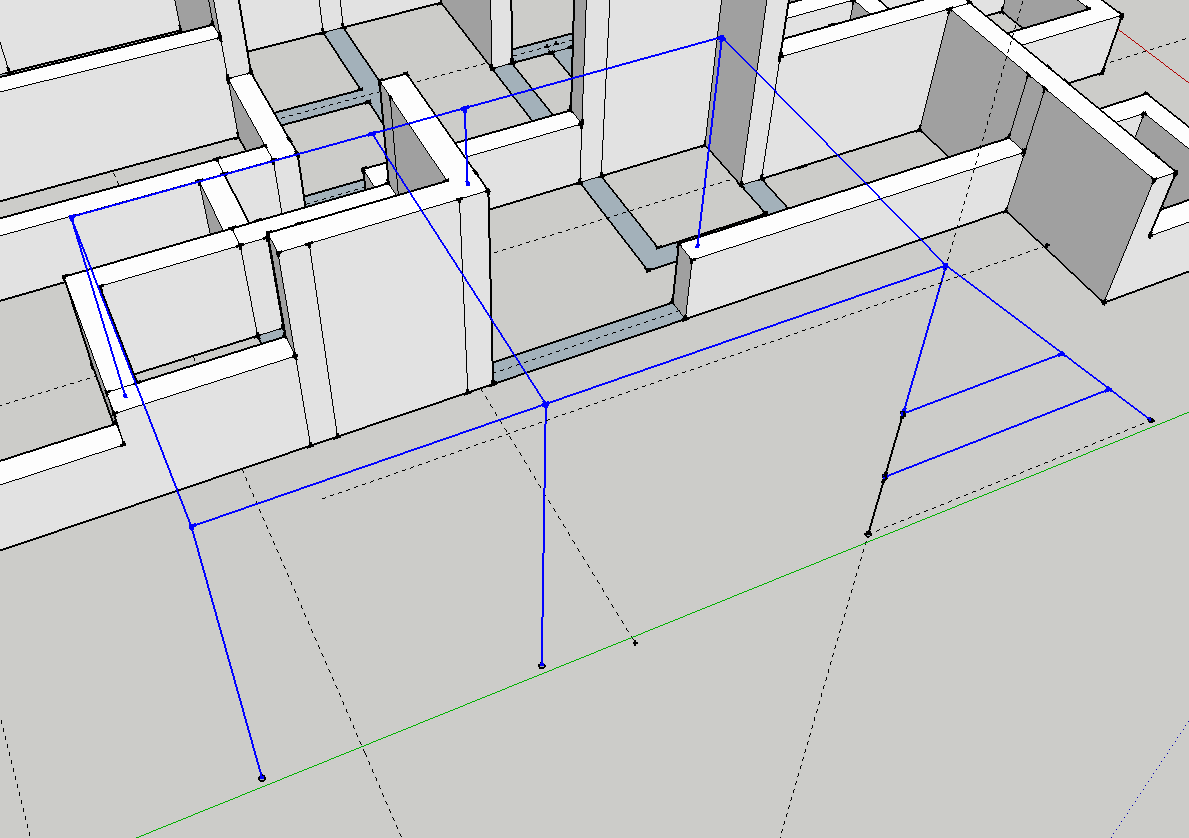
-
I suggest you experiment with TIGs Tube Along Path, or Pipe Along Path. Or get Didier Bur's Lines2Tubes.
If you are needing something beyond that, you may want to look up 3DSkeng. This is a modeling pipefitter's dream, with joints, unions, etc.Of course, I may have misunderstood your issue.
-
@mitcorb said:
I suggest you experiment with TIGs Tube Along Path, or Pipe Along Path. Or get Didier Bur's Lines2Tubes.
If you are needing something beyond that, you may want to look up 3DSkeng. This is a modeling pipefitter's dream, with joints, unions, etc.Of course, I may have misunderstood your issue.
Yeah, I'm trying Pipe Along Path and see if that works. I considered 3skeng, but I was bummed to find it only works with MS... no Mac love

Thanks. Will report back with my findings.
-
and if you want a specialized plugin

3sKeng
-
I considered 3skeng, but it's only for MS... no Mac love. Tried Pipe Along Path, but is has the same problem as the follow me tool, it can't extrude a pipe along a branched path. It needs a single continuous path

-
@mitcorb said:
I suggest you experiment with TIGs Tube Along Path, or Pipe Along Path. Or get Didier Bur's Lines2Tubes.
If you are needing something beyond that, you may want to look up 3DSkeng. This is a modeling pipefitter's dream, with joints, unions, etc.Of course, I may have misunderstood your issue.
Lines2Tubes works like a charm! Thanks mitcorb!
-
I see you have a solution and you have the pro version. You could also have done this by creating a tube, dragging copies into place, size them and then use the solid tools to create the intersections or even use the old school method of intersect with model and clean up.
Just saying as there seems to be a trend around here to look for plugin solutions before thinking about using the native SU tools.
Advertisement







