Opacity Problem
-
I'm building a commercial building and have recently begun adding doors and windows. The windows went swimmingly, but the glass in the front doors refuses to turn transparent. I brought copies of the two different groups into a new project so I can easily show an illustration for you.
I've tried every combination of grouping and selecting I can think of, all with the same result. I paint the pane a dark gray, then set the Opacity slider at 20%. All that happens is that the dark gray turns to a light gray, but is not transparent.
Yikes,
Tim
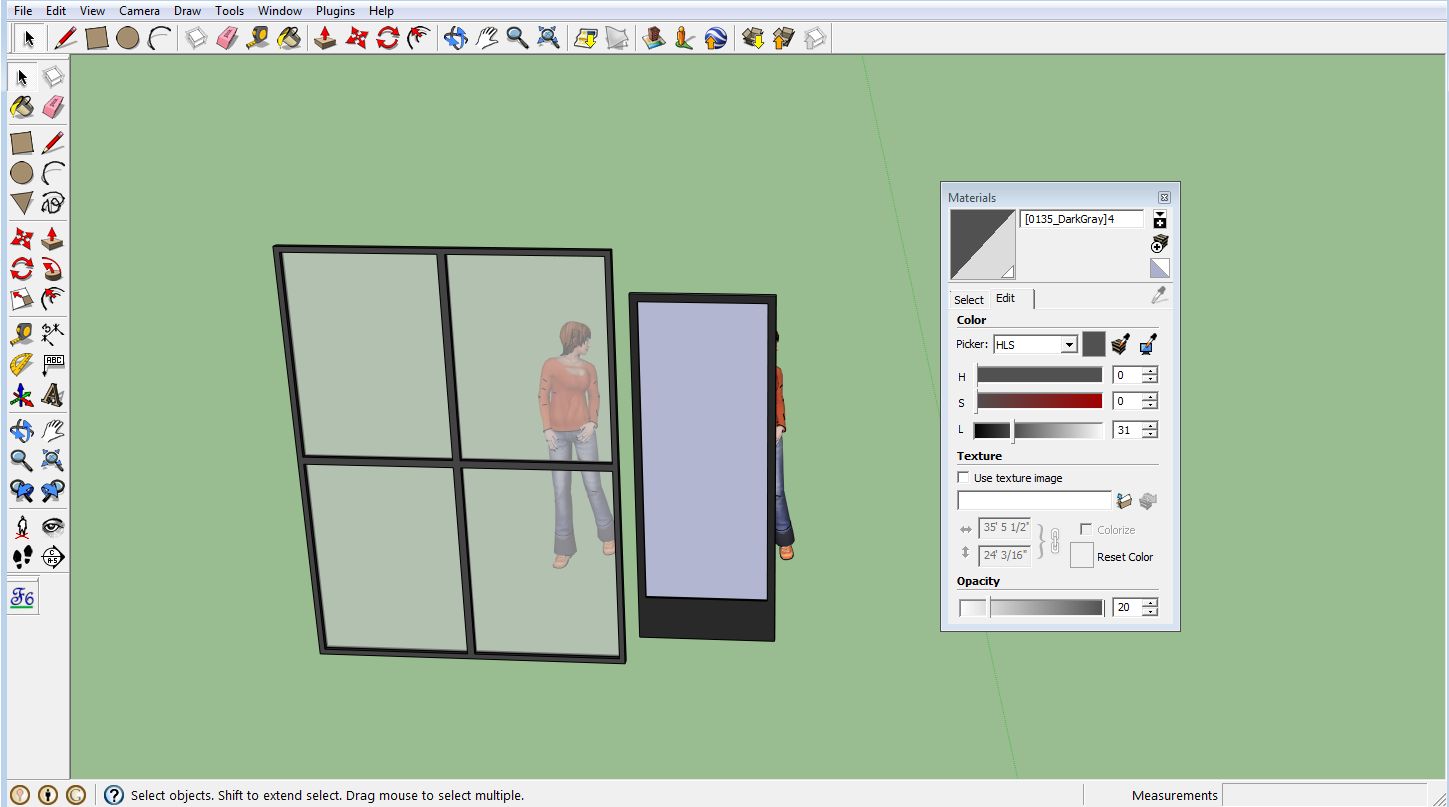
-
You may have duplicate faces...try deleting the face where the window should be transparent and trying again.
If that doesn't help, upload the problem component here and someone will sort you out.

-
Hey Doz,
Whew. Thanks, that cleared it up.
Advertisement







