[REQ] Random Profiles
-
If not yet existing
Drawn in Y, in first time without constaint in Y so just "raws"
In second time (if courageaous) with same constaint than in X so columns + raws
Here the possibilities drawn in X
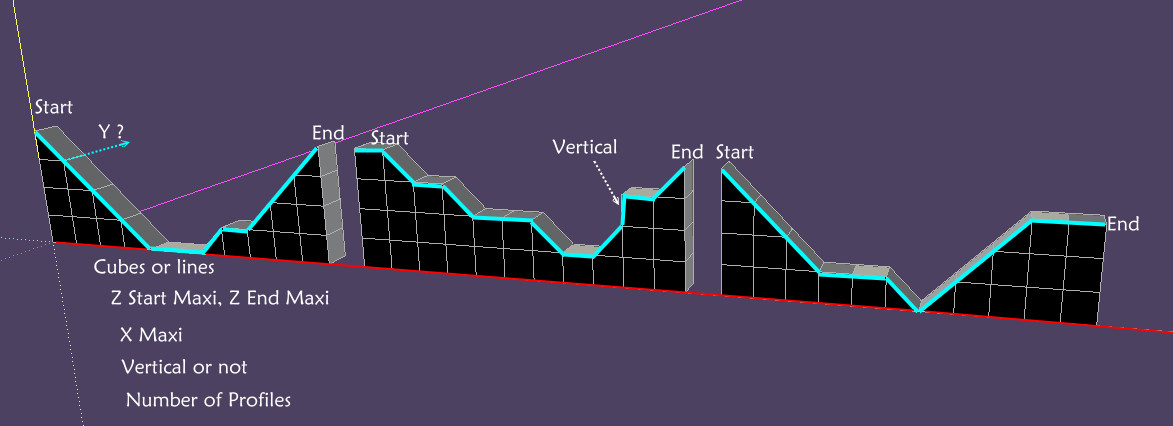
-
@unknownuser said:
If not yet existing
Drawn in Y, in first time without constaint in Y so just "raws"
In second time (if courageaous) with same constaint than in X so columns + raws
Here the possibilities drawn in X
[attachment=0:2m70jbmg]<!-- ia0 -->Random_profiles.jpg<!-- ia0 -->[/attachment:2m70jbmg]Your example profiles don't appear to be very "random". "raws"? Perhaps you mean "rows".
The following code will generate a 10 X 10 X 10 random set of profiles.
for y in 0..10 p=[] for x in 0..10 p<<Geom;;Point3d.new(x,y,rand(10)) end for i in 1..10 ent.add_line(p[i-1],p[i]) end end -
Yes Row

And yes not very randomly : just 45°, -45°, 0° and yes or not 90° permit from the start
For have curves like section's rivers, quiet valley ...
... -
Hum
I have indroduced your code in the Webconsole by Jim Foltz
but seems nothing is made
Just an
@unknownuser said:(eval):7:in ‘initialize’: undefined local variable or method ‘ent’ for #WebConsole:0x1d8be9d8
I have tried to use Ruby language in the past but it's not a language fluent for me alas!

-
I use Web Console also but I didn't include the first three lines where mod, ent, and sel are defined. Try this
mod = Sketchup.active_model ent = mod.entities sel = mod.selection for y in 0..10 p=[];z=5 for x in 0..10 case rand(3) when 0; z -= 1 if z > 0 when 2; z += 1 if z < 10 end p<<Geom;;Point3d.new(x,y,z) end for i in 1..10 ent.add_line(p[i-1],p[i]) end end -
Sure better

Problem : Start and End must be the same

Or better between each Start (on the Y) just the 3 possibilities 45°, -45°, 0°, (or 90° if enable)
Same for the Ends(on the Y)
Same for each segment(on the Y) -
Added statement to make start=end
mod = Sketchup.active_model ent = mod.entities sel = mod.selection for y in 0..10 p=[];z=5 for x in 0..10 case rand(3) when 0; z -= 1 if z > 0 when 2; z += 1 if z < 10 end z = 5 if x==10#<<< to make start=end p<<Geom;;Point3d.new(x,y,z) end for i in 1..10 ent.add_line(p[i-1],p[i]) end end -
Cool
 but as I said in last post
but as I said in last postthat will great if from the first profile
Next Start, next vertex, next End on Y will take the 3 possibilities
for more smoothing formsHere I have just take the first profile and rotate by 90° so too symmetric
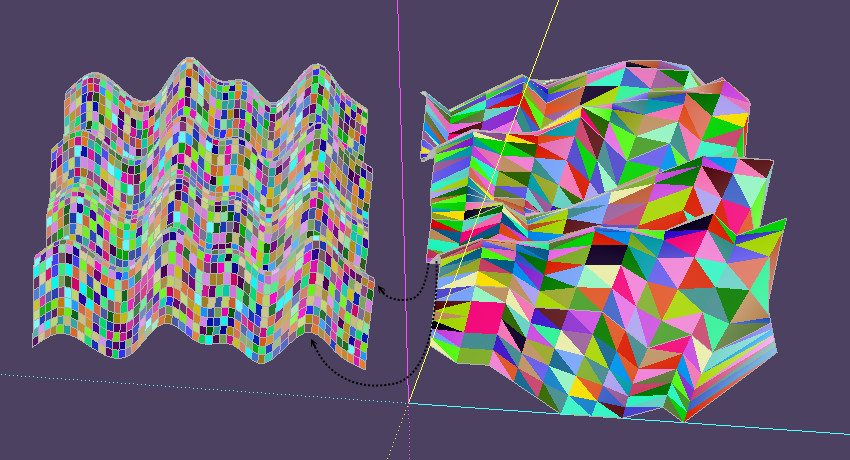
-
Code added to vary start/end z
mod = Sketchup.active_model ent = mod.entities sel = mod.selection start_z=5 for y in 0..10 p=[];z=start_z for x in 0..10 case rand(3) when 0; z -= 1 if z > 0 when 2; z += 1 if z < 10 end z = start_z if x==10 p<<Geom;;Point3d.new(x,y,z) end for i in 1..10 ent.add_line(p[i-1],p[i]) end case rand(3) when 0; start_z -= 1 if start_z > 0 when 2; start_z += 1 if start_z < 10 end end -
This can't be exist on Y: too big

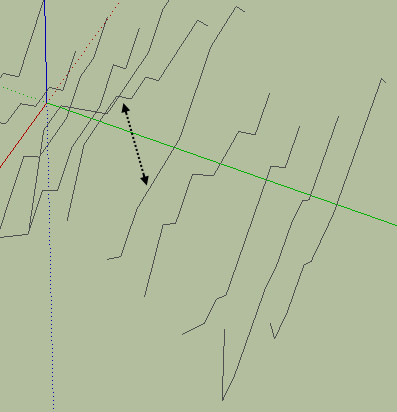
In fact the first profile gives a curve
then second will be made on the Y from this first result from each vertex
then third from the second etc... -
Perfect!

and if the first random profile don't please just relaunch the script!
Bravo!
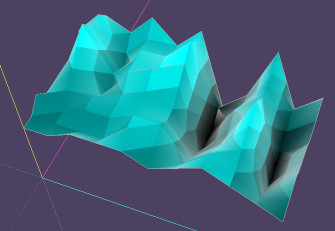
-
So each point on subsequent profiles should be determined like the starting Z.
mod = Sketchup.active_model ent = mod.entities sel = mod.selection p=[];z=5;y=0 for x in 0..10 p<<Geom;;Point3d.new(x,y,z) case rand(3) when 0; z -= 1 if z > 0 when 2; z += 1 if z < 10 end z=5 if x==9 end for y in 1..10 for i in 1..10 ent.add_line(p[i-1],p[i]) end for i in 0..10 p[i].y=y case rand(3) when 0; p[i].z -= 1 if p[i].z > 0 when 2; p[i].z += 1 if p[i].z < 10 end end p[10].z=p[0].z end
Advertisement







