AutoCAD users! Can you......
-
Hello All...
In AutoCad is there such a function to turn text into lines (as there is in illustrator) so we Sketchup users can read it ?A client is revamping their .DWG files, mainly due to all the designers that use them use sketchup and they are constantly exasperated at the lose of text for important information. They will be embracing sketchup soon they say.
I have said to them that if they turn all their text to lines I can then produce a .skp for them. I hope they can. Is there anything i should know (other than, is this possible?) maybe dimensions can't be turned into text....
I'd like to hand back to them a relatively indistinguishable sketchup version with all their information readable with dimensions. do you think this is do-ble? These files are used mainly as reference and designers designs placed over the top, then printed.
I am fully and totally ignorant of the ways of Autocad ....
-
Can you print to an image & then import into Layout as a background?
Otherwiswe, no, at least with truetype fonts - unless you can print to PDF - then open Illustrator, CorelDRAW etc. & change the fonts to objects.
If the fonts are SHX, you can convert them into lines, but it's a bit old hat these days.
Good luck! -
If you just want to see the text in SU, I think importing an image is easiest. Import the linework for snapping to, and the image for reference.
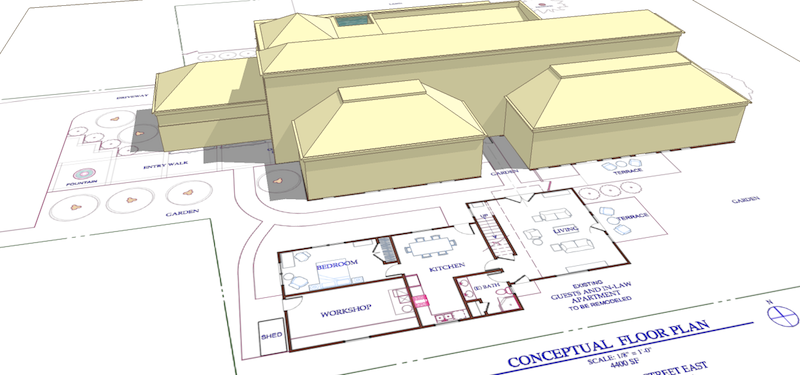
-
yes, there is a tool in the express tools (they are part of the installation since acad 2004 or so) called "Explode Text" which converts the text to polylines.
But i too think that an image would be the better way for displaying text and dimensions. Less lines, better to snap and you can easier assign it to another layer to switch it off.
-
I have found that converting text to a vector (shx) font before exploding is a practical solution. Exploding vector text results in lower number of lines and is faster to move about than exploding ttf text.
-
Thank you All... I have passed on your comments
Advertisement







