[Plugin] SPGears
-
Hi Again,
Just a little follow up on that old bug report.
The IT guys finally got my new machine set up - and, oh no, the plugin was still having problems...
...until I went into the BIOS and increased MoBo GPU RAM to 500MB instead of the paltry 32MB allocated by default (had to use the MoBo, as the supposedly nice graphics card they put in couldn't even handle the SU view port!).
It now strikes me that this might have been the problem with the old PC - that also was using the MoBo graphics, and can't have have 500MB GPU space because the whole machine only had 1GB installed!
Here's a piccy of the first completed project...
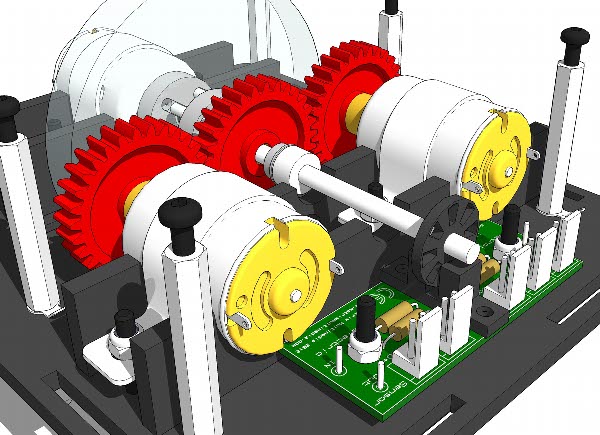
...suffice to say, the boss was well pleased, especially as upcoming projects will require much more complex gear trains than this.Many thanks for your excellent tool,
Trog -
Thank you, the gears are perfect for use in sketchyphysics
-
First of all a huge thank you!
I've been looking for a way to have custom gears made for a while until I found this plugin. Decided to try it out by drawing a pair of helical beveled gears and had them 3d-printed. As far as I can tell, the gears mesh beautifully and work axactly as they should!
I just have one small wish: It would be great if the center guide that is created for the (bevel) gears would extend all the way to tip of the pitch cone. It would speed up aligning the gears in sketchup significantly. -
oh my god thank you
-
Found a small bug:
Regardless of the unit of measure of pitch radius, the face width is always measured in inches, makes it a little harder to make gears of certain widths when using the metric system. -
I am brand new to this Plugin and Sketchup. I had no problems in principle with this plugin - I'm using Win 7. My aim is to create gcode and so far I have played with the plugin gear.3.rb to make the gears and the Phlatboyz plugin for gcode. However, I was dissapointed to find that gear.3.rb uses all straightline segments which to cut a long story short, makes the code too long for our mill. I was hoping for arcs in this plugin but it too uses straight lines. I'd love arcs to be a feature of this plugin.
Cheers
-
Sweeet Plugin.
-
2Tricky,
I sent you a private message for additional information, but have since discovered the source of the issue you are having. The problem is not the plug-in, but a limitation within Sketchup. A Sketchup 'curve' is a collection of points and edges, not a true, continuous curve (as a mathematical function). The only way you could get a smoother curve would be to increase the number of segments (edges), but I doubt that would solve the problem you are having.
-J-@2tricky said:
I am brand new to this Plugin and Sketchup. I had no problems in principle with this plugin - I'm using Win 7. My aim is to create gcode and so far I have played with the plugin gear.3.rb to make the gears and the Phlatboyz plugin for gcode. However, I was dissapointed to find that gear.3.rb uses all straightline segments which to cut a long story short, makes the code too long for our mill. I was hoping for arcs in this plugin but it too uses straight lines. I'd love arcs to be a feature of this plugin.
Cheers
-
I'll try to fix that. Thanks for the heads-up.
@mikaelgu said:
Found a small bug:
Regardless of the unit of measure of pitch radius, the face width is always measured in inches, makes it a little harder to make gears of certain widths when using the metric system. -
Hello,
This plug-in looked very nice, and I downloaded it from the plug-in store. It worked great about 3-4 times, and then I started getting bug-splats. I tried removing and reinstalling the plug-in, with the same results. Fortunately I have the original gear that the plug in made (it really is nice!) and I think I'll be able to take various components from it and make the other gear that I need. However, making brand new gears will be a challenge to me. Any help would be appreciated.
Thanks!
Frank
-
I'm impressed! Making each tooth a group is an interesting idea!
Is there any chance you would be willing to add something to deal with gears where the depth doesn't match the diametral pitch? I would be happy to make a PayPal donation to help this along! My specific application is Hardinge change gears. For some reason, they decided to use 20 degree pressure angle, 22 pitch gears, but with a gear tooth depth corresponding to 29 pitch. The technical description is as follows:
Fellows 22/29 Stub Pitch, 20 Deg PA, .003" to .004" Backlash
Diameter over wires includes allowance. For backlash and odd number of teeth. Use two .0785" wires for checking over teeth.Face Width - .370" / .375" Bore - .625" / .6265" Keyway - .125" Bore to top of key - .693" No Heat Treating
Note: The 22/29 stub pitch has the pitch diameter of a 22 DP gear (N/DP). The tooth depth is that of a 29 DP gear. Whole depth is 2.25/29=.0776". The addendum is the tooth amount above the pitch line (1/29)=.0345". The Std. OD is, PD plus two addendums (n/22) + 2(1/29). Hardinge gears are .005" less than std OD.
Here's a description of the Fellows Stub tooth form:
http://books.google.com/books?id=x2GThADLN-sC%26amp;pg=PA31%26amp;lpg=PA31%26amp;dq=stub+pitch+gear%26amp;source=bl%26amp;ots=6aF1puqw8N%26amp;sig=QOR5ORl4NdVsN3vc7_6eZ6G-Qwc%26amp;hl=en%26amp;sa=X%26amp;ei=SjinUsSaN8P7kQeI1YGABw%26amp;ved=0CBgQ6AEwAA#v=onepage%26amp;q=stub%20pitch%20gear%26amp;f=false -
So this is an absolutely amazing gear plugin! Huge blessing for me and my 3d printer. THANKYOU!
Small bug that I fixed. The plugin only except's values in inches for the "pitch radius/rack" user input field.
For my 3d printer you pretty much want to work in mm because everything in that world is in mm. Anyhow changes outlined below for making this universally compatible regardless of what unit it designated in the user input fields.
Updated plugin for universal unit compatibility in user input fields.
Select Code 1:
# Generates an Involute Tooth Gear class SPGear # default values for dialog box @@teeth = 15 @@ang_pressure = 20.0 # degrees @@rad_pitch = 10.0.inch @@face_width = 3.0 @@ang_helix = 0.0 @@ang_bevel = 0.0Change To:
# Generates an Involute Tooth Gear class SPGear # default values for dialog box @@teeth = 15 @@ang_pressure = 20.0 # degrees @@rad_pitch = 10.0.to_f.to_l @@face_width = 3.0.to_f.to_l @@ang_helix = 0.0 @@ang_bevel = 0.0Select Code 2:
@teeth = teeth.abs @ang_pressure = ang_pressure.degrees @rad_pitch = rad_pitch.to_f @face_width = face_width.to_f @ang_helix = ang_helix @ang_bevel = ang_bevel.degreesChange To:
@teeth = teeth.abs @ang_pressure = ang_pressure.degrees @rad_pitch = rad_pitch.to_f.to_l @face_width = face_width.to_f.to_l @ang_helix = ang_helix @ang_bevel = ang_bevel.degrees -
As used for a reduction? . as those used in printers Prussian
Thank you -
Has this plugin been updated? Does it support worms too now?
It would be also amazing if it supported Sketchy Physics... -
@unknownuser said:
It would be also amazing if it supported Sketchy Physics
Why it does not ?
Just make Components or Groups with your gears and you can use SketchyPhysics for anything!
-
It would take years to make each single part of a gear & worm sketchy-compatible.
It would take 2 seconds using a script.
-
@jumpjack said:
Has this plugin been updated? Does it support worms too now?
It would be also amazing if it supported Sketchy Physics...Jumpjack:
Yes, this will work with Sketchy Physics (SP). That was the primary reason for making this plug-in, hence the "SP" in "SPGears". Specifically, it creates a (mostly) accurate collision mesh, which allows the gears to mesh with each other in SP animations. To make that happen, each tooth had to be a discrete group with its own collision mesh. The downside is that each gear becomes a relatively complex object and can bog down SU and Sketchy Physics.
Everyone:
Thanks for the great feedback and I'm sorry I have not been able to complete any updates. Life keeps getting in the way and I don't know when/if I will get back to it. Until then...
-J- -
Hy guy`s
I like this plugin and using it for 3D printing long time, but now i need to make some hypoid gears but it seems that it won`t work

looking like this:

I tried out serval value`s

My problem is that the helix is straight then the bevel value is 0° but i needs to be curved

the next problem is to make them fit together, is it possible to make a differen value (teethsize) as a fixed parameter so the rest of the gear may be calculated to this ?
i
m no programmer so i dont know if this would even be possible or home much work it would be. ?Chri
-
@chrisu02 said:
I like this plugin and using it for 3D printing long time, but now i need to make some hypoid gears but it seems that it won`t work

Chris,
You are partially correct, it will not make a TRUE hypoid gear. The problem is the helix angle sits at the outside diameter, not the pitch diameter where it is supposed to be. If you can calculate the desired helix angle at the mid-point (pitch diameter) based on the helix angle at the outside diameter, then you might be able to get very close to a true hypoid. Keep in mind that this was never intended for production accuracy (call me short-sighted, if you must) but should work well enough for Sketchy Physics animations. Version 2 is planned to be more accurate, but as noted in a recent post, I'm not making any commitments on when it would be available.@chrisu02 said:
My problem is that the helix is straight then the bevel value is 0° but i needs to be curved

Try specifying a large bevel angle (70-80 deg.), a decent number of teeth (50-100+) and a medium helix angle (25-45 deg.). With a larger pitch diameter (10") and a smaller face width (3") you'll get a large gear that looks similar what you posted. The bevel angle of the pinion (small gear) is the the difference between the bevel of the large gear and the intersecting angle of the axis of both gears (90 deg. - 70 deg. = 20 deg.). The helix angle is also different on the pinion. I think it is a similar calculation (90 deg. - 35 deg. = 55 deg.), but I'm not positive; I haven't make a hypoid set in a long time. If that does not work, then I suggest looking for gear engineering reference information. That's what I did.
@chrisu02 said:
the next problem is to make them fit together, is it possible to make a different value (teethsize) as a fixed parameter so the rest of the gear may be calculated to this ?
In order to make a mating gear, it has to have the same diametral pitch [P] (arc length of one tooth and space). You can use gear formulas (via a web search) to figure out how to calculate the dimensions you need to specify a mating gear. Once you've got that figured out, getting them to mesh properly is a bit tricky. I think I had to tweak the helix angle on one of the mating gears to make them mesh better, but again, it's been a while.
@chrisu02 said:
i
m no programmer so i dont know if this would even be possible or home much work it would be. ?
[/quote]Almost anything is possible, but I'm not a strong programmer or an engineer, so for me, it will be a lot of work, hence the uncertainty regarding the release of version 2. However, it (backlash) is on the growing list of changes intended in the revision.
-
Crossed helical gear - shaft angle off
Some time ago I'd modelled an little crossed helical gear to use in some project. This project got skipped, but I'd had the gears made on a 3D printer, just to see how it works. Now SDGear are a really handy plugin for sketchup, number of teeth 26, pressure angle and so forth, and helix angle 45. I'd ordered two of these to make a crossed gear. Now I'd just received the finished gears, but the shaft angle is off by an significant value too! I'd just checked the crossed helical gear math, and that's done correct, two 45 deg. gears make 90 deg shaft angle. Anybody have any idea of what's gone wrong?Cincerely, Sigmund
Advertisement







