Grass!
-
The new 2.7 version of Maxwell is out (free update) -- and one of the major new features is Grass... which is in the new version of the SketchUp plugin as well. I made a grass material to help users get right into using the grass functions right away: https://dl.dropbox.com/u/41250852/j_greengrass_base.zip
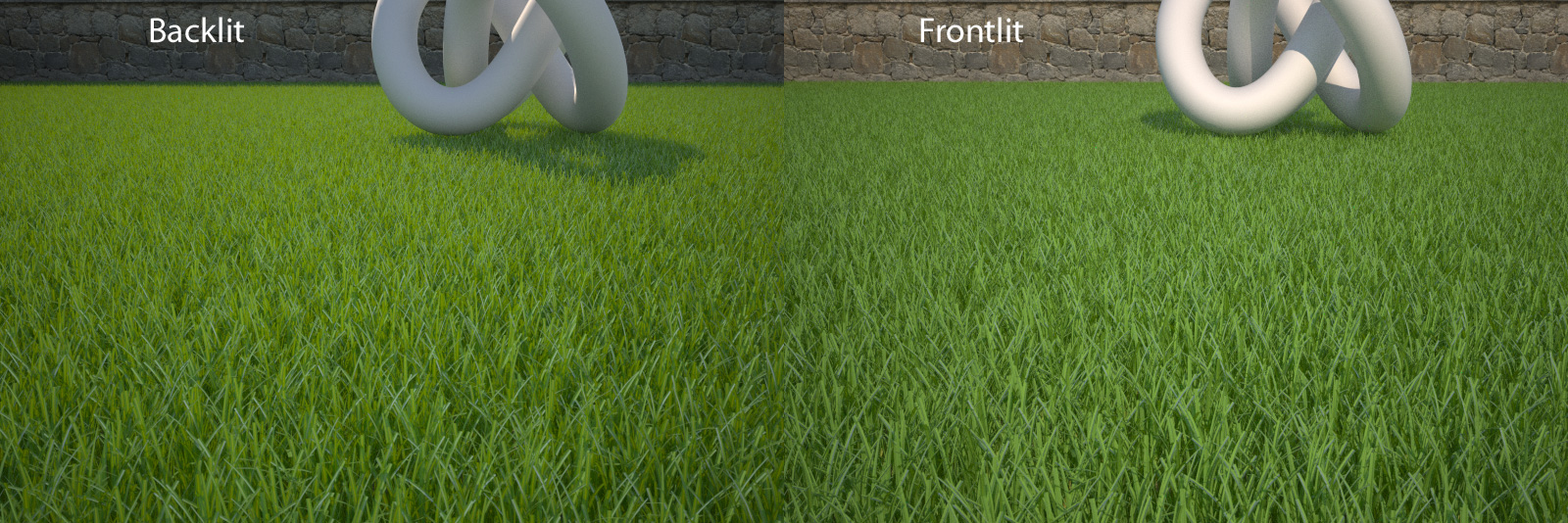
I also have posted a more advanced free tool for angle mapping here: http://www.maxwellrender.com/forum/viewtopic.php?f=49&t=38823
Best,
Jason. -
That's rather cool. And this is too: http://www.maxwellrender.com/education/learning_edition
-
Yep, at $195 that is a really nice solution for the user who wants more power than the $95 "stand-alone" SketchUp plugin, but doesn't need huge renders or network rendering. The really nice thing about that is it includes all of the Maxwell plugins free (including the SketchUp plugin) -- so you could use Maxwell with several different packages (as I do).
I also found the Maxwell integration into Artlantis to be a rather interesting tidbit: http://www.artlantis.com/index.php?page=products/studio/news
Best,
Jason. -
Yeah looks sweet Jason, thanks for the test file. I was kind of shocked when Artlantis included Maxwell i had heard rumors but it seemed non sensical in a way. Artlantis is not a modeler it is just a renderer, so to include a rival is a bit like we can't beat them so let's join them. Also they are widely different softwares in time needed and hardware required. Many are drawn to Artlantis because of it's UI and being super fast quite the opposite with Maxwell. Artlantis is cheap compared, but after the 30 day trial people will need to buy a license for Maxwell and in time i expect they will make the transition. Looking forward to exploring this new version many thanks to the developers who always deliver the goods regarding the sketch up plugin !
-
I have a different take on the Artlantis thing -- alot of people seem to be drawn to the idea of having unbiased rendering as an option in an otherwise biased render engine. So this fulfills that desire in a way that Maxwell (alone) never will. It's a competitive thing... offering your users options is never bad, especially if you have no intention of ever doing that development yourself.
Maxwell can do their thing, and Artlantis can do theirs, and neither has to worry about the other infringing on their established territory... in that way it's a good partnership. I expect to see more companies partner up as they realize that being everything to everybody is a losing game.
It also appears that they have simplified Maxwell material creation parameters considerably -- which will help established Artlantis users embrace the tool... Although I'm not sure if the new Maxwell grass is an option for them.
Best,
Jason. -
Jason, quick question my grass is always very dark, where in the sketch up plugin do i apply the mxm material ? Is it applied to the object you are generating grass on ?
-
You apply the grass in the modifier menu under Primitive>Material (see image for example).
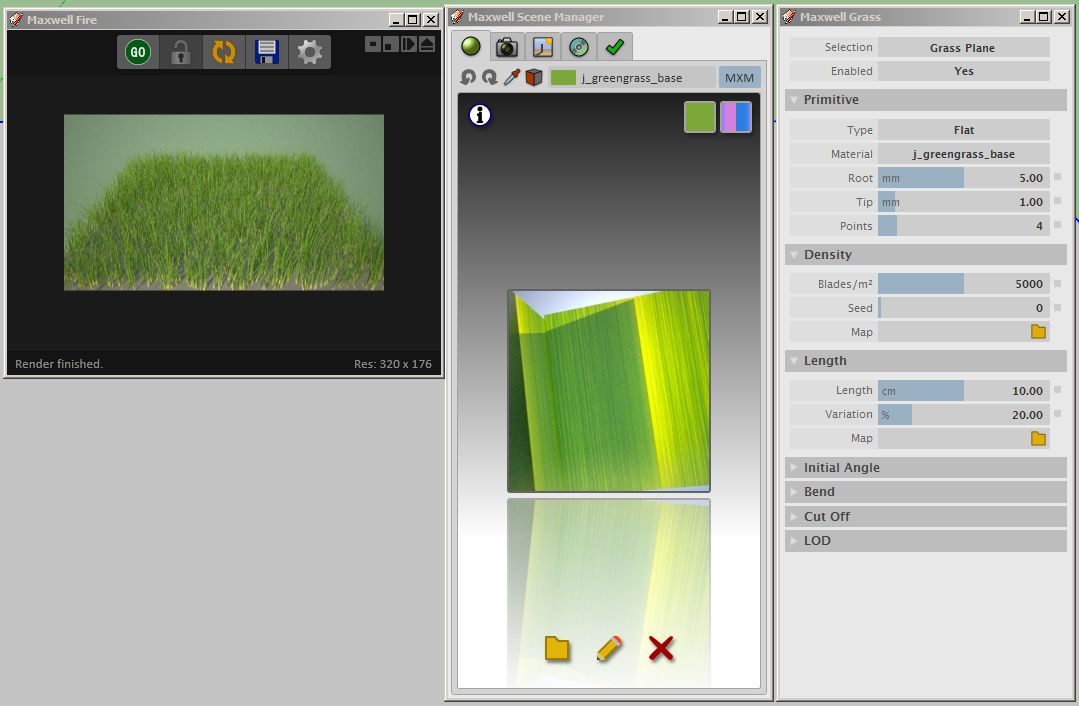
Best,
Jason. -
Thanks for the answer Jason how do i get it into the material window ?
-
Once you select a group to assign the grass modifier to you should be able to select it from a dropdown list -- click where it says "none" and a dropdown list should appear of all the materials you have already loaded into the scene.
Best,
Jason. -
Okay Jason i have it now, without the yellow folder dialog it threw me for a minute. I have to say i am very impressed, this type of power inside sketch up is a show stopper. I am doing a stress test on a 50x50m square, Maxwell is eating 3GB of ram, although the benchmark is crushingly low. For Archviz believable grass has been a hurdle with many workarounds. I have to say this beats, displacement,billboards, post-production and the fur plugin for sketch up for realism. With the right texture i think i will try a frosty winter scene at some point.
-
Yes, I agree -- I've been hopeful for tools like these ever since Maxwell started supporting hair/fur.
Make sure to read the docs here: http://support.nextlimit.com/display/maxwelldocs/Grass#
Particularly the "Level of Detail" parameters -- they can really help with keeping resource usage manageable when working inside SketchUp (although my preference is to work with Grass inside Maxwell Studio, so I can use all of my RAM).
Best,
Jason. -
I have a question,
I have Maxwell Render 2.6, fully licensed, but is it possible to upgrade/update to 2.7 without buying
and still licensed?
Btw, I have also download a 2.7 patch, but it tells that "Maxwell 2.0 could not be found in your system, The patch cannot be installed. Please reinstall Maxwell Render 2.0 to solve this problem."Thanks,
NP -
When you say you have Maxwell 2.6 are you talking about the full "Maxwell Render Suite" or the "Stand Alone Plugin"?
Both can be updated to 2.7 for free (assuming you have the previous version) but each has different installers and you would need to download the proper installer to successfully update.
If you want to, you can just download the full 2.7 installer (as opposed to the update installer) to have a clean install -- your license will work since it is valid for all 2.x releases of whichever type of Maxwell you purchased ("Stand Alone Plugin" or full "Render Suite").
If you persists in having issues it is best to ask the devs directly on the Maxwell forum.
Best,
Jason. -
Here is my test, i'm quite pleased with the outcome.

-
That looks really nice!
I've done some tests that I've been pleased with as well. Here's one that incorporates a leaf litter MXM for the ground (textures originally free from http://www.photosculpt.net/) -- in this case I used 2 grass modifiers stacked(with different seed values), one for green grass and one for "dried" yellow grass, using a density map for both:

The yellow grass is down low to the ground, with altered geometry settings to help integrate the grass better into the "leaf litter" base. The green grass is just the MXM I linked in the first post.Best,
Jason. -
Okay Jason that's super bad (meaning good) i'm kinda gobsmacked.
-
Do I need Maxwell to run this if not how do I install and use it?
-
Yes, it is part of the Maxwell plugin, the grass is generated inside Maxwell at render-time based on the parameters you specify.
Best,
Jason. -
@jason_maranto said:
Yes, it is part of the Maxwell plugin, the grass is generated inside Maxwell at render-time based on the parameters you specify.
Best,
Jason.So Maxwell is payware?
-
You can have a standalone version for free and for a small fee ( better Renderprocess and higher output )
Grass is restricted to 1 object + 1 grass type with the free version...and the Maxwell Suite.
Advertisement







