[Plugin] Rotated Circle/Cylinder
-
As requested. Rotated Circle/Cylinder allows you to define the center of the circle or cylinder, the axis that it is oriented on or along, and the radius of the circle or cylinder. All in three clicks.
Version 1.1 Double clicking on a face defines the direction as perpendicular to the face. Use Ctrl key on PC's to toggle grouping on and off. On MAC's, use the Alt key.
Version 1.2 The groups axes are aligned to the direction defined.
Version 1.3 Made 2014 compliant.
Please get the latest version from the PluginStore
http://sketchucation.com/pluginstore?pln=Rotated_Circle_Cylinder -
The video tutorial is here

-
A pure gem.
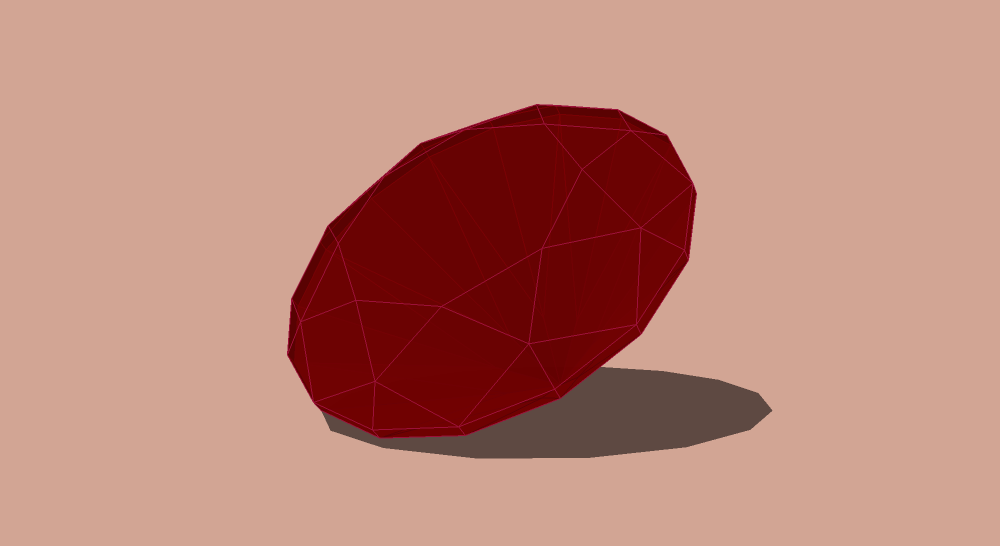
-
This is great. Many thanks Sam!
-
wow ... thanks sam , thanks
-
Many thanks - that's a real time saver!

-
nice little thing, thanks
would be nice if it could automatically align the circle normal with the face normal when double clicked on the faceface
single click> origin --> define circle normal by mouse
double click> origin & circle normal == face normal -
Should be part of the 'out of the box' tools!!!!!
Well done, Sam!

-
Version 1.1 has been posted. Double clicking on a face defines the direction as perpendicular to the face.
-
Version 1.1, with double-click to create the cylinder perpendicular, is FANTASTIC.
Are you going to update this feature (as well as the updated Rotate Box tool) in the 3_Points Tool pack?
Just curious.
Dave. -
@davecoopstl said:
Version 1.1, with double-click to create the cylinder perpendicular, is FANTASTIC.
Are you going to update this feature (as well as the updated Rotate Box tool) in the 3_Points Tool pack?
Just curious.
Dave.Done!
-
Another gem! Thanks Sam.
-
thank you very much. excellent plugin.
you can add the same options of the tool box rotated?
1 - Align axes of the group, in the center of the circle.
2 - exchange with the CTRL, between geometry and geometry grouped ungrouped?thanks
-
Version 1.2 has been posted. The axes of the group is aligned with the defined direction.
Advertisement







