Studio Set for Brochure Renders
-
I've setup a studio scene for rendering out brochure samples to assist client's sign off and getting around the issues of having a sample run off.
Hopefully too they can then be used later for a growing porfolio.
This job is for a single fold landscape brochure for the individual marketing of the penthouse auction, extracted and completely reworked from a 24 page brochure for the whole development. A features list has been developed on a single double sided slip in page.
The scene utilises 5 separate studio lights, levels adjusted on the fly as Rendering with Maxwell Fire.
The illusion of page thickness I trialled and seems to work just adding a 2 pixel border along the bottom and free edge of the page in photoshop prior to mapping to the model. I just used a rough easer to scrub some out so it wasn't clean.
For the material settings I found the presets in the plugin worked fine though probably went too heavy on the bump, Cover Page - Gloss Lacquer | Inside Spread - Semi Gloss Lacquer | Tip-in Page - Satin Lacquer
Apps used: LayOut, Photoshop, Indesign, SketchUp, Maxwell.
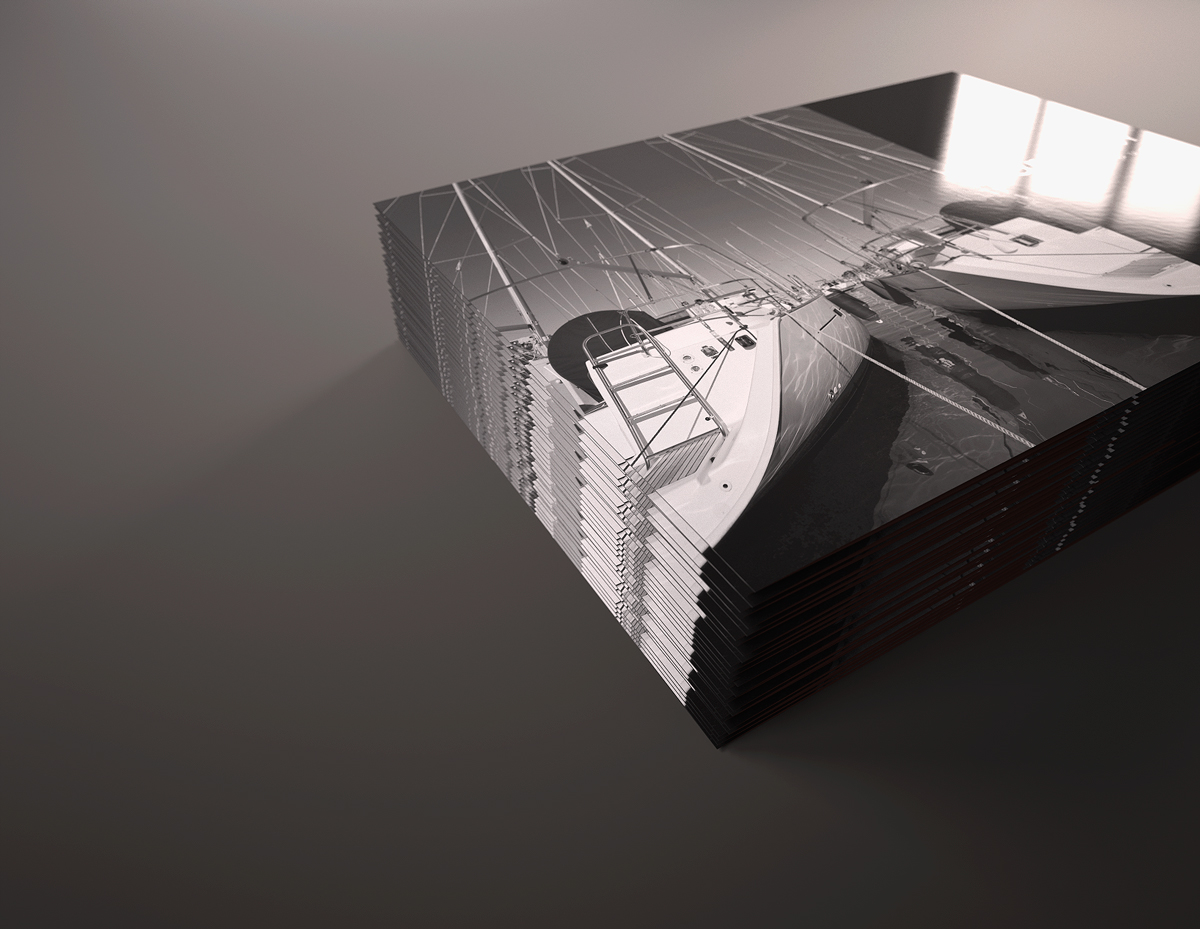


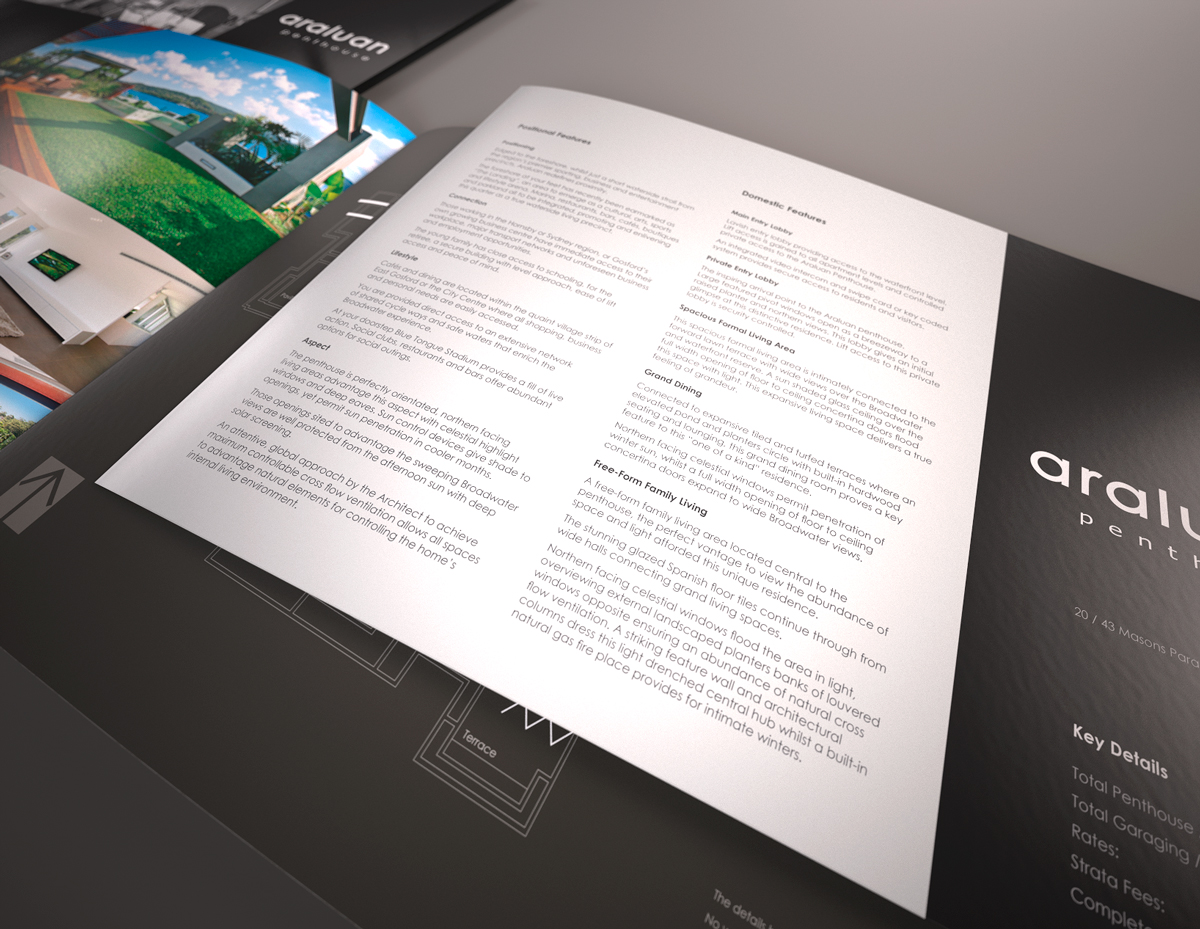
-
beautiful Richard

-
It's always a pleasure to see your works Richard.

-
Wonderful brochures Richard.
I wonder, have you tried to edit SU vector PDF exports in Illustrator? -
Thank you guys, I really find these jobs fun!
@Michalis - mate I haven't edited SU vectors though I have vectors created native in Layout. Though do tend to avoid illustrator at all costs. I just don't find it user friendly!
Advertisement







