Full Size Patterns for Templates [Updated]
-
Dave,
Thanks as always. Exploding it seemed to solve the problem. The SKP File is a work in progress. I have attached a model that is more or less complete. Thank also for the info on multipe shadows. I will look for that post on this site or the click design build site.
-
Glad that worked for you.
I'll have to hunt up that tutorial. I think I did it here.
Good work on the chair.
-
Thanks Dave,
The chair is a model of some chairs made locally in the 19th century. I have beeb drawing different examples in hopes of making some reproductions. The templates will be great when turning the posts and making the slats.-John Mark
-
I'm having the same problem as Kurt. I would find this very useful.
The GK plugin folder etc is in my plugins folder but no GK command appears in the 'Tools' menu.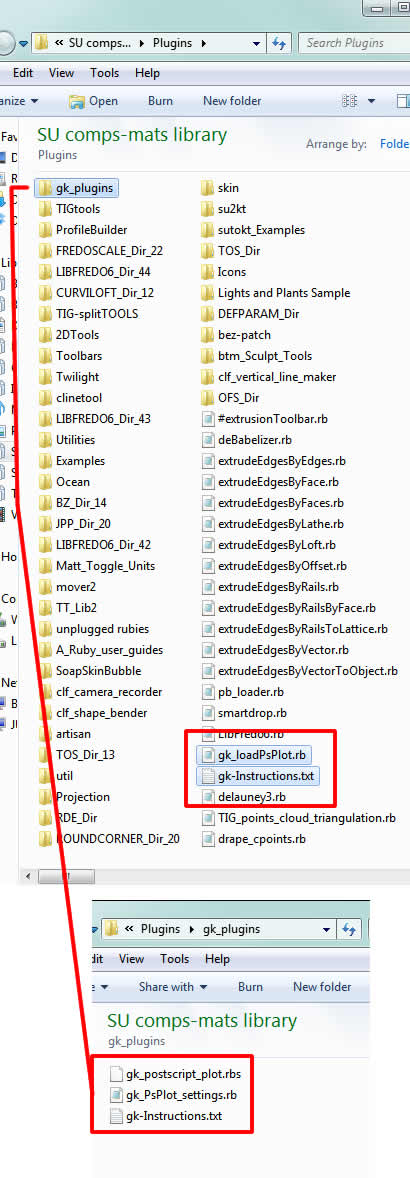
-
There's an updated version of the plugin now. It has had some rewriting to avoid the problems some folks had with it loading properly and it is now Mac compatible.
-
Its working great for me thanks all to Dave's help!
-
Advertisement








