[REQ] Edge 2 Groove
-
I think Pilou is suggesting first and second push both on the Z. The second push requiring another offset first.
-
@earthmover said:
I think Pilou is suggesting first and second push both on the Z. The second push requiring another offset first.
All PushPulls are made perpendicular to their the face... BUT if the original faces of the edge defining the second groove are non-coplanar then PushPull will be square to each of them NOT align with the 'vertical' sides of the first groove we've made, so that PushPull is blocked by the impending geometry clash; if we were to 'force' it in code then the perpendicular sides of the different grooves would not be guaranteed to align where they meet, and we then need either 'mitered' angles at their junctions, or awkward 'ledges'...
I see that Pilou is PushPulling the second groove in the length not the depth, BUT if the base of the groove is not parallel with the top then it won't form a clean hole either
It needs more of a JPP solution... -
But as I closed... That's fine only if the second groove's faces have no further faces at their end OR the further faces are in the same plane as the base of the first groove. These are special cases.
The general case where there are other face angles etc will NOT PushPull cleanly and fail to end the groove neatly...
-
It's relatively easy to make the special case orthogonal grooves but the general case is more tricky...

-
@unknownuser said:
first and second push both on the Z
Yes

Line of the left element is an offset or a copy move along the side of left element
Line of the right element is an offset or a copy move along the side of left elementthen you can push down on Z
@unknownuser said:
It needs more of a JPP
the jpp don't make negative push

Smart PushPull yes as shown above but don't erase the inside ! -
@unknownuser said:
BUT if the original faces of the edge defining the second groove are non-coplanar
That is not the case of the EarthMover example
But i believe that will be the same in the no coplanar face of elements
I come back with an example
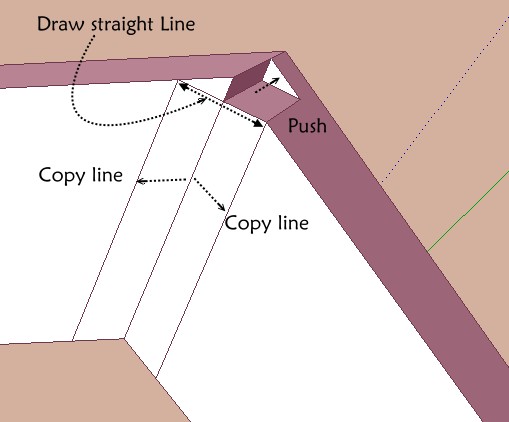
And no problem for make the groove with normal pushPs Crossing posts
your example is a double non coplanar face element
but I believe that another will be the same
I come back with your vicious example
-
In fact that is more easy than all previus!





Must have internal faces for make the Offset Pulling and close faces!
And must work in any cases not too vicious
There is an optic effect on the result on this image : groove and section seem sometime slaloming!
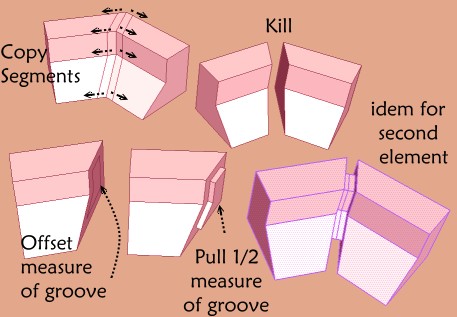
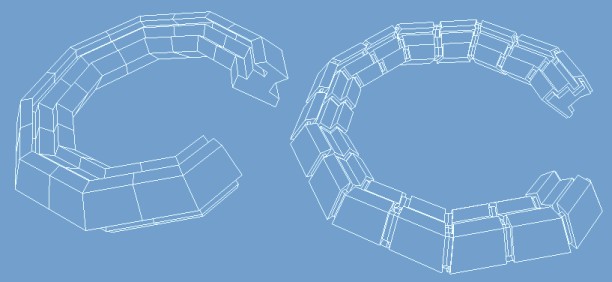

-
A clever solution... IF grooves are wanted on all faces [but it could even be adapted with coding a custom offset on selected edges only]...
IF the object is a solid group then you could simply made a sacrificial over-sized block group that is the groove thickness wide and aligned on the edges' plane, and then in pro use the solid tools to subtract it from the original form, leaving the full slot; then we'd apply the offset around the newly through cut face and pushpull it by the groove width [no mid-line is needed] to fill the gap - erasing the extra inner face left behind to maintain 'solidity' for the next groove set to work...
BUT again this only works if the selected edges are all coplanar; 'skewed' grooves will not work.
-
If it is a "Solid" object, the offset seems like an unnecessary step. Could you just isolate the edge itself and take a box the size of the desired groove and "follow me" it around the edge to create the cutting (Subtracting) component, thus only taking away what was necessary for the groove? Similar to Jeff's technique in this thread - http://forums.sketchucation.com/viewtopic.php?f=15&t=41095&p=365238&hilit=groove#p364287
I would be okay if the tool only worked on solid objects.
-
Thanks Sam. DL'd. Can't wait to see how it works! Peter
-
Woops. Crashes SU on my Mac. Peter. No messages to report.
-
Works great on the example I provided which are created via "curves" where some of the edges are supporting non planar faces.
 However, it curiously fails on edges which support planar or perpendicular surfaces. Also fails on the shape I provided when the bottom is added to make it solid.
However, it curiously fails on edges which support planar or perpendicular surfaces. Also fails on the shape I provided when the bottom is added to make it solid.Thanks for the work so far. I wonder can the tool be further tweaked to work on a variety of different situations where grooves would be needed? (i.e. single face grooves, grooves to define cabinet drawers, grooves for concrete building facades, etc.) Thus being more useful for a variety of different users. Also, can the width and depth be defined separately?
Thanks again Sam for solving the first part of the riddle. What was the logic you ended up using for the code? I tried to decipher it, but it's a little over my head.
-
@unknownuser said:
this only works if the selected edges are all coplanar; 'skewed' grooves will not work.
Have you an example of that ?
I will try the new SAM plug

-
Hi,
I have tested the groove tool. The results are unusual. I do not know why.
Charly
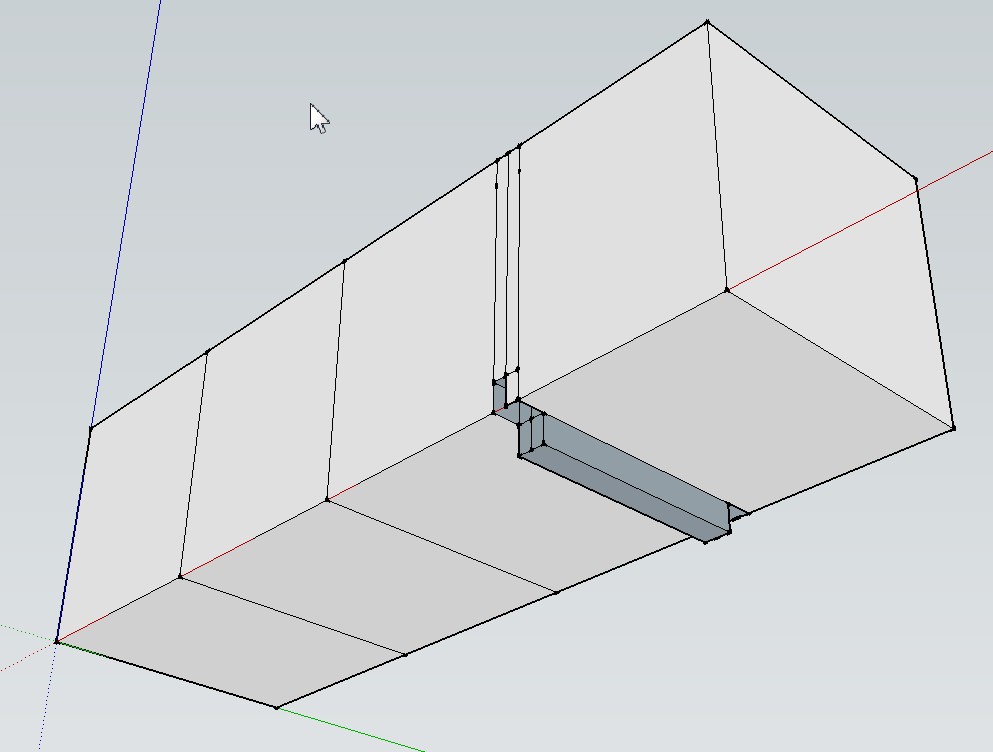
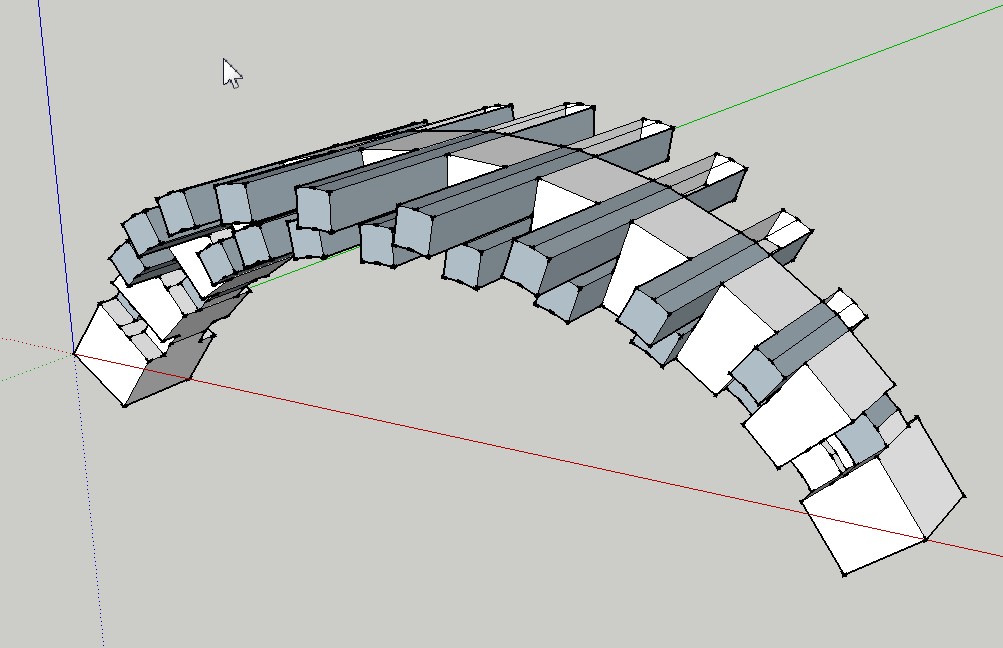
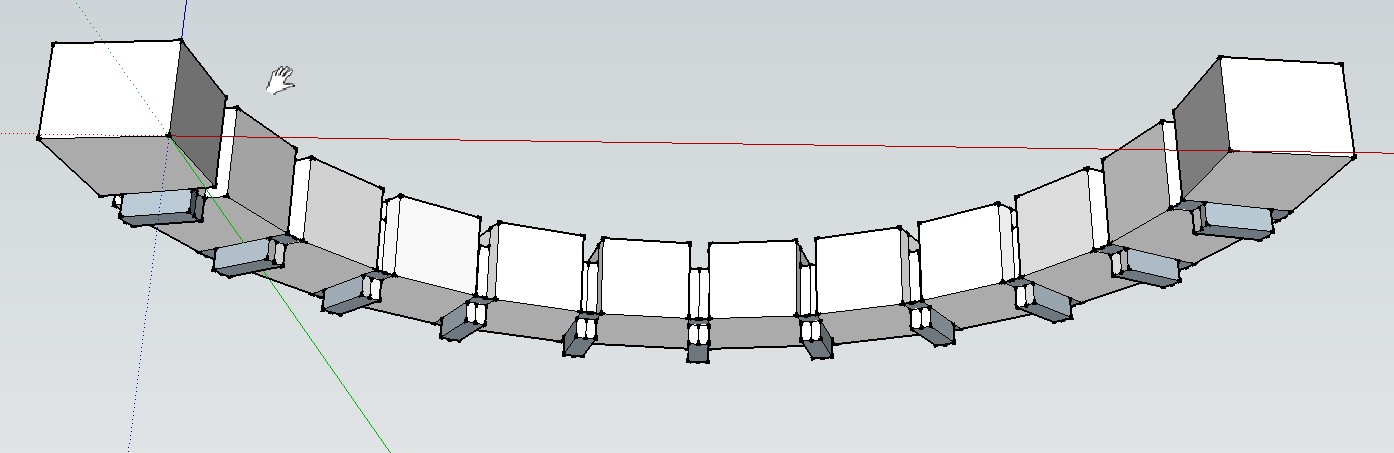
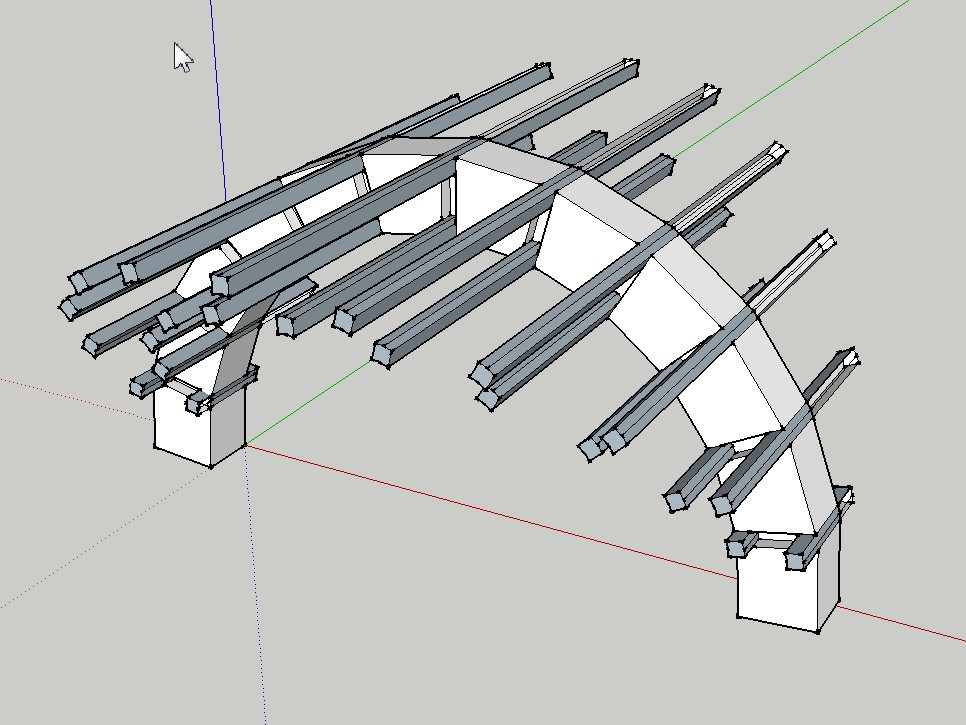
-
Using the Edge 2 Groove model supplied, I have been able to create a plugin for this unique situation.
[flash=800,600:14uqb6r8]http://www.youtube.com/v/JvROg-dN2YA[/flash:14uqb6r8]
-
Charly, Please see my last post. I knew it was a mistake to post the alpha version because people always think that, no matter what bazaar situation they can create, the plugin should be able to handle it.
-
Yes I'm sure much more can be done but, as I stated in the post, the plugin attached was developed and tested on that one example alone.
I just looked at it as a sidewalk, with at flat top and curved sides. I examined each edge to see if it was between coplanar faces, normals parallel, to indicate it was on top and calculated the boundary points of the three faces that I could pushpull to create the top and side grooves. In addition to the normals parallel, I need to require the the normal.z is pointing up or down. This will allow sides to be straight as well.
Adding grooves to a four sided column poses the additional problem of trying to determine "which" way is up".
-
@sdmitch said:
Adding grooves to a four sided column poses the additional problem of trying to determine "which" way is up".
This makes sense. Thanks for posting the Alpha version. It is a very promising start. I definitely understand it was adapted to a specific situation. Hopefully it will continue to evolve into a more universal solution!
 Thanks again.
Thanks again. -
@earthmover said:
single face grooves, grooves to define cabinet drawers, grooves for concrete building facades.
Please provide an example of each.
-
@ Charly : for the moment you must don't take solides volumes, only open surfaces as the first example shown


Advertisement







