Difficulty Cutting a complex 3D object - HELP
-
Greetings.
I am very new to the SketchUp universe as well as to this forum. I am looking forward to learning lots and making some of the ideas in my head come to life. I have recently started designing my own custom cigar humidors and am using Sketchup for a cutting plan and detailed measurements. So far things are progressing very nicely. However I am struggling to be able to split my outside cigar box split to a bottom and a top. Essentially cutting a 3D box within a box to make the concept simpler. I have tried the intersect ideas but I cannot seem to get the "cutting" rectangle to intersect with both the external and internal box. I also just recently tried the Zorro2 plugin and found that the results are the same.
For a very simple example of what I am trying I have attached a sketchup model. There is a 3D rectangle that has within it another rectangle. I have placed a 2D "cutting" rectangle on the group. Can anyone help me understand this process of cutting a top lid from an object?
I am using the free version of SketchUp 8
Thanks to all for tips and advice!
Steve
-
Hi pbacot,
Thank you for help. It seems that my issues would be stemming from some items missing faces as you say. I will attempt to redraw faces in my complex model. I typically do make components along the way and once the box is constructed the goal then is to chop the lid from the container, like you would do when actually building a box. I will see if I can find where my internal portions of the model are missing faces and attempt to correct this issue. Other than hiding everything is there a way in SketchUp similar to showing axis lines different colours for parallel to also show faces or missing faces where the case may be?
Again thanks for the help. I will see where I can get with this.
Steve
-
I wouldn't actually build it that way. It could get a little messy and confusing. I'd also build it the correct scale; it seems to be 2ft high using wood that is 4 or 5 inches thick. I've made an example that's only 6" high with sides 0.5" thick. Just click your way through the scene tabs to see the method of construction.
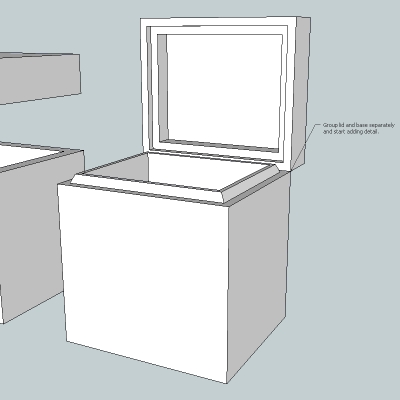
-
@unknownuser said:
Other than hiding everything is there a way in SketchUp similar to showing axis lines different colours for parallel to also show faces or missing faces where the case may be?
You can use x-ray view to see better inside objects--and by the shading you can often tell if the interior faces are there, but to select and work on interior objects is still difficult without hiding the outside. As Alan points out, there are other ways to approach this that would make it easier than building it and then chopping the lid off.
I was able to access and fix all the interior faces by hiding ONE exterior face. The different hiding functions are very useful and easy to use, especially with hot keys.
-
In that model you need to have faces on the inside box for them to "intersect with model". Using the Edit/ hide command allows you to hide an outside face while you work on the inside. You would open each component by double clicking on it, then selecting all (or select such that target faces are selected), and right click hold: "intersect faces with model".
Be sure that when you remove excess cutting plane, you do not remove the edges that you just created with the intersect.
You may wish to make components of parts of the model, next time, to work on them separately. (But I am not sure of what your end product is.) Then using "View /Component edit / hide rest of model" may aid in working with interior parts.
If you are looking to have a separate lid and container, make components of each the top and bottom parts after the cut. You will want a face in each component that relates to the lip, so it looks right when opened.
-
Thank you both for providing some more insight into this. The sample I had provided was to merely show on a very basic level the idea I was trying to find an answer to. My model is actually very different than this but Alan I appreciate you spending the time to show the process you would follow to build out a box. I guess I was approaching the model similar to actually building the box in real life. Each side piece front and back piece are their own components as well as the bottom and the top. What I wanted to do from there was cut the box as I would with a band saw to ensure a good seam between the bottom (container) and the top (lid), not thinking at the time that it would be difficult to achieve in SketchUp. I will likely back pedal to my components and adjust at that point to construct the full lid as opposed to the piece of wood placed across the top.
Advertisement







