Oops, your profile's looking a bit empty! To help us tailor your experience, please fill in key details like your SketchUp version, skill level, operating system, and more. Update and save your info on your profile page today!
🔌 Smart Spline | Fluid way to handle splines for furniture design and complex structures. Download
Why is there a rectangle around my viewport?
-
I don't know if you're supposed to call them viewports, but the blue box that defines the bounds of my sketchup reference suddenly turned into a visible black rectangle that I don't want. What happened and how can I get rid of it?
Thanks
-
I guess what you mean is indeed supposed to be called viewport. Without seeing it, I can just guess that under Shape style, you have the bounding stroke activated (the blue bounding box is just a selection marker)
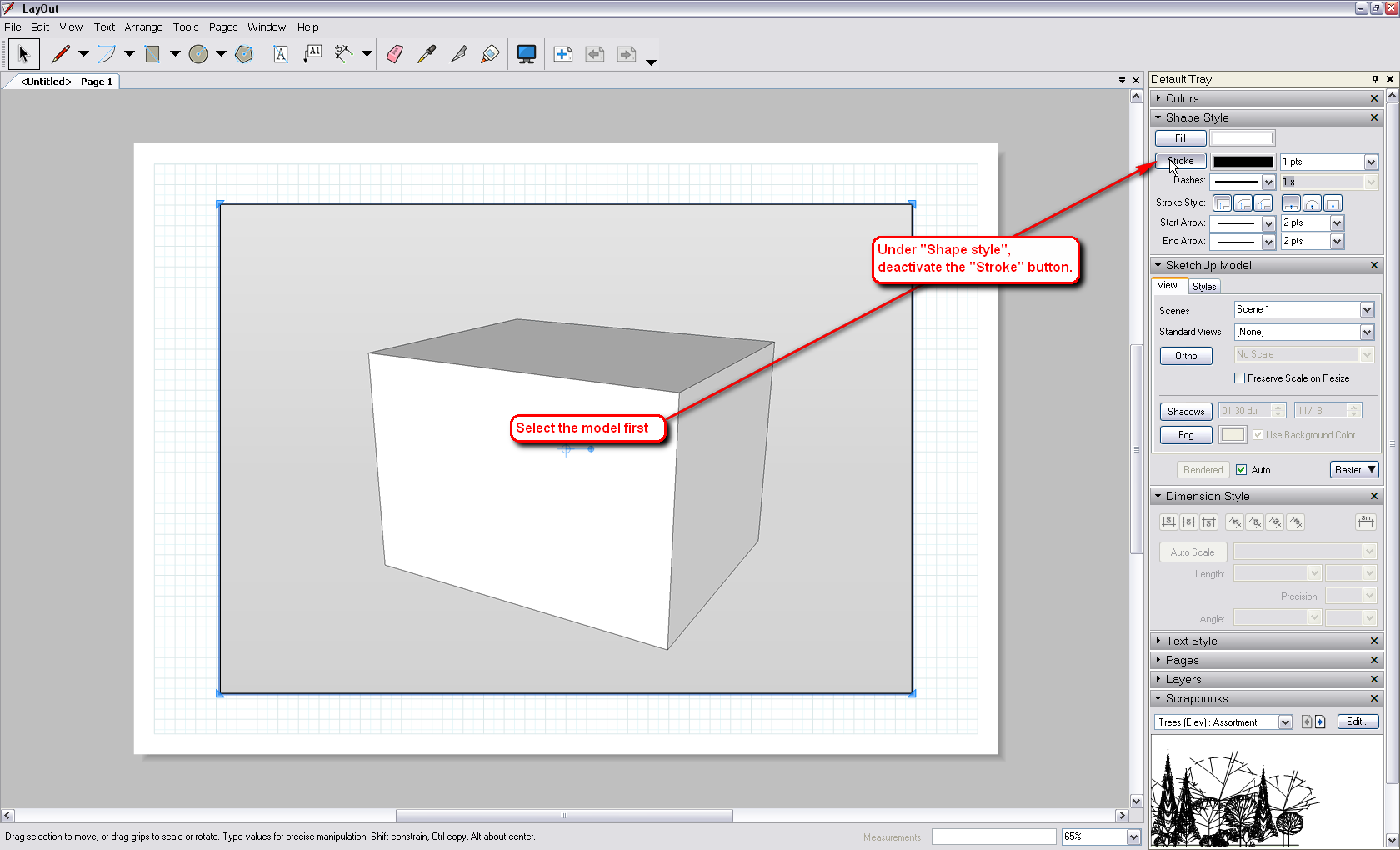
-
Thank you, Gaieus! That was indeed the issue.
Advertisement







