How to identify colors no.
-
I'm retuning to a previous model to make some changes. I have made a surface a certain color so when I render it in Kerkythea I can use that color to make it a light emitter aka florescent light source and now I can't remember what color no. was assigned to it so I can find it in KT. Using Mac and I don't find a color no. when I pick that surface.
Thanks in advance.
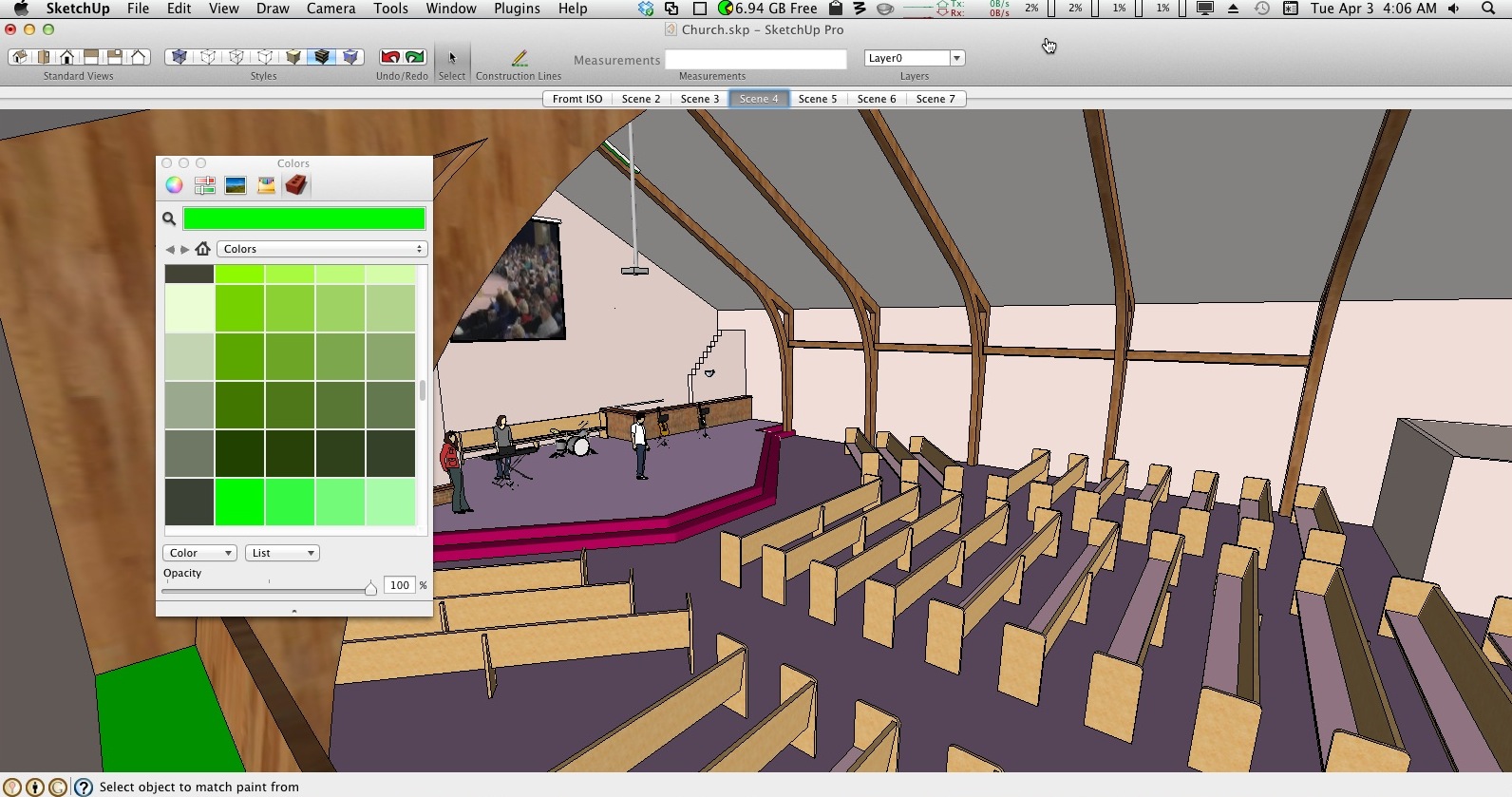
-
Try this in the model. Highlight or select the face, right click, Entity Info, Click the color shown in the box titled Face, the Paint Box will open with the color outlined in black. Hover over the outlined color and a tooltip label should appear. If this is a unique and user defined color, I am not sure what you will see. Perhaps something called material with a version number.
See if this works for you. -
ya that worked thanks Tim
-
And, Thank You, Walt for making me wonder about this. I had not needed to do this specific verification before, but I could not believe you couldn't pull up this info in some way. There is probably some other way to get the info that I am not aware of.
Advertisement







