Sloped faces
-
Hi folks,
OK - the attached is a simplified version of what I'm trying to do - but I don't want to have to join faces/delete edges manually. In essence, I want to get a flat shape, push-pull it to give it volume then offset the top edge by a set distance, then join the top and bottom faces, so that each side face has the same slope. Obviously with a small shape it works OK to do it manually. But is there a way to do it for a large/complex shape?
Scaling the top face around the centre doesn't work as the faces end up with different slopes.
Any suggestions?
thanks in advance
- Mick
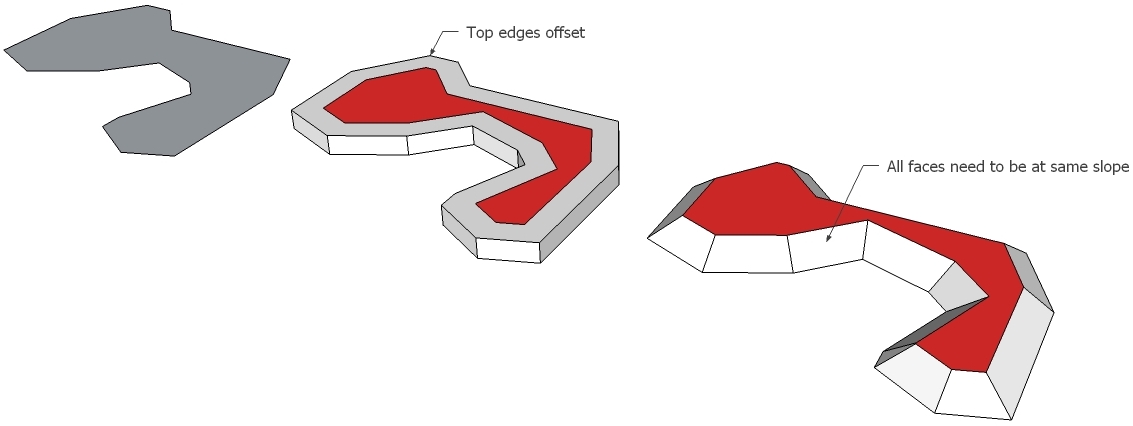
- Mick
-
i'd try follow me.
-
So do I.
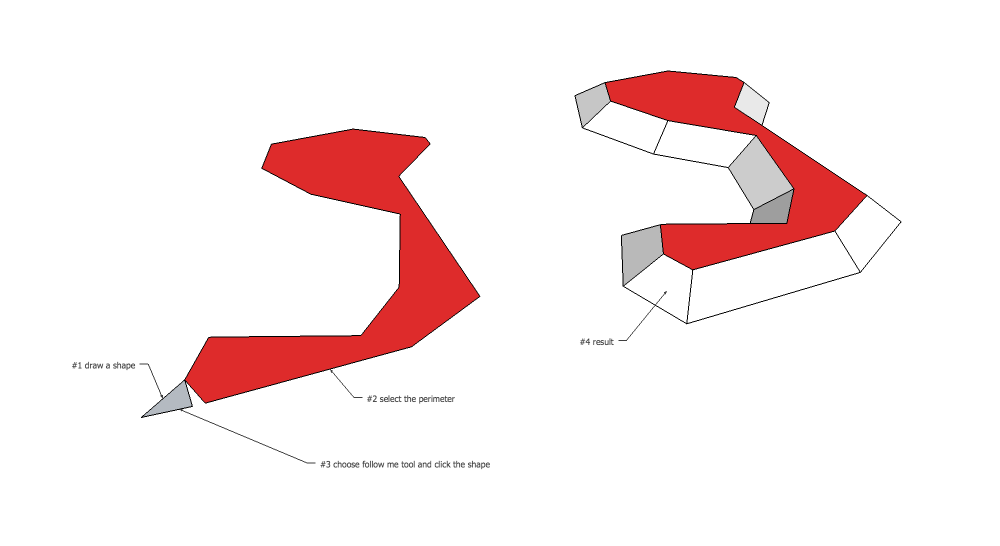
-
Or offset the original, big shape and simple move the smaller, middle shape up. Autofold will take care of the edges for you.
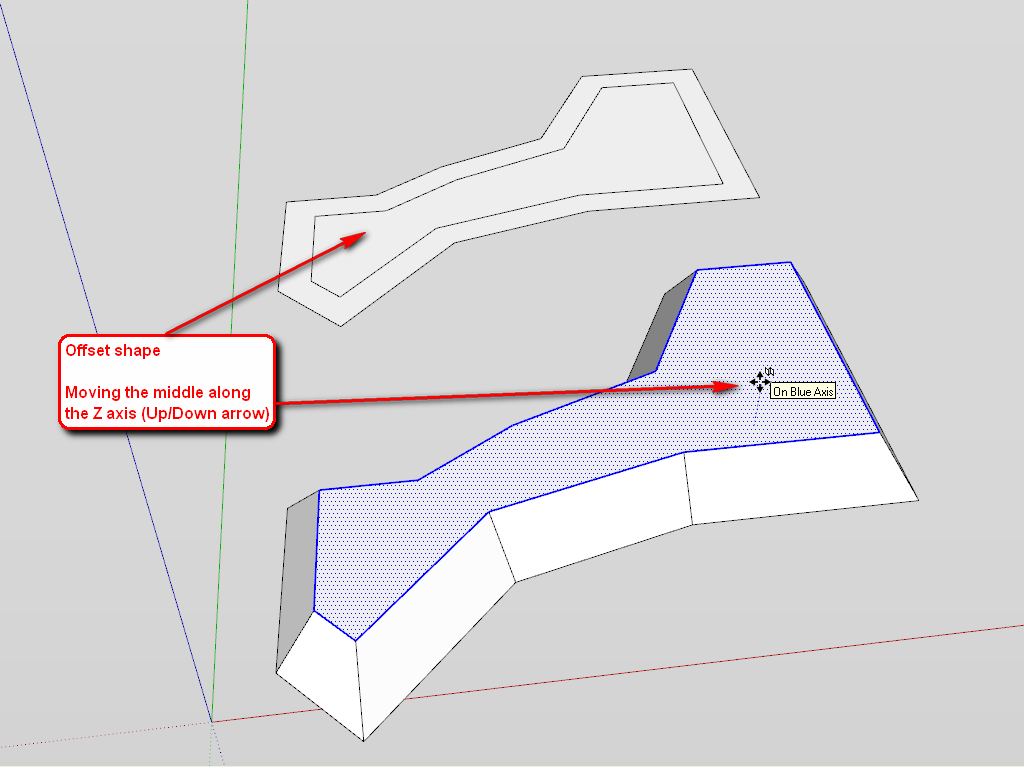
-
So simple! I just couldn't get my head in the right space... thanks heaps for the replies guys.
- Mick
-
SketchUp is simple.

"And he who dares to ask, will be heard and answered."
-
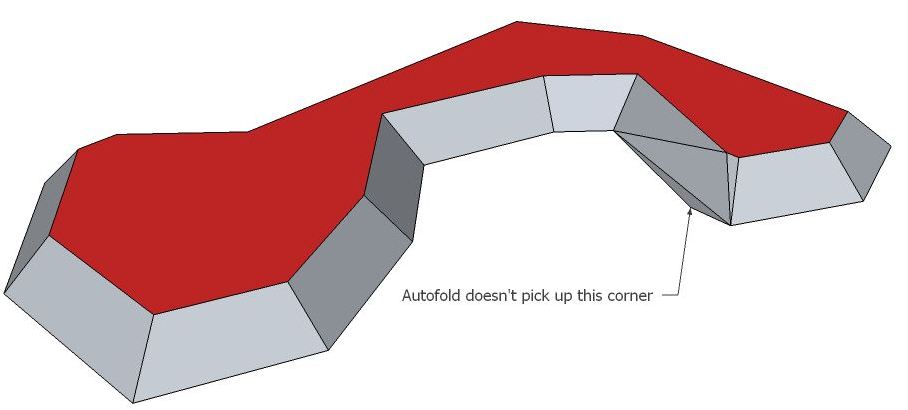
OK, it's no big deal since follow-me worked nicely - but..
I'm attracted to the elegance of the autofold option, but it frustrates me that it doesn't seem to work for anything but the most simple shapes. For instance, with my original shape, I get the result shown - where a vertex will be completely missed. With my more complex shape, I was getting lots of "twisting" (long lines between vertices at an angle instead of directly to the paired vertex) as well as missed vertices - even though I constrain the move to the z axis. I've also tried scaling up 100x to see if it's anything to do with small faces - it isn't.
Is this just a SU quirk or is there a trick to make it work nicely?
thanks
- Mick
-
It happens all the time, but is very easy to fix with the FlipEdge tool.
-
@bjornkn said:
It happens all the time, but is very easy to fix with the FlipEdge tool.
Exactly. Autofold is not perfect and generally tends to connect endpoints that are closer to each other but if you suspect that you will have some similar issue with a shape where such very close endpoints already exist, you can draw the lines in while still in 2D - or if you discover some imperfections later, use the flip edges function

of the Sandbox tools. -
Gaieus/Bjornkn, I'd forgotten about flip edges. Thanks heaps for your time and patience!
- Mick
Advertisement







