Repeat Last command??
-
I tried to do a script that recalls last command. Seems to not work with mac.
http://forums.sketchucation.com/viewtopic.php?f=180&t=16751&start=0&st=0&sk=t&sd=a
You just have to create a shortcut. -
@dan rathbun said:
@jpalm32 said:
Or how about a Plugin that "make all faces the same"? Then I can select All and reverse all if needed.
You DO NOT need a plugin, it's built-in.
As I said above.
1) Select all the faces.
2) Right-click INSIDE the selection.
3) Press the R key after the context menu pops up.
Thganks, will see how that works for me.
Your done. Donta Worry. Umpa-Umpo. Be happy. Umpa-Umpa.
-
ALSO.. if you open the Entity Info toolwindow (inspector) and select multiple items, you'll see that you can apply visibility, layer and front & back materials, to all the selected entities in the set.
-
@dan rathbun said:
ALSO.. if you open the Entity Info toolwindow (inspector) and select multiple items, you'll see that you can apply visibility, layer and front & back materials, to all the selected entities in the set.
Thanks for your help.But here's my problem.
I import a CAD and it has 100s of front & back faces. All scattered (not allowing a window select) . Even with your helpful suggestions, it requires selecting each one then a command.
What I want is to select all, part by window, group... and make ALL faces the same.
I would think anyone importing a sloppy DWG or DXF is having the same issue. -
How about Orient Faces? Select a face with the correct orientation and run that from the context menu.
-
@dave r said:
How about Orient Faces? Select a face with the correct orientation and run that from the context menu.
 Theres it is, sitting in my download dir, for who knows how long.
Theres it is, sitting in my download dir, for who knows how long.
Sorry to waste peoples time.
Maybe if it was named something more descriptive I would have noticed it!

-
Orient Faces is native to SketchUp. No plugin required.

-
@dave r said:
Orient Faces is native to SketchUp. No plugin required.

Pro Only??
Have Oriant Faces RB in my dirctory. Must be some use for FREE version?
Which I downloade from this site! -
No. Not pro only. You have to select a face before it'll show in the context menu.
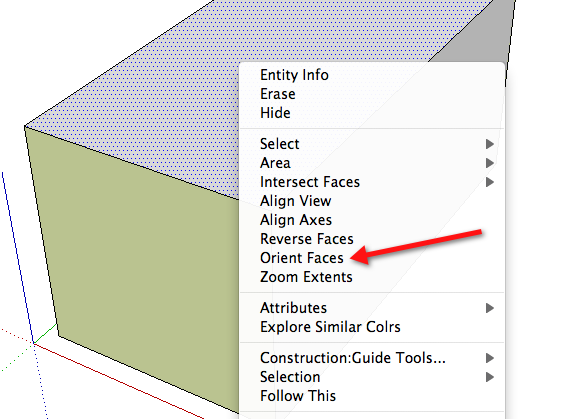
-
@dave r said:
No. Not pro only. You have to select a face before it'll show in the context menu.
Stupid me! If you select more then one face you don't see it!
I kept selecting more then one face.
I am trully humbled!
Than you for persistence! -
No worries. I suppose it doesn't work if you select more than one face because they might have different orientations and then which face would SketchUp use as the reference face? It might make the magic smoke come out of the processor.

-
I guess he didn't see my suggestion above.
-
@mitcorb said:
I guess he didn't see my suggestion above.
Yes I did Tim, thank you.
Going back & forth while working. -
ThomThom also authored the Selection Toys plugin.
You NEED to get that. It allows you to get selection sets, based on search criteria, and apply filters.
Now, ALSO built into Sketchup... select ONE face, right-click it, click "Select >" on the popup, and choose "ALL on the same Layer" (or Material which is likely to be nil as a default.)
Now you have a selection set whose members can be out of the viewport.
(You could always Zoom Extents, also before selecting.)
Here's another plugin by Didier Bur: Automatic Face Reverser
Otherwise.. go to Plugins Index and use your browser's find function to look for buzzwords (Reverse, Face, etc.)
-
Not to mention FrontFace by Tomasz Marek, which is my favorite !
Here: http://rhin.crai.archi.fr/rld/plugin_details.php?id=154
Advertisement







