[Tutorial] convert triangular mesh to square mesh
-
Hi All
I've been looking for a quick easy route to converting a From Contours mesh or TIN (Triangular Irregular Network) to a square mesh. This method involves dropping a From Scratch mesh over a From Contours mesh using TIG's drop vertices.rb http://forums.sketchucation.com/viewtopic.php?t=39251 - thanks TIG, it's a great plugin and speeds up my workflow dramatically.
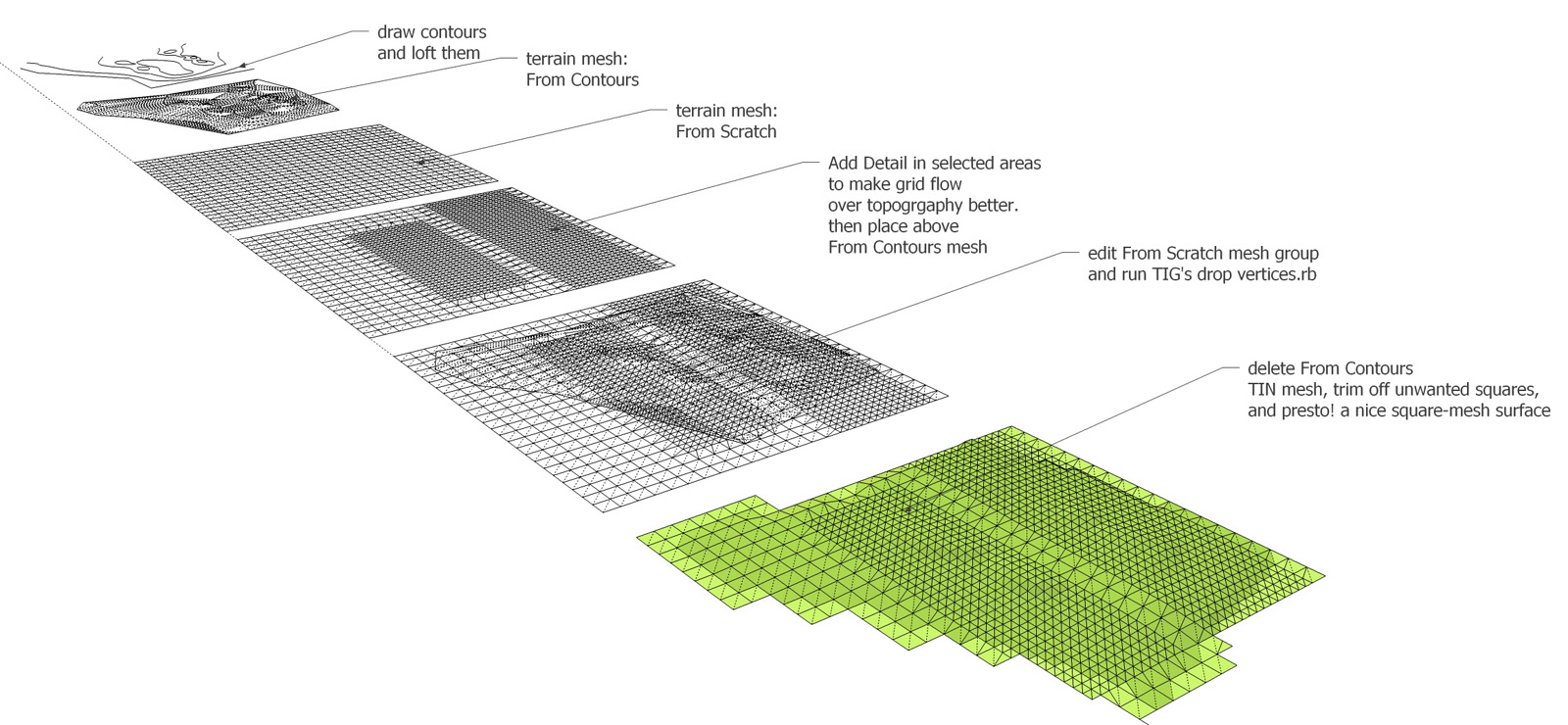
And now that i've worked out the process I can go from an eyeball sketch of the ground surface to a simple terrain with a house mass model on the terrain in ½ an hour.
I've also included the .skp as some may find that more helpful.
Sometimes I use Terrain Reshaper plugin http://forums.sketchucation.com/viewtopic.php?t=11320 but my little machine sometimes has problems with all the processing.
-
Good tutorial. Another option to consider would be using TIG's Drape Cpoints and Triangulate Cpoints scripts ( http://forums.sketchucation.com/viewtopic.php?f=180&t=21379 ).
You'll end up with a uniform level of detail unlike what you have in your tutorial but it may be a tad faster method.
-Brodie
Advertisement







