User Debug Aid Plugin
-
hi all,
I've been working on some applescripts to help debug on mac and realised I was using something that 'potentially' even novice ruby users could use to sort out their plugin woes on PC's or mac's.
so I turned it into a plugin. It needs more, I need help and advice.

The basic premiss uses the api's new ability to turn all rubies on or off on next launch.So I made buttons and added quit [only for mac, as I need advice to not kill PC toolbars]
I moved it into 'Tools' so I can turn it back 'ON' when in 'OFF' mode
I then realised I could load rubies through console, and decide to add an additional button to the mac path ...[PC path?]
load '/Library/Application Support/Google SketchUp 8/SketchUp/plugins/as_plugins/as_pluginloader/as_pluginloader.rb'What it means is when 'OFF' is selected SU closes.
On restart all you get is some of the SU rubies and this.
If you click on 'ADD' it load the 'Plugins' menu item containing only Alex's loader from where you can then easily open the problem ruby on it's own to test for clashes.I have toyed with 'Ruby Console' opening by default as well, to see if you need dependencies and to show errors for posting to the author, etc...
What I find is I'm now using it all the time to only load a few rubies per session. although a load from list option would be a bonus.
Can anyone have a look/play and give me your opinions.
You do need to D/L http://www.alexschreyer.net/projects/plugin-loader-for-sketchup/ if you don't have it. the .rbz worked here.
I know it's not fully wrapped yet, advice on that is needed.
NOTE: this needs to be in '../../Sketchup/Tools/' NOT 'Plugins'
johnplease try
-
hey John..
so i'm trying this out and it's not breaking anything

the on/off buttons do as they suggest.. the + button brings up the ruby console but i'm not quite sure how to load individual plugins from there

the APF button lets me know i have 3 load errors that i haven't seen before (2 for skindigo and 1 for TT_lib which have to do with me not having win32API installed)
let me get some more tips on using this thing..
-
hi jeff,
the RC is really for debugging, you could comment that out if you want, although typing
load '/Library/Application Support/Google SketchUp 8/SketchUp/plugins/weld.rb'for example works. Full path is needed because 'Plugins' is 'OFF'.the easiest way to load individual plugins is to click add, and under a new Plugins menu there's only Plugin Loader, submenu load single plugin. as you add them your menus grow and the work as normal.
for using additional folders, have a look at Fredo's instructions. [it's an option only on the version I PM'd you]
john
-
@unknownuser said:
the APF button lets me know i have 3 load errors that i haven't seen before (2 for skindigo and 1 for TT_lib which have to do with me not having win32API installed)
? OSX version tries to load win32API?
-
@thomthom said:
@unknownuser said:
the APF button lets me know i have 3 load errors that i haven't seen before (2 for skindigo and 1 for TT_lib which have to do with me not having win32API installed)
? OSX version tries to load win32API?
well, i've never had load error upon launching sketchup regarding win32 but when i push the APF button with john's plugin, i get this message

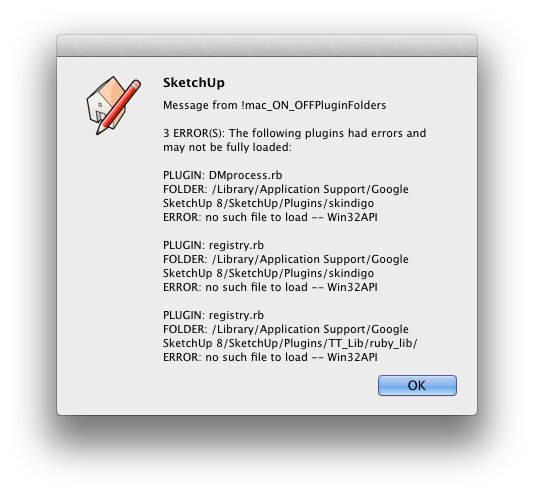
-
ah.. ok.. i see
@driven said:
the easiest way to load individual plugins is to click add, and under a new Plugins menu there's only Plugin Loader, submenu load single plugin. as you add them your menus grow and the work as normal.
yeah, i want to set skindigo up to do this (it messes with the new windows so i can't close them super easily)..
can you also turn an individual plugin OFF with this?[ie- load skindigo when i want but easily prevent it from loading on my next launch?]
that said, i do have a request in to whaat to make skindigo an extension or try to fix the mac error.. this would work well until that time.. i'm currently renaming skindigo in the plugins folder to keep it from loading when i don't want it.. kind of a hassle..
Advertisement







