Adding mist
-
Attached is a step by step for creating mist:
1.create a new layer called mist and paint on with a white brush the extent of the mist
2.add a motion blur horizontally
3.add a motion blur vertically
4.duplicate the mist layer
5.use filter render/difference clouds
6.the second last image shows the difference clouds layer and the mist layer turned on
7.the last image shows only the difference layer turned on.TIP:If you have added vegetation entourage by layers you can move the mist layer up or down to show the mist disappearing behind some elements and covering others.
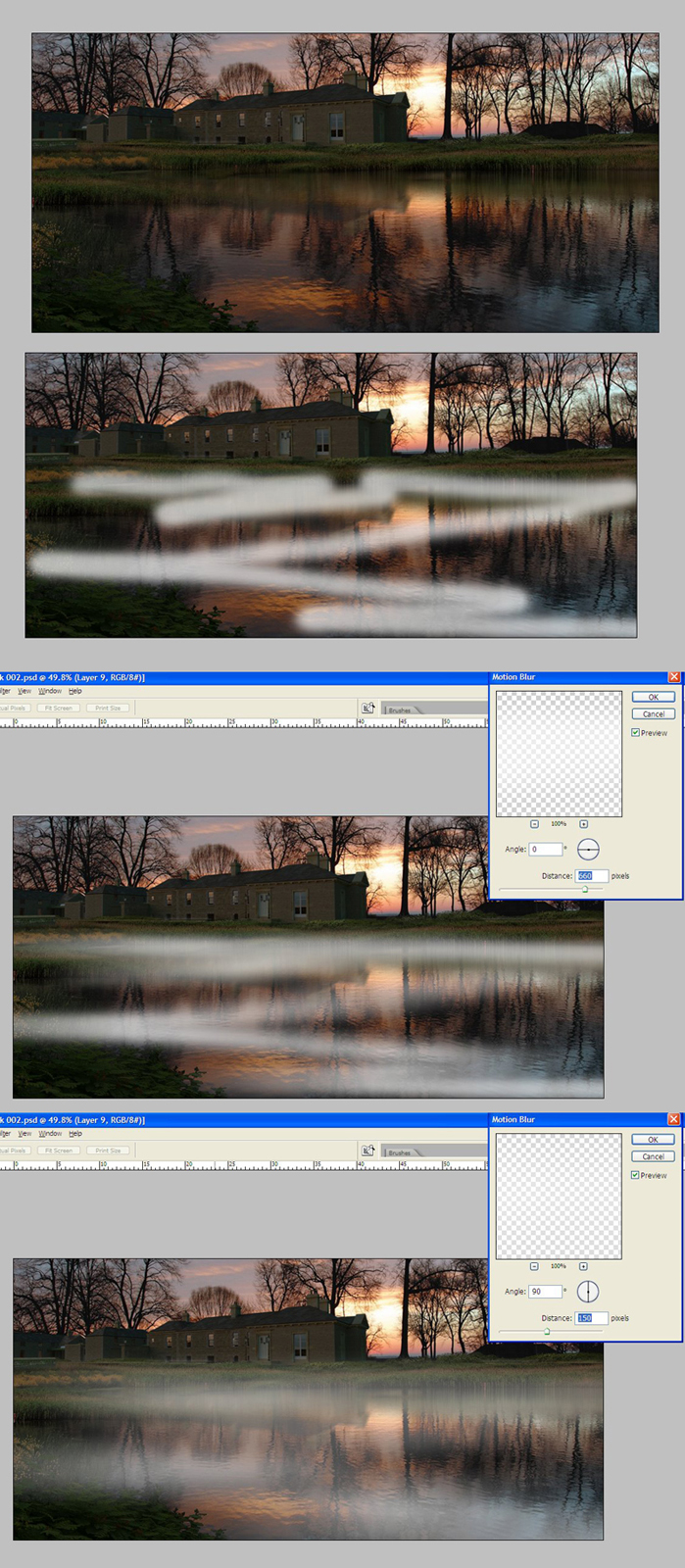
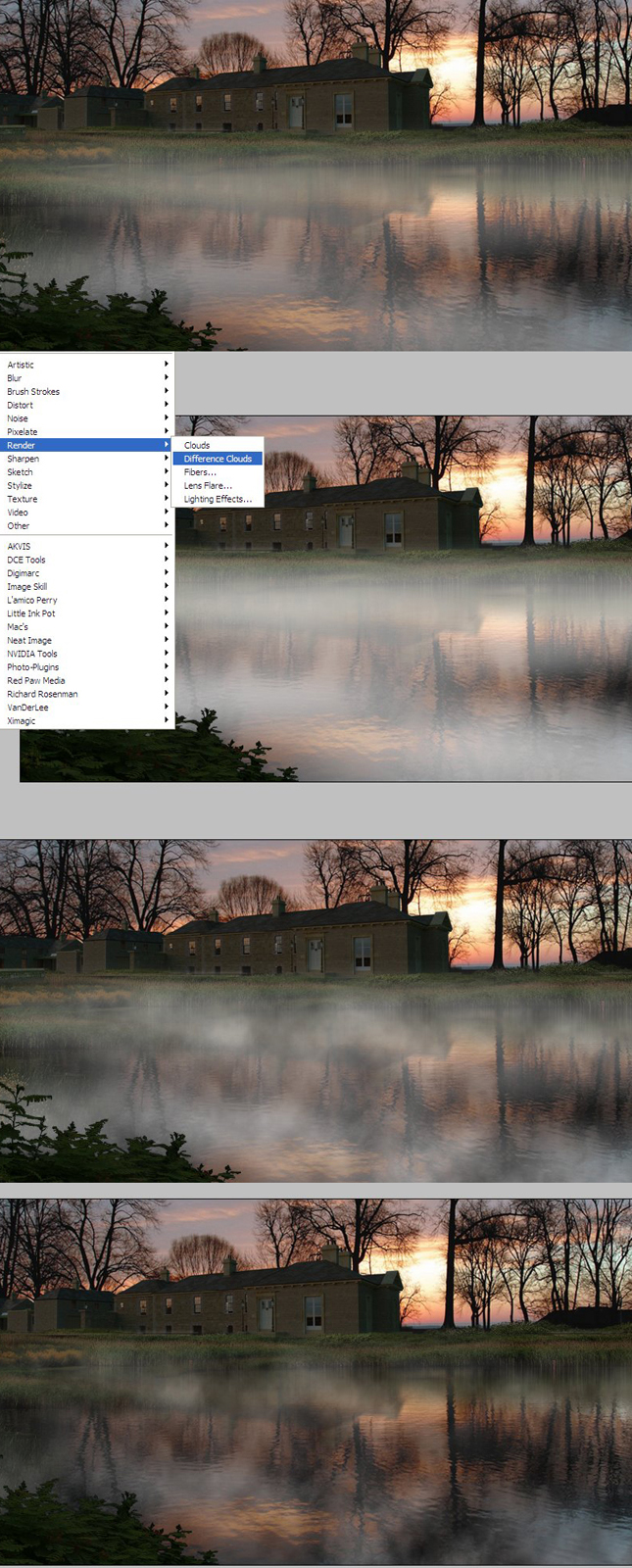
-
That's an excellent technique

-
Just wanted to say how much I appreciate these tutorials. I use PS in post pro all the time, (usually due to time constraints) and your examples are really useful to me.
Thanks. -
Fantastic.
-
I like that one a lot David. I'll see if I can use it somewhere in the future and post an example.
I don't live in a snowy area or do much in the snow, so many of the snow tutorials are lost on me
 BUT I do get some awesome fog here in my town. Thanks!,
BUT I do get some awesome fog here in my town. Thanks!,Chris
-
Much appreciated.
Indeed we do have fogon the California coast, but there are areas that are blessed with just mist
-
Thanks David, I will have to repeat the process to actually understand what you did here. Here's a thought when I saw your image. I see the sun peaking out in the picture...a challenge would be to hit part of the mist with some color?
Here is a picture I took on vacation. Your sun is not so bright, but it's the same idea.
I'm a little embarrassed to share here but to play along, here is an attempt with a picture of mine. Not a rendering but only one I have that has water. I found that I had to paint in the colored mist as a second process, similar to the first. I couldn't get a shaft of light affect. Probably wouldn't work at this scale FOV anyway. Then I had to add some flares and make a quick effect into a great bother


-
WOWSER!
-
So perfectly simple. Great tutorial.
Advertisement







