How to model hammer handle
-
I need to model the contoured handle of a hammer. It will be a 12" cylinder about 1 1/2" in diameter, but the diameter varies over the length of the hammer. It's small near the head of the hammer, gets larger in the middle, a smaller dip toward the end, then large again at the very end of the handle. How can I create a cylinder that varies in diameter over its length?
-
- start your cylinder and pull it up until it is parallel
- now select the top circle and scale it to your needs.
- go on PushPulling and scaling until you like it.
Note that you can use the scale tool in two, different modes:
-
If you scale from the corner griops, by default, it scales uniformly about the opposite corner.
-
If you press the Ctrl key, it will scale about the center (this is what you need here - or see further below)
-
if you press the Shift key, it will scale non-uniformly
-
using any of the side grips, by default will scale non uniformly about the opposite point
-
Using the Ctrl key will scale about the center here, too
-
pressing the Shift key will scale uniformly here
I usually use the side grips as you have better control. With a little practice, you can easily deform any shape (the Shift and Ctrl keys can be used together). A hammer handle would probably be a bit ellipsoid for instance so I would start with a circle, scale it to a bit ellipsoid and then start PushPulling.
Ah well, Dave beat me - and his solution is even better and faster (in case it is really a circular thing - but you can of course scale a finished handle to make it a bit ellipsoid)
-
Gaieus,
I had just started to reply with the same kind of explanation but you beat me to it.
I sketched a (VERY) crude version showing an example.I would add that when you're done you'll want to delete the ovoid surfaces that are inside the model otherwise you'll never be able to smooth it (lines will remain). Also, it can help to add a scaled jpg image in the background, turn perspective off, and in x-ray mode line the model sections up with the image behind.
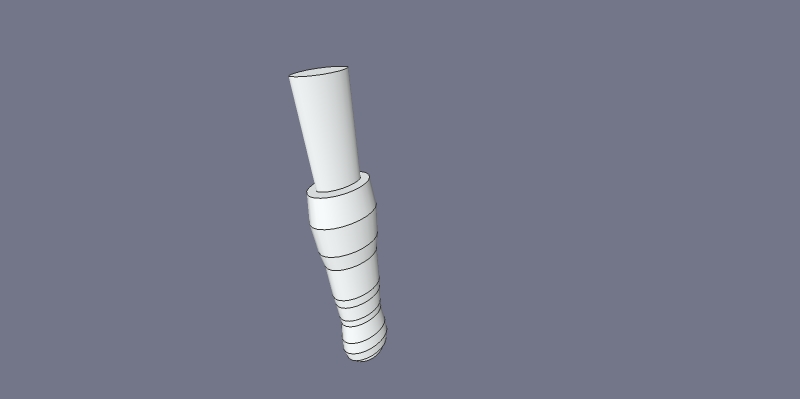
-
Try this:
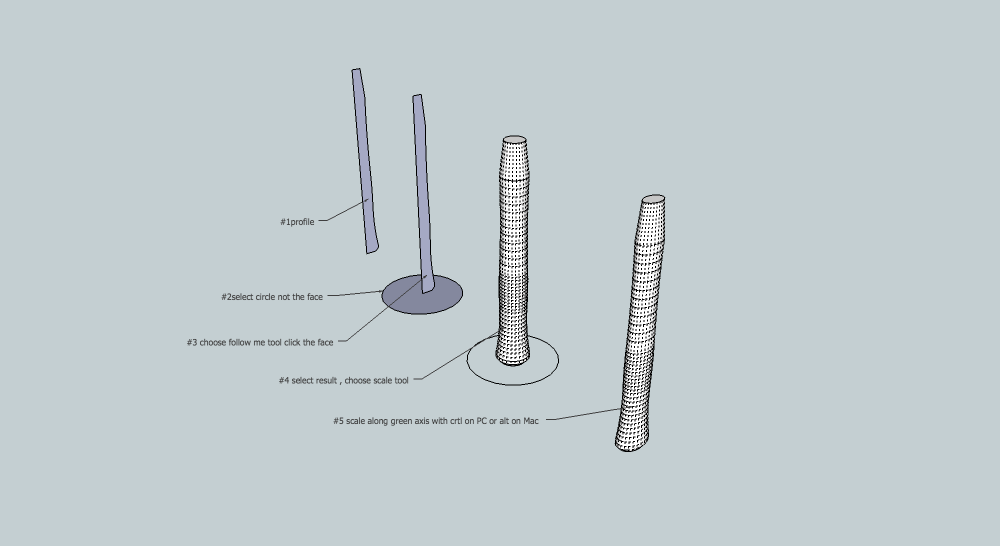
-
Gilles,
That method works if the profile is symmetrical around both axis -- although you can change the scale of either as you show. The 2d profile you show doesn't match the 3d end result. For asymmetrical shapes I've found the method Gaieus describes to be more efficient/accurate. Either can work but it depends on how much you want to go back and adjust the result.
giantMonster used that method to create (pretty nice) human models.
It looks like giantmonster blog is down, which is sad because it was really inspiring when I first saw it...
-
Well, here is all his SCF posts:
http://forums.sketchucation.com/search.php?author_id=1565&sr=posts
Hope you find some interesting. I also hope there is everything all right with him (I met him twice). I'll see what about those blogs...
Advertisement







