[Plugin] SketchUpBIM: Building Modeling made easy!
-
Damn - never mind, worth a try! Looking forward to testing the metric version.
-
SketchUpBIM 1.5 is Now Available!
The new version of SketchUpBIM provides support for both Imperial and Metric Units. It includes the ability to render materials for SketchUpBIM elements. Several other enhancements include multiple beam creation using the drag and drop functionality and the addition of menu items for SketchUpBIM operations.
SketchUpBIM 1.5 can be downloaded at http://www.sketchupbim.com/Product.html
now with the support for units, the entire world should be able to use it

- Dex
-
Cool!!! I can't wait to get to work in the morning to give it a run!!!!
Congratulations to you and all your team, dex!!!
-
There is a conflict with this Plugin and those who use Maxwell with the Materials from Jason Maranto.
These Materials are RAL Libraries with attributes linked to Maxwell mxm. If you apply a Material Sketchup crashes imidiately.
This happens also with SuPodium and Driving Dimension from Ledas. Took a while to find out whats going wrong here.
If you need a reference Material I posted one here:
http://forums.sketchucation.com/viewtopic.php?f=40&t=43138Tested it with the new 1.5 also
-
dex, it might be an idea to upload the latest releaes to the first post here otherwise you'll have people contiually asking where to D/L the latest version seeing your announcement about the release will be lost in the thread soon enough.... happens all the time!!
If you want people to D/L straight from your website then maybe just remove the ZIP file from the first post and provide a link to your site....
-
No problem with Podium and SketchUp BIM - at least as far as I can see.
Metric version works okay so far.
There are some glitches, but I have some suggestions for next version:-
- Fix font in dialogs. Ideally this ought to match the standard SU dialogs. Courier is ugly and big

- Add configuration options for beam sizes & profiles. Right click for properties?
- Add customisation options for materials. Ability to choose from existing materials would be cool - allows these models to be rendered without (re)applying all materials.
- Add ability to draw in perspective view. One of the nicer things about SU is the ability to do everything in 3d!
- Creation of slabs doesn't seem to be working properly, and doesn't snap to intersections of geometry. It only snaps to intersections of SU_BIM elements, and not always consistently. Sometimes it will snap to the intersections at the centreline of joints, other times to the outer edges.
- Clean joints at wall corner intersections. At the moment these overlap at each end of the intersection. This will probably cause problems with overlapping textures when rendered.
- Place elevation grid(s) on own layer
Great start though, this is coming along nicely - thanks for all your hard work!
- Fix font in dialogs. Ideally this ought to match the standard SU dialogs. Courier is ugly and big
-
wow! Thanks Bigstick for the list of suggestions and improvements. Most of them seem achievable. I might come back to you and ask for detailed explanations when we actually sit down and start doing them. For now, I've added these to our product roadmap.
others, please feel free to pump in your suggestions. The primary goal of SketchUpBIM is to listen to the industry, and create a product that is simple, and helpful to our industry

-
No problem at all, I'm very happy to help, and will even spend some time to test stuff if you wish

-
There is also a problem with this plugin in that it inserts your materials into every model. This is not a good thing because it means that unless the model is purged, it will be larger than it needs to be. In the past I have had problems when components or textures are inserted into every model by default.
-
dex, when I open SU after loading SketchUpBIM 1.5 the units are still imperial..... how do I change them to metric?
-
@utiler said:
dex, when I open SU after loading SketchUpBIM 1.5 the units are still imperial..... how do I change them to metric?
Utiler, You can enter units along with input values. The default values are the same as those selected on the SketchUp File Template.
In the below example, the units are in 'feet'. However, the same input can be done as "5@200mm" or "5@0.2m" or "5@20cm" if you need to use metric units.
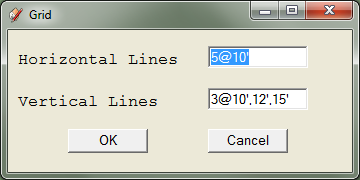
If the entire file should use metric, then simply, use the Metric Template while creating the SketchUp file, and SketchUpBIM will automatically switch all its input values to metric units.
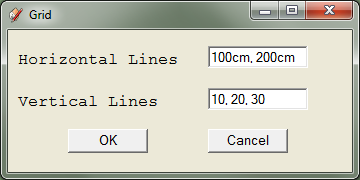
Also watch the Advanced Tutorial at http://www.sketchupbim.com/tutorials.html to understand the implementation and usage of Units.
-
I've found that if I click on "layer 0", even when I'm not using the tools, the view is set to isometric.
Not good.
-
@pixero said:
I've found that if I click on "layer 0", even when I'm not using the tools, the view is set to isometric.
Not good.
pixero, another user has already pointed this out. We will modify the behavior of SketchUpBIM to preserve the original settings of SketchUp. If the user has set his view style to "perspective", it shall be preserved while switching layers that contain SketchUpBIM elements.
Dex
-
Thanks dex, I thought if units were set in the default file the input values should 'default to those units rather than having to add the units string each time... is this possible for future releases?
great work by the way!!
-
@utiler said:
Thanks dex, I thought if units were set in the default file the input values should 'default to those units rather than having to add the units string each time... is this possible for future releases?
great work by the way!!
If no units are entered on the Input Dialog boxes, then SketchUpBIM will default to the pre-set units. Hence, it is not required to explicitly enter units if you want to use the same units as those set on the file template.
thanks Andrew for all your good words! It provides our team with a lot of encouragement

-
I love the idea of this plugin- It's really great and I have been waiting for someone to produce something like this for a long time. I know I should be learning how to program SketchUp myself but I haven't had the time.
I recommend uninstalling the previous version of sketchupbim before installing. I had problems first time I installed the new v1.5
This is looking really good!
I wonder if anyone had thoughts about the comparison between this plugin and Revit. Here is a document I created ages ago on the topic. http://bit.ly/c6BWnE
Probably needs some updating now. Your suggestions are most welcome.
-
Advanced Tutorial for SketchUpBIM 1.5.
The implementation and usage of UNITS in SketchUpBIM is discussed in the first 3 minutes of the Tutorial.
[flash=853,480:uelpzvub]http://www.youtube.com/v/5IKpZFamkps[/flash:uelpzvub]
-
ATTENTION!!!!!!!
I've discovered a problem with this plugin/tool.
It conflicts with TIG's 'SectionCutFace' and Chuck Vali's Instant Roof plugins. And perhaps others as well, that I am not aware of.
Anyone else discovering any issues with it?
-
@sufractal said:
ATTENTION!!!!!!!
I've discovered a problem with this plugin/tool.
It conflicts with TIG's 'SectionCutFace' and Chuck Vali's Instant Roof plugins. And perhaps others as well, that I am not aware of.
Anyone else discovering any issues with it?
Can you describe what the conflict is? When reporting problems it is more useful the more information you give.
-
@thomthom said:
@sufractal said:
ATTENTION!!!!!!!
I've discovered a problem with this plugin/tool.
It conflicts with TIG's 'SectionCutFace' and Chuck Vali's Instant Roof plugins. And perhaps others as well, that I am not aware of.
Anyone else discovering any issues with it?
Can you describe what the conflict is? When reporting problems it is more useful the more information you give.
Sorry Thomthom ... I should know better.
When operating either tool (Instant Roof or SCF) with SU-BIM installed in plugins folder, SU immediately crashes. SU-BIM doesn't seem to be affected by anything else that I can see.
Advertisement







