[Plugin] SketchUpBIM: Building Modeling made easy!
-
Looks exciting. The wall layout looks good. The way you cut the windows in the walls is fantastic.
I imagine this is the basis for many more things.
However I have to ask: Does this video really represent the way Revit would do things? That you "eyeball" cutting holes into your envelope to create windows? I would think that with BIM I could insert windows by giving the size (or selecting a window from list) and it would be placed at the correct (default/designated) height and might even have some horizontal placement parameters that I can define and use. I would expect the door and window types, complete with casing etc., would become automatically a part of the file (from default designation)--not just holes. Is this actually "next steps" in your development or is BIM different than I imagine?
Thanks for the posting and the hard work!
Signed, Not a BIM user--so far.
Are we ready for a BIM subforum? I See d-e-x has bumped other posts to generate interest
-
D_e_x.
It's very nice thing to see your enthusiasm and willing to share your plugin. Thanks

Haven't tried it yet. Little time, no play. But sure looks tasty.Something like pbacot wrote, one would expect parametric blocks as a result.
But that's a different subject. Dynamic Comps are little sketchy to code. Possible to do, but buggy with units if I recall.Keep up the good work!
PS. I wish I could see the code man.. On the other hand I understand why scrambling code.
On the other hand I understand why scrambling code.
It might be the trend to follow. -
@pbacot said:
Are we ready for a BIM subforum? I See d-e-x has bumped other posts to generate interest
I'd say, yes.
Personally, I'm not interested in full BIM, but the modeling part that d-e-x has presented is potentially very useful: sort of like Visio in 3D
 .
. -
Hi Dex,
cutting windows and doors directly into walls is really amazing! I do not want to seem impertinent. But would it be possible to make this tool as a separate plugin available? That would be very helpful to the amateur users who does not require the BIM functions.
Charly
-
@pbacot said:
However I have to ask: Does this video really represent the way Revit would do things? That you "eyeball" cutting holes into your envelope to create windows? I would think that with BIM I could insert windows by giving the size (or selecting a window from list) and it would be placed at the correct (default/designated) height and might even have some horizontal placement parameters that I can define and use. I would expect the door and window types, complete with casing etc., would become automatically a part of the file (from default designation)--not just holes. Is this actually "next steps" in your development or is BIM different than I imagine?
@jolran said:
Something like pbacot wrote, one would expect parametric blocks as a result.
But that's a different subject. Dynamic Comps are little sketchy to code. Possible to do, but buggy with units if I recall.Hi Peter, Joel
The opening tool in SketchUpBIM supports both "free-hand drawing" and "accurate positioning" of openings. For accurate positioning, the user can use his keyboard to enter the start and end points of the opening on the wall. This means that the user can place his opening for the window/door at the exact height and horizontal distance as is required. Take a look at the appended screen-shot: I entered (3',3') to start this opening at 3 feet height, and 3 feet horizontal distance. Now, I want to end it at 8' height and 8' horizontal distance. So, I enter (8',8'). As soon as I press Enter, the opening will be placed accurately at this location.
Revit follows a very similar process-flow. Openings can be drawn on walls and/or slabs, similar to SketchUpBIM. However, as noted by both of you, these openings are parametric elements that are stored intelligently; once again this is the same in SketchUpBIM.
Detailed doors and windows (with casing etc) are components that can/should be inserted into these opening holes after they have been created. For example, in SketchUp you would probably import a door/window model from the 3D warehouse (or create your own) and place it at the location of your opening. Similarly, Revit provides this ability of importing components using something that they call "families".
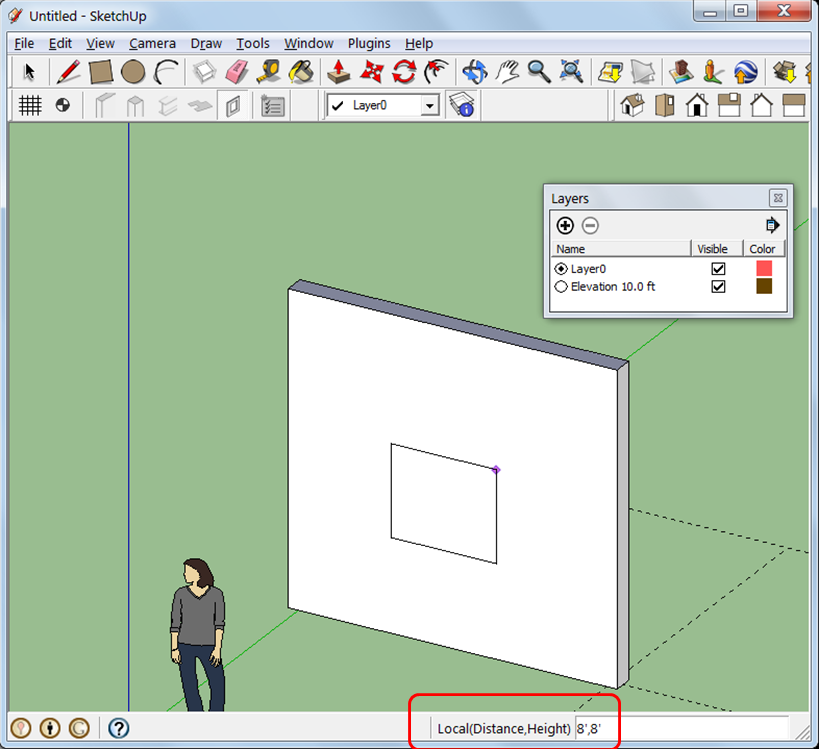
-
@bob james said:
I'm definitely interested.
I never heard of Building Information Modeling "BIM" before this thread (and Googling it to find out what BIM meant ).
).
Certainly for it to be of use it would have to have the capabilities described by pbacot, but as far as I can tell, this is a great start
Directly cutting windows and doors into thick walls
Bob,
BIM is a "concept" - the more the community thinks about it, the more clear it's definition is going to be. I have been associated with it since 2005, and trust me, every time I have been to a BIM conference, I have heard a new and innovative definition!
One of the most important aspects of BIM however, is 'intelligent modeling'. Meaning, that if you draw a column, then it knows that I am a column; or a wall knows that I have a thickness associated with myself, etc. In this first version of this tool, I have tried to focus on this aspect and get the basic "framework" right.
If the framework is set up correctly, then it will become relatively easy for me to add BIM specific properties to these architectural primitives. Say tomorrow, I want to add material properties to the walls, or offset to concrete beams etc. Also, this will provide a "unified" interface to import/export such BIM elements to/from SketchUp. So, a long roadmap is ahead - at this time, it is turning out to be very helpful to get your opinions, and hopefully this forum will help me in making this tool popular

-
Hi Dex!
Nice set of features!
I'm working on a similar project(less complete but it does IFC export). I'm currently in the process of a complete re-write(improving design/structure/readability).
http://forums.sketchucation.com/viewtopic.php?f=323&t=34007&p=299107(just updated with a small revision).Maybee we could join forces?
The most important thing for me is to make all my work open source... reading your license... I hope you can be persuaded to change that, would be great if defining BIM could really be a community thing

Also check out: http://osbim.org/, a collection of free BIM projects...Cheers, and keep up the good work!
Jan -
I wonder if there is room for harmonisation of this plugin, and this one:- http://forums.sketchucation.com/viewtopic.php?f=323&t=35798
This is such a huge task that I do wonder whether it is too much for one person. The point I made some time ago for creation of a 'framework' which could be used by lots of Ruby coders might still be a relevant one.
We have lots of plugins, for windows, doors, stairs, roofs, joists, slabs, foundations, columns, beams etc. Wouldn't it be cool if they were all compliant with this BIM principle!
I accept that ensuring consistency with the standard might be tricky, but it might be worth looking into.
-
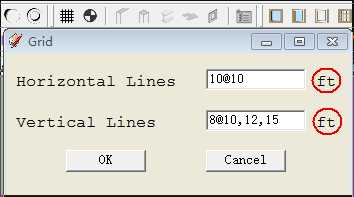
thanx for easy use
but
how change the feet to meter?
Like the Picture
-
Thanks for the feedback D_e_x. Yeah, know about "families"..
Unclex. Unit conversion should be trivial for D_e_x to fix?
Like Thomthom suggested.
OR heres a version that works in "my plugin" code. I think I saw something similar in one of
JIM's plugins.def unitconverter(value) conv_val = [1.0, 12.0, 25.4, 2.54, 0.0254] unit_mode = Sketchup.active_model.options["UnitsOptions"]["LengthUnit"] # 0=inch 1=ft 2=mm 3=cm 4=m value = value / conv_val[unit_mode] return value endHowever I will switch to Thomthoms suggestion later on. It's more logical and simpler.
If I understood him right it should be something like.(value.to_f).to_lEdit: Confirmed it works for me anyway. Thanks ThomThom! A bunch less code.
-
@brewsky said:
reading your license... I hope you can be persuaded to change that, would be great if defining BIM could really be a community thing

Cheers, and keep up the good work!
Thanks Jan! I am sure my friends and I will come back to you when we start writing the specs for the IFC import/export utility

b/w SketchUpBIM uses the BSD license which in my knowledge, is the most lenient license in the industry today! As this article (http://opendevice.blogspot.com/2007/06/best-gnu-gpl-vs-bsd-comparison-ever.html) states: "If you want to give your software away for free, use BSD. If you want to share your software, use the GPL."
@bigstick said:
This is such a huge task that I do wonder whether it is too much for one person. The point I made some time ago for creation of a 'framework' which could be used by lots of Ruby coders might still be a relevant one. We have lots of plugins, for windows, doors, stairs, roofs, joists, slabs, foundations, columns, beams etc. Wouldn't it be cool if they were all compliant with this BIM principle!
I accept that ensuring consistency with the standard might be tricky, but it might be worth looking into.Thanks bigstick, I have downloaded this package. At the first glance, it came to me as more relevant to generic 3d modeling, as opposed to the concept of a "framework" and specifically, building modeling. But defi very interesting
 - I'll take a detailed look at this.
- I'll take a detailed look at this. -
@unclex said:
how change the feet to meter?
@jolran said:
Unit conversion should be trivial for D_e_x to fix?
unclex, joel,
metric units is definitely moving to the top of the development list. However, I do want to spend a few more days before getting back to the code. I would like to collect as much feedback as possible from the community. I want to know if there are any stop-ship bugs, or any other critical features that are important to the people who would like to do "BIM in SketchUp"

right now.. let me get you excited about the video tutorial. It should be online in another hour!!
-
@jolran said:
(value.to_f).to_lDo you need
to_f.to_l?Remember, you have
Numeric.to_landString.to_l. You might be doing more conversion than needed.SU's Ruby API has methods built in so you really do not need to do much work yourself. If you find yourself doing conversion methods, you might be reinventing the wheel.
-
Here is the "Basic Tutorial" for SketchUpBIM. It is about 12 minutes. Request to all users to spend these 12 minutes to get a quick start!
[flash=853,480:2f7tt5ah]http://www.youtube.com/v/QYdVhomvwYk[/flash:2f7tt5ah]
-
@unknownuser said:
Do you need to_f.to_l ?
Hmm, yes the way I did it. I got an error "cannot convert to float" at first.
But now I see you mentionString.to_l. Doh! Totally overlooked that . It should do the trick. (The value is coming as a string from webdialog)
. It should do the trick. (The value is coming as a string from webdialog)
Think there was some problems in values coming from dialog at that time.@unknownuser said:
SU's Ruby API has methods built in so you really do not need to do much work yourself. If you find yourself doing conversion methods, you might be reinventing the wheel.
That's why I brought the subject up here(again), since some users has requested metrics and I got the impression d_e_x was gonna try invent some new method. I could be wrong of course, but just tried to help

-
@d_e_x said:
b/w SketchUpBIM uses the BSD license which in my knowledge, is the most lenient license in the industry today!
Hi Dex,
I'm no license expert, but BSD sounds ok.
You might want to check your license file's exact contents, the way I read it it seems to be a bit more restrictive than you meant it to be
 . It says "is not permitted" where I would expect "are permitted provided that..."
. It says "is not permitted" where I would expect "are permitted provided that..."Cheers,
Jan -
WOW, d_e_x; I'm excited!!!!! This is a very impressive project!
I'm going to make some notes and post some questions as soon as I can..
Congratulations on such a fine start!!

-
just to say thank you, that is great. revit is easy to use and so lots of lazy minded (like me ) sometimes migrate there, . I like "smart" of SU ( it is smart and needs smart minds too), ,,,, just thank you again
-
This is a brilliant start Dex. It will scare the bejaysis out of many BIM... let's call them "enthusiasts" out there. I have wanted to see SU being used this way for ages, and due to not being well versed in programming, I have been only an armchair supporter. Here is a post I created in June 2010 on the SketchUpIreland blog regarding SU and BIM:
http://sketchupireland.blogspot.com/2010/06/sketchup-natural-bim-platform.html#linksKeep up the good work! Will be delighted to see a metric version of the plugin and a function for creating objects. I know everyone wants everything perfect and they want it yesterday- but seriously- thanks for doing this!

-
d_e_x,
Wow, I just want to say thank you and your crew for starting such an awesome plugin. I have used Revit and this reminds me of those basic principles. I think you should try to figure out a way to do specific opening sizes for windows and doors, curtain walls, and foundations next. Putting together a quick tower was simple. If the slabs were generated as components and not just groups that would be even better ... maybe. That way you could put a railing on a balcony slab and have it replicate to each successive level. This is the first time I could tell my "Autodesk evangelists" friends that Sketchup is so much more capable that any closed source product.... if not for ideas like this. This is why Blender is so great too, It's people like you and Fredo6, TIG, Didier Bur, Thomthom, Chris Fullmer, Jim, Al & Rich Hart, Whaat and so may more that make this the most dangerous site for any high end software company. It's stuff like this that will make (and have made) companies like Next Limit, Chaos Group, Autodesk and others to take note. Keep up the good work... also thank the admin for creating this website. This is why Sketchup will become the most powerful design package in the world... can wait for version 9!
Advertisement







