Autumn trees
-
attached is a very quick step by step to show how I create autumn trees.I used this technique to in this image recently uploaded to the gallery:
http://forums.sketchucation.com/viewtopic.php?f=81&t=41500
1.Start with a green tree
2.duplicate the layer and change the hue colour to a more red/brown colour
3.start selectively erasing the top red layer using a soft edged eraser.The reason its soft edge is to ensure the colours blend into each other.You could just change the green tree to red but Autumn trees normally have different shades of colour within each individual tree,so this helps give the effect of different parts of the leaves changing colour.
4.merge the 2 layers.
5.copy and repeat to create a line of trees.I have used the same tree for this step by step but normally I would use different types to create more variation.Dont be afraid to mix strong colours side by side as that is eactly what happens in real life autumn trees.
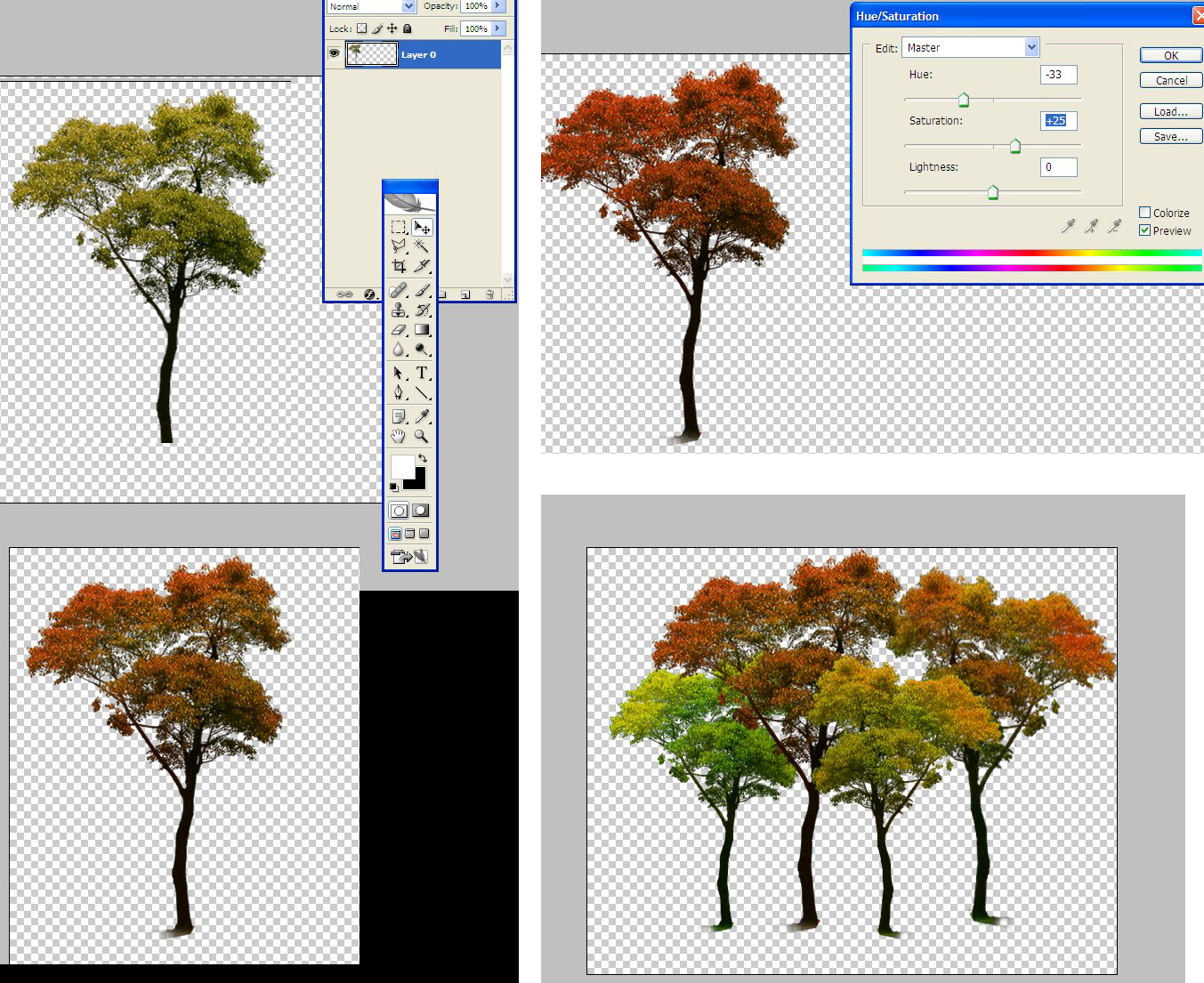
-
Clever!

-
I uploaded an image to the gallery recently and then added a foreground element of the deers.While this post is not a tip in how to do it,it shows how light interacts with shade.
(TIP - Found a couple of images of deers,merged,copied and because they were quite dark,then used multiply)(I guess I lied)
We use a digital medium and its very easy to model and render an image,but,as I have said many times before,composition and light can really alter a render.From my point of view,its not enough to place a building on a horizon line and add entourage,its all about sitting a building in a real environment - and then adding something extra.

-
Can I see raw output before the jazz is added? Just as a matter of interest....
-
raw render and sketchup model.
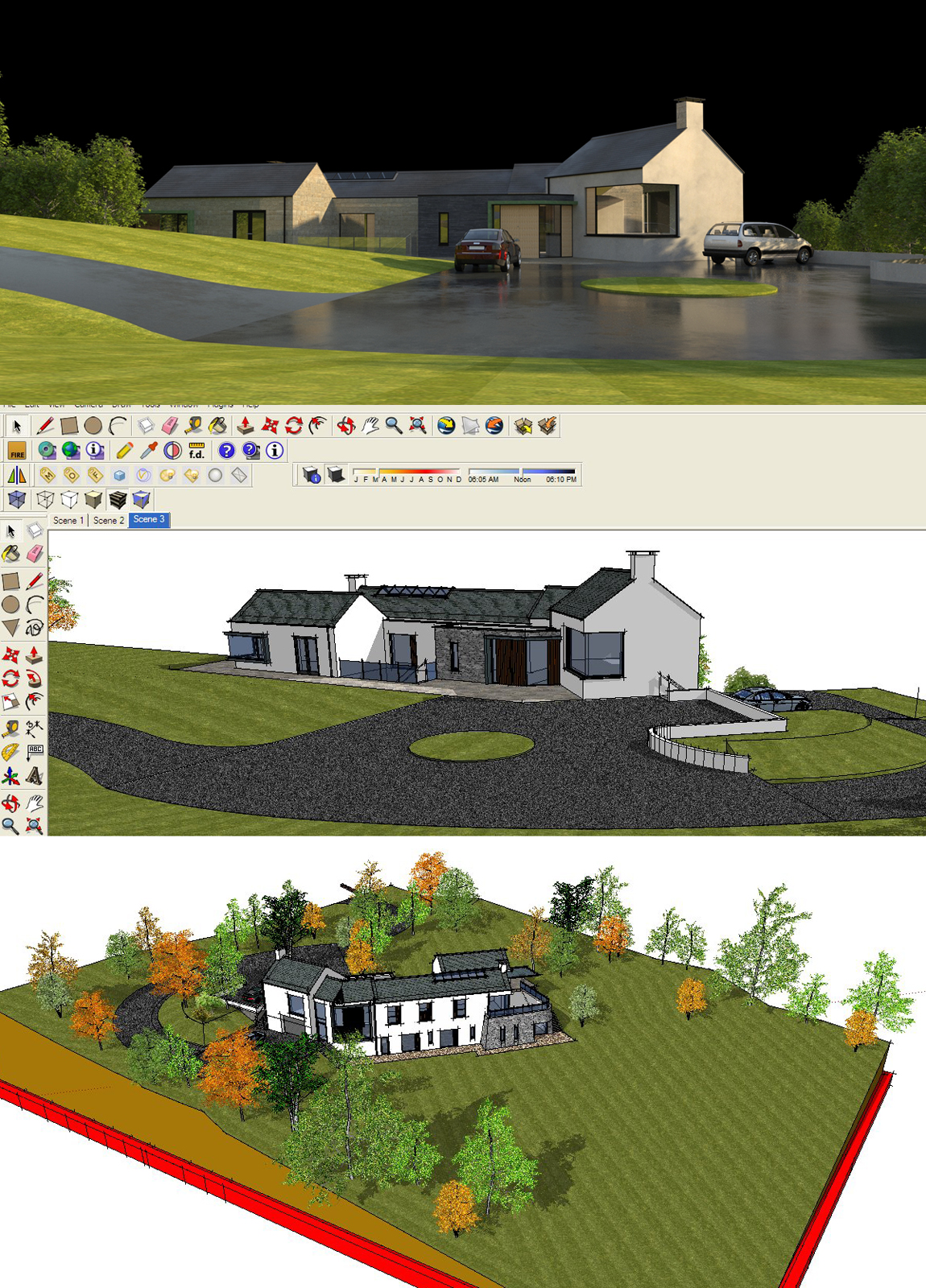
-
could u please tell where are these transparent original green tree png files?
-
the animals are fantastic

-

Advertisement







