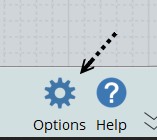V5 Beta MOI 3D on MAC / PC April 2022 !
-
Marvelous Insects!
With a free model by Digital Archive of Natural History (numerous available)
Inside Moi with 2 importation methods
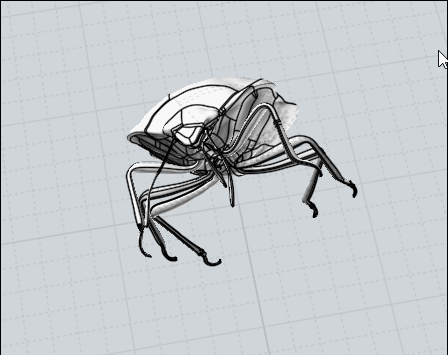
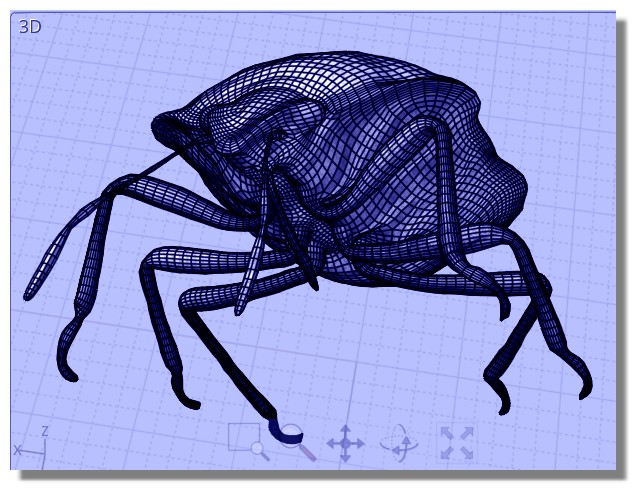
Real Time Render with free SimLab Composer Lite


-
From model at https://www.mcmaster.com

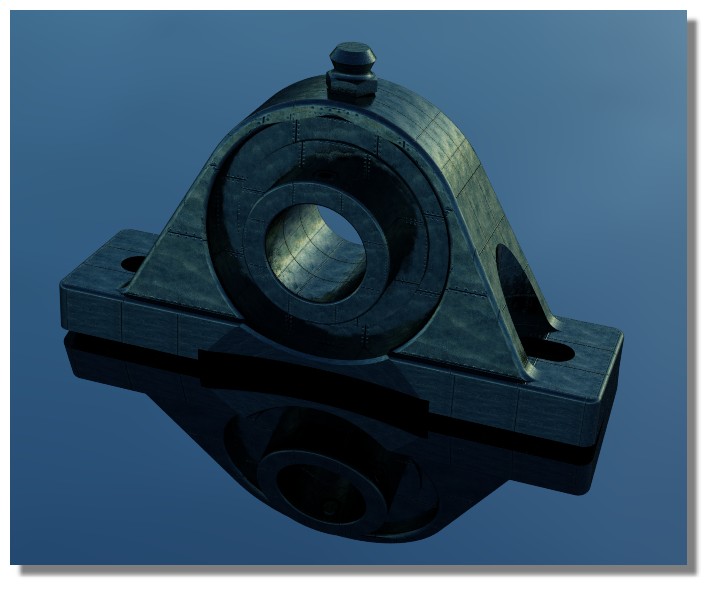
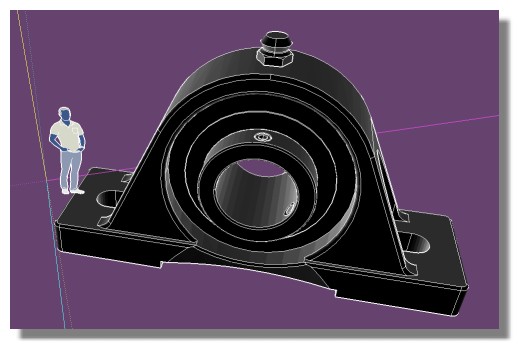
Flow can make miracle before waiting a deformation cage!

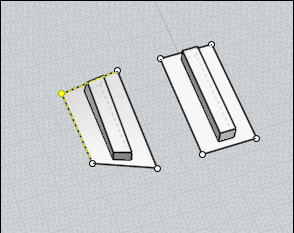
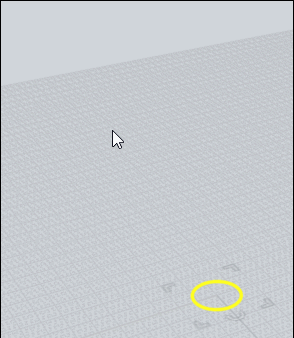

Mini Tut


For make fillets over maximum
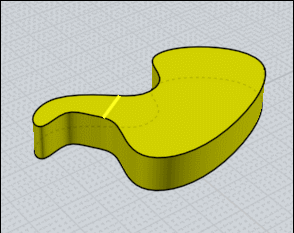
but can be make more easilly!

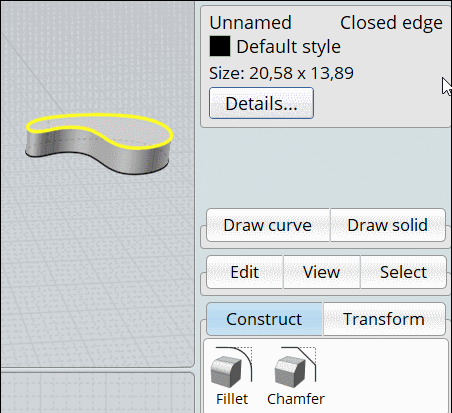
For the original script of following!

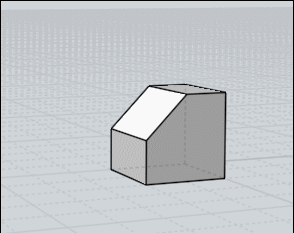
-
From a model by Danperk
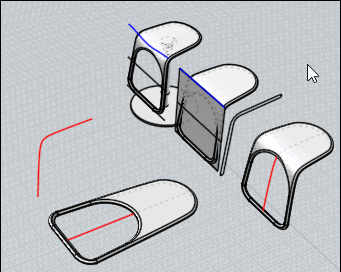
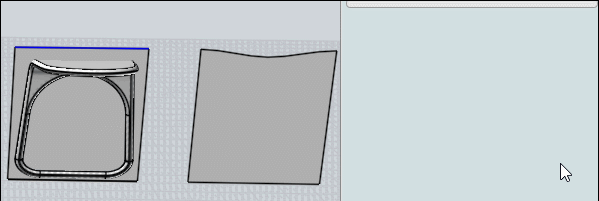
for link operations seen above and permit research of forms!
https://vimeo.com/370146519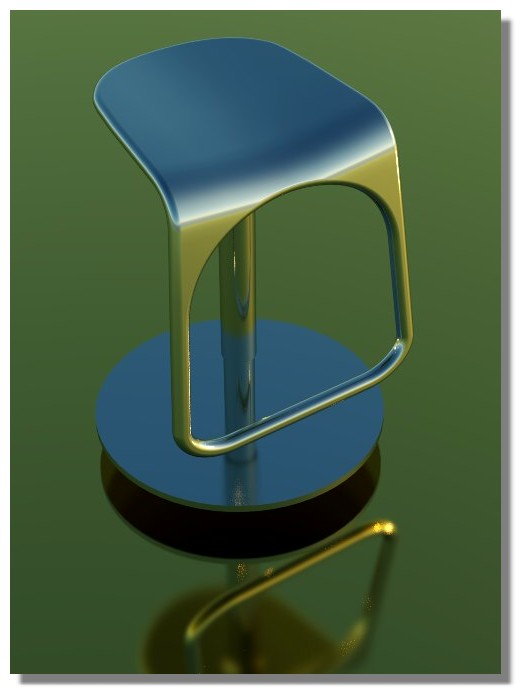
-
"You have to go back because there has been an improvement! Applying it twice allows you to reset the Auxiliary Plan to 0!
From where gain of keys of shortcuts"! -
Sorry I don't know why it's the French version?

I will change that in a minute! (Done)
Yes you win a shortcut key because the Plugin makes like a Toogle function!
So the same shortcut enable the CPlane/Face and some many times after (or not) Reset it!
Very practical no need to make Menu View/ CPlane/ Reset CPlane!
Only one key used! For enable the function, for disable the function = Reset Cplane when you don't need it anymore!
-
You return it retourner because there has been an improvement! Apply it twice to reset the Auxiliary Plan to 0!
That's why you win a shortcut keys!
-
Beta V4 01 21 2020 released!
 (only for owners of the V 3)
(only for owners of the V 3)With Elephant nodes cool Voronoï can be made!

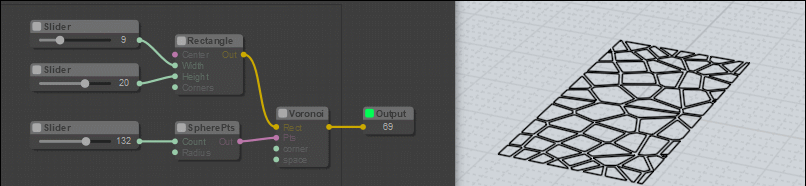
-
Vespa tutorial by Mauro

-
-
I have been using Sketchup for over 10 years as a hobbyist and lately I have been doing a lot of 3D printing. Sketchup is still serving 90% my needs but I would like to have more advanced tool for rounding corners and boolean operations and Moi3d looks really promising for this purpose. I have been testing already multiple alternatives (Blender, Fusion360, FormZ, DesignSpark Mechanical) but it is very difficult to start using these after you have used to have the simplicity of Sketchup and all the great plugins.
Are there Sketchup users who are using both Sketchup and Moi3D and have you been able to start using Moi3D as a "daily tool"? Also, are you able to take your basic Sketchup models to Moi3D for further editing or are you mainly using Moi3D as a separate tool?
-
For Moi3D Lovers: a new version Beta 4 is released! (sorry only for happy owners of V3) http://moi3d.com
(Buy V3 now will have free Update V4) -
Sorry for the late answer!

Many users works with SU and Moi !

They have both same easy Intuitive interface!
Maybe the best Converter Nurbs to OBJ (or SKP)
Moi export as SKP format !

You reload OBJ format from SKP for use it as Base of something! (wires or complet objects)
But not a complex Components project...it's not made for that!
It more for speedy modelize complex forms detailed...or precise boolean operations...make objects for put them in a SU Scene!Else can be use in general architecture...
-
Last Beta V4 before final release!

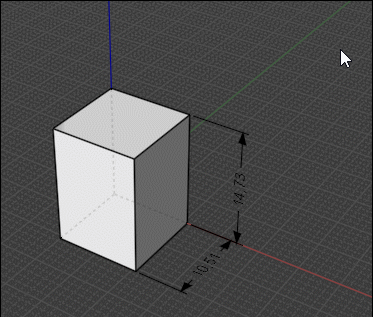
-
-
Free V4 upgrades for V3 licenses purchased after Aug 1, 2018 are now available

-
V4 released for all users!

-
Manual Online(inside the prog by F1)
 PDF Online
PDF Online 
In French too !
-
Moment of Inspiration V4 Released!
Trial 90 days
Nurbs Modeler
Have fun Modeling!
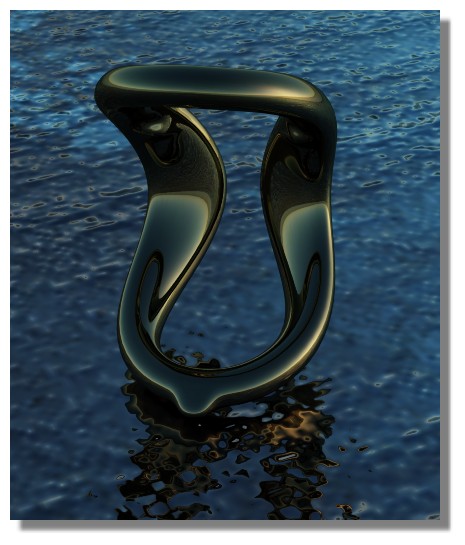
-
Moment of Inspiration the Zen Nurbs modeler

Beta V5.0
The Mac OSX version offers the 100% exact same feature set as the Windows version
- no missing functionality!
Have fun!

Beta only for previous owners!
Objects SYstem...
http://moi3d.com/beta.htm -
28 Mars 2023 new Beta V5
New Beta new Kernel Acis for better fillets!
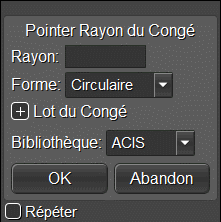
Advertisement