Exporting SU to DWG or DXF
-
Hey guys,
What's the best way to export SU data as DWG? I'm trying a few different ways but not happy with the result.
One is to do a section slice straight out to SU. The problem is that it only exports the lines that have been cut from the section slice. What I'd like to see is a section cut of all 'cut walls' so to speak and then linework of furniture, etc....I tries TIG's CadUp but it says not to try with a full building model... you're right TIG, it did crash!
I'm wondering if there's a way to ecport a section slice but also 'flatten' all other visual data to the export plane while keeping the linework on layers as they were in SU....
-
@unknownuser said:
What I'd like to see is a section cut of all 'cut walls' so to speak and then linework of furniture, etc....
I've done a section view in parallel projection in plan. In the dwg file I have the walls in section and all the furniture and anything else I have showing as well. Not sure about the layers... I haven't done this a lot and this test, I just got one layer in the dwg and not all my SU layers.
-
Not sure how you get linework outside the section cut, Peter...

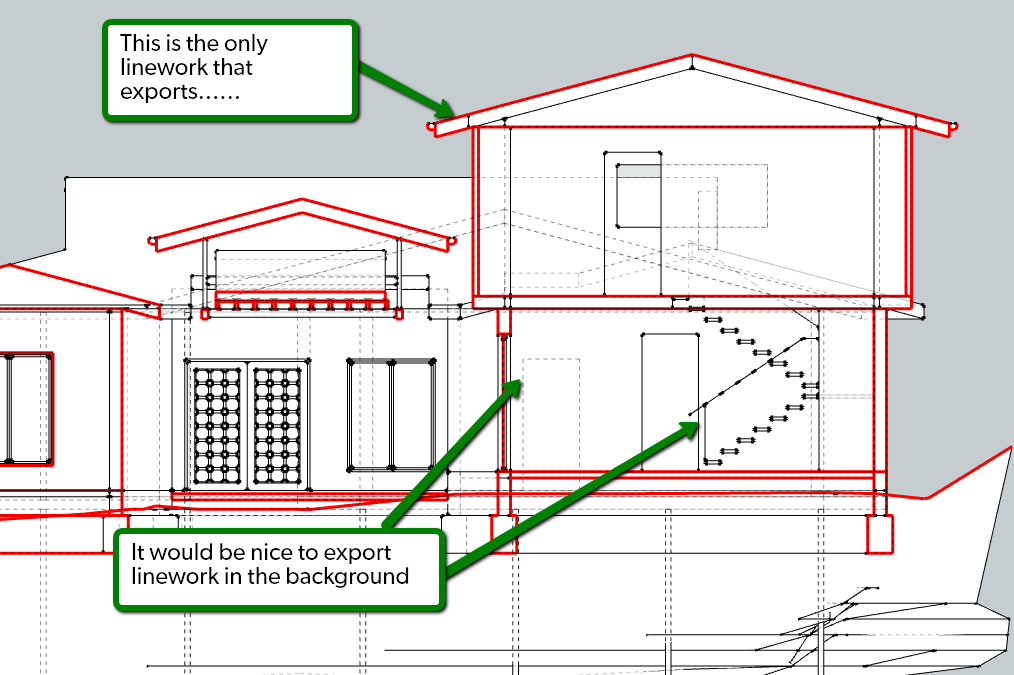
-
I see you're just importing 3D SU into your program.... which program BTW?
What I want to do is export a section slice out of SU but take linework beyond the cut plane...
-
Here are the images of the SU and the dwg from inside my CAD program.
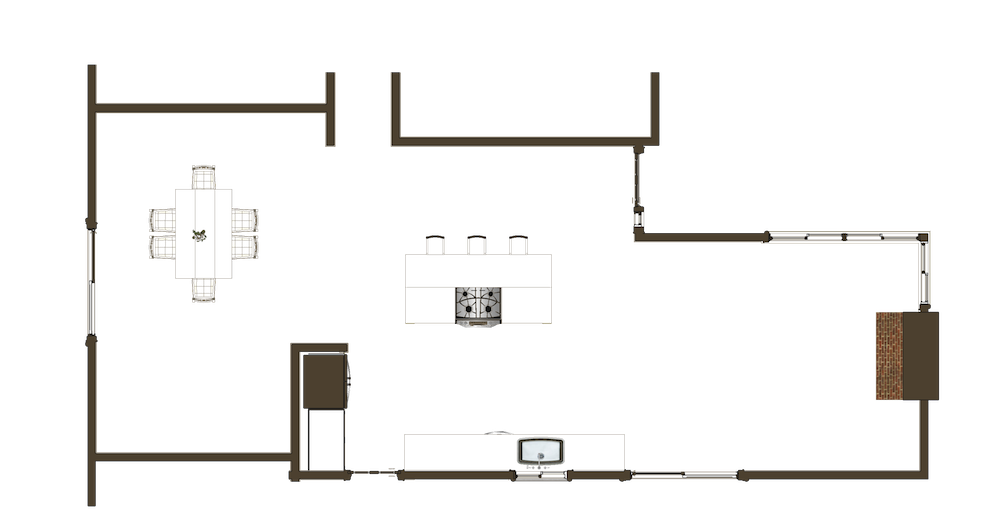
I don't know what we are doing differently.
-
Edit: DOH!
I am using "Export 2d graphic" and choosing .dwg 2010. You are using "Export section slice". And that's all you'll get.
The lines that are visible in the SU view are all there --(Though they look faint as I did not adjust line weight or color--and the .png I uploaded makes it look fainter). The lines for the counters, table etc. are below the section cut of the walls. Under options I chose to use a polyline for the section cut. I put the dwg in PowerCADD. I also looked at it in eDrawings, and it's the same. "Back Edges" won't come through.
Try going to dwg through LO for slightly different results, still no back edges.
I can also get all the linework AND colored planes in the view into PowerCADD, using pdf and converting to objects. But still no back edges.

Layers would be nice. Also "export selection" option.
-
I see... maybe I try the 2D graphic export.....

Advertisement







