Dovetail plugin
-
Many fellow woodworkers may know Joe Zeh of Swamp Road Wood Works http://www.srww.com/ and if not you should check out his video tutorials on SU very easy to follow and a proper way to do workflow in SU pretty much A-Z. Anyway he's written several really good plugins but the one I wanted to share in this post was a dovetail plugin it's not on his blog but you can download it at post on LumberJjocks website http://lumberjocks.com/topics/31933
Here's a screen shot
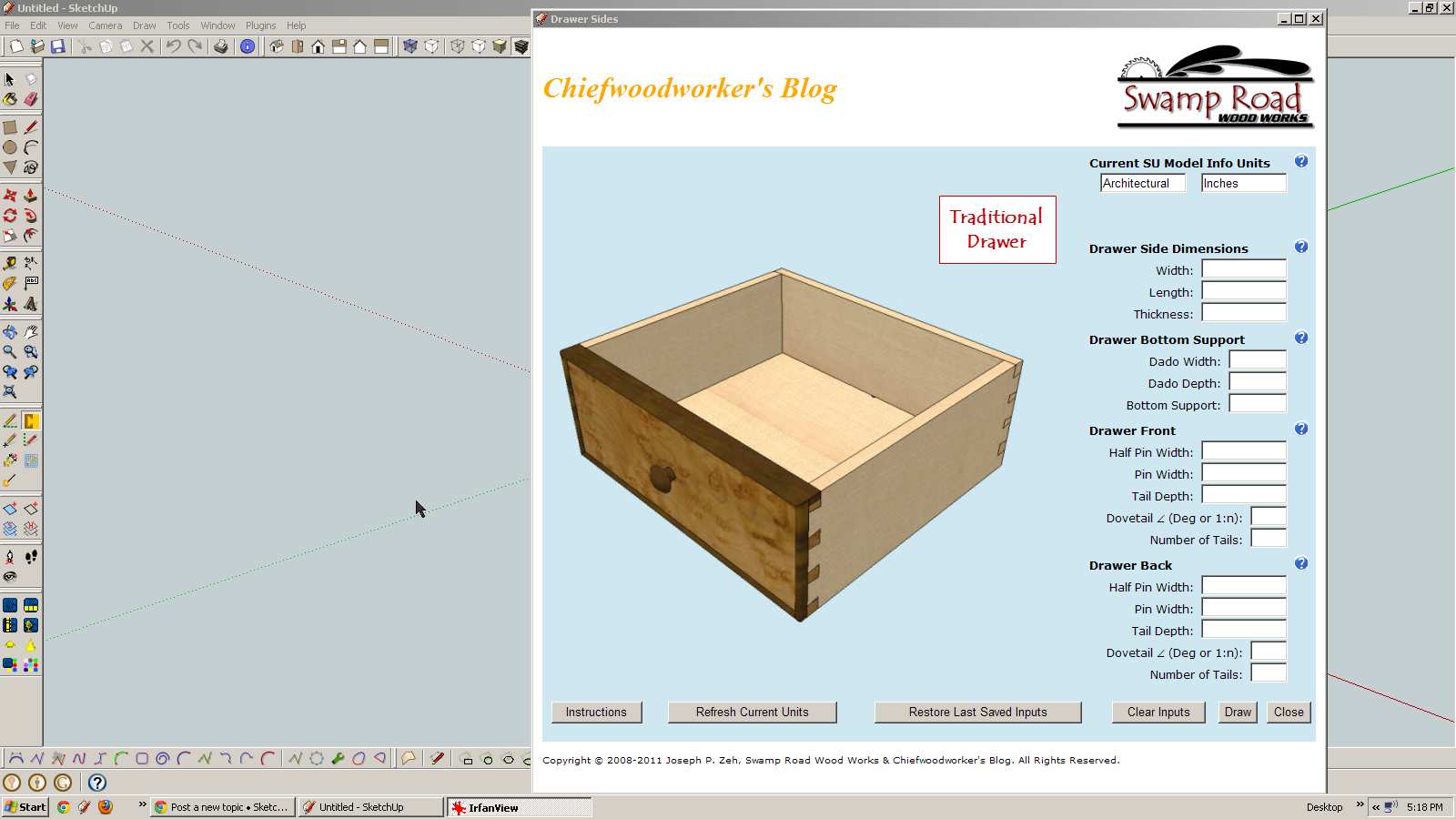
-
It's an interesting plugin he's got and the GUI is kind of cool. I tried his plugin for making drawer sides and it works but in practice for my work flow it's not very useful. It is cool that Joe made it.
-
@dave r said:
It's an interesting plugin he's got and the GUI is kind of cool. I tried his plugin for making drawer sides and it works but in practice for my work flow it's not very useful. It is cool that Joe made it.
I haven't used this plugin. I'm curious why it isn't useful for your work flow?
-
It's not useful in my workflow because it draws the drawer side at the origin. I don't draw any joinery until after I have all the parts drawn and dimensioned correctly. The parts are always drawn in situ so there's never a case where the drawer side would be located at the origin.
I can see an alternative work flow process but I gave it a try and it doesn't make things any faster for me.
The plugin might be useful for some folks, though, so if nothing else, it's worth a try.
-
In 99.9% I do as you Dave draw in situ, this I learned from you and Chiefwoodworker so I see what you mean. His example and yours at DCB about drawing dovetails was rather involved or let's say time consuming or not so easy for an amateur SU person as I so I was glad to see a plugin that did it for you. I actually think the best way to use this is making components to save for further use as one of your blog post pointed out for commonly used components. With SU scale tool and Fredo6 scale tool I think it would very easy to adapt what ever size drawer you wanted to meet the need plus I thought the GUI was rather impressive.
Your thoughts are always appreciated and I value your opinion.
Walt
-
Walt, saving the drawer side components and scaling them bight be a useful work flow for some and I see your point about drawing them manually being time consuming for some. In my drawing work the drawer sides are usually drawn to fit the space as are drawer fronts and doors. Scaling between sockets so they maintain the same dimensions would be tedious even with Fredoscale. In my work flow I would need to interrogate to find out what the actual drawer side dimensions are and do some figuring before entering the numbers for the joint. The way I do it in my own practice is quick and allows me to graphically see how the joint will look before I commit to it.
Still, my work flow probably won't suit everyone and so I expect some folks will find the plugin useful and that's a good thing. I think, when it comes down to dovetail plugins, there is a better one. It only draws the dovetail joint in the existing components but it'll do both halves of the joint. It's Purplev's Woodworx Dovetails.
The GUI is very impressive. I'd prefer perspective drawings of the drawer side but I know Joe likes Parallel Projection. I like that his GUI gives a very clear guide as to what dimensions he's asking for. I think that's something other plugin writers might find worth emulating.
-
dave...when are you gonna update that photo?
The boy is probably 5-6 feet tall now. -
I probably should update it. He's not quite that tall yet but he's headed there.

-
Here's a link to a description of a different dovetail plugin that does the whole drawer as separate components. I haven't tried it yet but Luca did a nice write up on it. He does point out that it doesn't allow one to do custom dovetail joints, though. That's too bad because I detest those dovetail joints that look like zipper teeth.
I think the best dovetail joint plugin is definitely the Wudworx tool.
-
I agree with Dave when he says that if your workflow is to draw pieces in situ and leave the joints at the end, this could not be the most useful plugin to have in your library. Then, at least for the plugin I wrote about, there's no chance to customize the dovetails as they come equally spaced through the height of the drawer.
Anyway, I also realize that this might be a useful plugin for many woodworkers that look for a soft approach to SketchUp and are happy to have a plugin that gives them a quick response to some of their needs.
I personally don't feel the need to use it in my drawings but...that plugin is cool, isn't it?

Luca
-
I decided to add another way to detail drawers and add dovetails to the corner joints using some other plugins and my K2WS_Tools.
http://forums.sketchucation.com/viewtopic.php?f=323&t=39870My process is to use a starting drawer component I created that has 1 dr box side, 1 dr box end, dr bottom and an added front. (I happen to build most drawers as complete drawer box which has a drawer front added.) I bring this component into my drawing re size with Fredo6 FreeScale, complete the box, add dovetails, then use BooTools Difference to add the bottom slots. The reason I start with only a partial box is that if there are 2 instances of a component (think sides) that re-size then one of these components is made unique and has a new name. So this way I make the copies after re-sizing and only have one side component.
To demonstrate this process I have uploaded 2 videos to YouTube: Part 1 shows some of my drawing style and completing the drawer. Part 2 shows how my K2WS_Tools is used to add thru dovetails and how BooTools is used to make the bottom slots.
These are my very first videos so be kind with comments about the presentation but see if this would fit your sketch-up workflow.
KeithPart 1:
[flash=560,315:l2tmpd3h]http://www.youtube.com/v/aVRiQZhyus0[/flash:l2tmpd3h]
Part 2:
[flash=560,315:l2tmpd3h]http://www.youtube.com/v/od-lx0Db0U0[/flash:l2tmpd3h]
Advertisement







