Somtime using round courners and scale or... it get ugly?
-
Hello
sometimes when i use round corner plugin or fredo sclae or anything else even like drawing a line on a curved surface It get ugly and some of some of its surface will be gone with sharp edges... In this example first Ive scale and then bend it and rounding made this shape.
Is it natural? how to avoid this?Any solution?
thanks
-
It is very difficult to make sense of the illustration. You would be better posting an actual file for us to look at. Or if the model is too big, then just slice off the problem corner and post that.
Many of the rounding plugins do actually create messy edges, depending on the number of segments, the acuteness of the curve and the radius of curvature. The easiest way of cleaning these up is usually to turn on Hidden geometry, then scale the model up by maybe 100x (because the very small faces that are formed by these plugins are often too small to create faces at normal scale...they will need to be much bigger if you hope to heal them).
After you have fixed the problem manually...perhaps by selecting the faulty faces, intersecting them, then cleaning up the mess...you can then scale the model back down to 1:1 again. -
Dear Alan
i don think increasing scale for the xample ive added here would help because its really big...
It has occurred to me for bent surface it could happen more. as you can see here its a simple shape. first one is bent after rounding and the 2nd is rounded edges after bending.(what is your opinion?)
I was wondering if it is common and it has no way to heal... of course it could be fixed by new surfaces.
what is your suggestion for complex and dirty situation if you wanted to round edges?
thanks
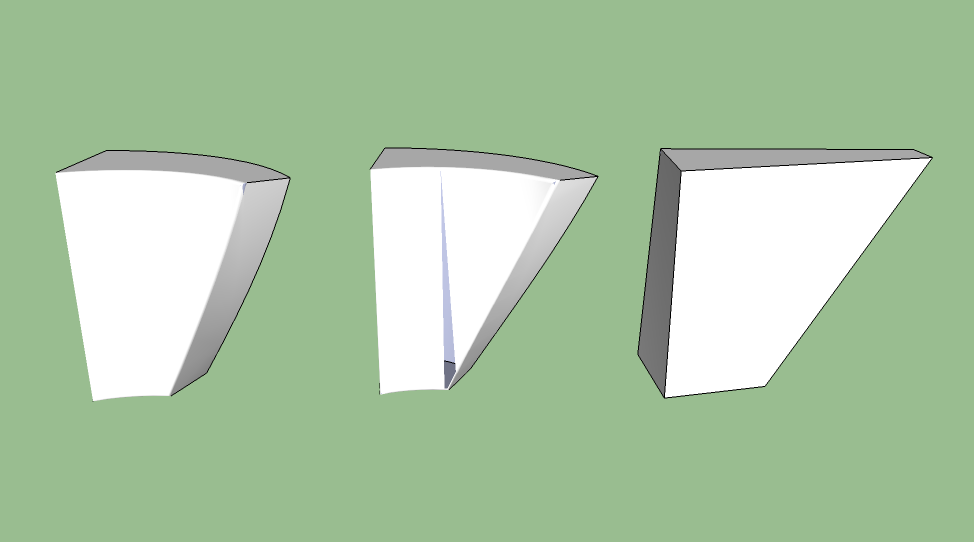
-
FredoScale-Bend uses a temporary lattice with user defined segmentation. I have found that if you make a group of the object you wish to bend prior to the bending operation(in which a temporary group is formed, if I recall correctly), this helps somewhat. Maybe not in all cases.
Round Edges, or Round Corners by Bezier also has user defined segment or facet settings. It works best by using a small number of segments.
As Alan said, the results are dependent on segment count, acuteness and radius of curvature.
The condition I see in your illustration is where native Sketchup Autofold did not happen due to any of the above condtions. I can see where this would be mind numbing on a large complex model to manually correct each and every condition.
Advertisement







