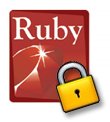[Tutorial] SketchUp Ruby C Extension
-
@jefftrull said:
I'm off to turn this into a CMake recipe (this application is cross-platform); would anyone be interested in seeing that when it's done?
Yes! If you want to add it to the existing project just let me know. I think you can just make a pull request anyway (though I've never used this feature.)
I know that Dana tried to set up a CMake project - which AFAIK failed under SU. So a lean clean CMake bare bone recipe would be very much welcome!
-
Let's see how this works for people. Tested only under Windows, although I tried to make the analogous changes for OSX based on my reading of extconf.rb. This file is intended to live under "src" and will create targets for both extensions.
-
@jefftrull said:
Let's see how this works for people. Tested only under Windows, although I tried to make the analogous changes for OSX based on my reading of extconf.rb. This file is intended to live under "src" and will create targets for both extensions.
Sorry, haven't had time to look at this yet. I've got quite a list of things to do for the time being...

-
Hey guys,
So, I got the ruby extension process to work, but I seem to be running into one little catch... multithreading.
FYI: I'm using Pelle's C with the options TBD suggested in his SUExt example. I'm on a Win 7 (64 bit) system (though hopefully that won't matter).
I'm trying to use _beginthread, but using TBD's settings, it seems I have an unresolved symbol '_beginthread'.
Just to let you know, I am kind of new to multithreading and DLLs. I have created threaded applications, but never a threaded dll.
Taking an example program that I have gotten to compile and run as a standalone app (pelle's C option multithreaded (lib)), I add the libs, includes and functions required to make it a ruby extension and it suddenly can't resolve _beginthread.
A couple of modifications to TBD's project settings and I get it to compile and even be recognized by the irb. However, it seems the second the thread tries to run, the whole irb closes.
The settings I modified to "get it to work" was:
Runtime library from multithread (dll) to multithread (lib)
and turn off "Omit default library in object files"Any ideas?
Thanks,
Reg// general Windows #pragma comment(lib, "kernel32.lib") #pragma comment(lib, "gdi32.lib") #pragma comment(lib, "user32.lib") #pragma comment(lib, "shell32.lib") #pragma comment(lib, "advapi32.lib") // Ruby #define HAVE_ISINF 1 // isinf macro redefinition workaround #pragma comment(lib, "msvcrt-ruby18.lib"); // DLL #pragma comment(lib, "crt.lib"); #include <stdio.h> #include <windows.h> #include <process.h> // needed for _beginthread() // Ruby headers #include "ruby.h" void silly( void * ); // function prototype // De fining a space for information and references about the module to be stored internally VALUE KMRH = Qnil; int j = -1; // our function VALUE method_display_model(VALUE self, VALUE input) { // Our program's first thread starts in the main function. printf( "Now in the main function.\n" ); // Let's now create our second thread and ask it to start // in the silly() function. // _beginthread( silly, 0, (void*)12 ); //Commented out to see if the program would stay alive and it does // From here on there are two separate threads executing // our one program. // This main thread can call the silly() function if it wants to. while(j != 0) { silly( (void*)j ); j--; } Sleep( 10000 ); int i = NUM2INT(input); return INT2NUM(i + 1); } // The initialization method for this module void Init_KMRH(void) { KMRH = rb_define_class("KMRH", rb_cObject); rb_define_method(KMRH, "display", method_display_model, 1); } void silly( void *arg ) { int k = 10; while(k-- != 0) { // printf( "The silly() function was passed %d\n", (INT_PTR)arg ); printf( "The silly() function was passed %d\n", k ); } } -
That's way beyond me. I've not dealt with threading at all. But I'll be keeping an eye on this as it something I might want to do in the future.
-
So, I have to apologize for wasting your time...
First thing I need to do (yet again) is RTFM.
The answer to threading is incredibly simple:
_beginthread( silly, 0, (void*)12 );becomes
rb_thread_create( silly, (void*)12);
found it on:
http://ruby-doc.org/docs/ProgrammingRuby/html/ext_ruby.htmlSo, if you will excuse me, I need to go beat myself half to death...
-
You will not get any joy from using Ruby threads. They are "green" threads. It's just Ruby dividing up the tasks itself - not the system. So making a thread in Ruby will not prevent SU from freezing.
-
And Daniel Berger's win32-thread package that wraps native threads is still Alpha and unstable (AFAIK.)
-
I'm on to the next challenge now... building for the 1.8.7-p334 version my colleagues prefer (better compatibility with certain gems). Unfortunately this one was built with with mingw, and my VS2010 build flow that worked for 1.8.6-p287 (mswin) is not successful here. I have the following results:
- build against 1.8.7-p334 built from source with VS2010: compile succeeds, load fails with missing dll msvcrt-ruby18-vc100 (or something like that). If I supply the dll, Sketchup crashes.
- build against 1.8.7-p334 one-click install (mingw): compile fails. Lots of warnings about win32.h and missing ruby API functions
- hybrid build pointing includes to mswin build of 1.8.7-p334, library from mingw one-click: link error
I'm under the impression that because dll's use the C API it should be possible to load a VS2010-generated extension into a mingw-built Ruby. Is it a hopeless cause?
Thanks,
Jeff -
Today I made a startling discovery: the plugin I built under VS2010 against the 1.8.6-p287 mswin Ruby will load and run without changes in the 1.8.7-p334 mingw build. So the Ruby version and compiler both mismatch, and yet everything works. I'm dumbfounded but delighted, and my previous question is now moot.
-


-
@thomthom said:
Btw, does anyone know how one can make extconf.rb and make/nmake output their files to a given folder? I'd like to make it so that each platform outputs its generated files to separate directories.
Anyone know how to achieve this?
Making it so that when I build and compile under Windows everything is placed in a "win32" folder and "osx" when using OSX?
Or rather, to clarify, I know how to do conditionals - just don't know how to control where the generated files are output. -
and you are compiling from the commandline, not from within the Visual Studio GUI interface, correct ?
-
Currently using
nmakethat comes with MS VS C++.And I'm using a
extconf.rbwithmkfmto generate the makefile. -
Is it possible to build an Ruby C Extension under Windows that doesn't require additional libraries? When using Visual C++ to build the extensions require the C++ runtime library.
-
yes. my old example did that. best is to check the DLL imports section to see what functions it requires
-
@unknownuser said:
yes. my old example did that. best is to check the DLL imports section to see what functions it requires
Ah, the Pelles C project! Is it possible to use to to just compile the C source without creating a project? (just trying to find a solution without creating too many extra project files.) -
@unknownuser said:
Is it possible to use to to just compile the C source without creating a project? (just trying to find a solution without creating too many extra project files
the .ppj file is just a collection of commands. you can easily convert it to a .bat file if you dont want to have extra files (remember to create the .def file for the .dll link)
-
Do you remember the cause of the
C:\ruby\src\ruby-1.8.6-p111\missing.h(71): error #1050: Redefinition of macro 'isinf'.error? And can you explain what your workaround actually do?Trying to set up a project myself so I actually understand this.
-
And why is the macro redefinition just a warning for this guy, but an error in Pelles C?
https://github.com/barrie0482/rrdruby_win32_build/wiki
Advertisement