[Plugin] Add Points to Curve
-
In partial response to http://forums.sketchucation.com/viewtopic.php?f=323&t=41006
The plugin computes and adds a series of points along a pre-selected curve or arc.
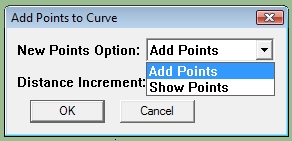
Add Points if you want the computed points to be added and a new curve entity created. Show Points if you only want to see where the points would be. A construction point is placed to indicate where.Distance Increment - The distance between the created points. In the case of a Curve, the plugin follows the individual segments and the calculated point "splits" the segment where it falls. In the case of an Arc, the distance increment represents arc length between the points calculated.
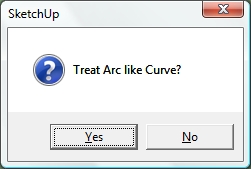
If the pre-selected entity is an Arc, you are given the option of treating it as a Curve or an Arc when computing the point locations.
-
Thank you, sdmitch, for your time, talent and dedication. This is the least I can offer for your gift to the community. This is especially important in light of the curve/arc option.


-
@mitcorb said:
Thank you, sdmitch, for your time, talent and dedication. This is the least I can offer for your gift to the community. This is especially important in light of the curve/arc option.


Thank you sdmitch + 1
-
Thanks Sam
-
Thank you sdmitch!
But if I choose "yes", nothing happens at all...No new curve is made
Can you tell me if I'm doing anything wrong?Edit: With help of Fredo6's the "add vertices" tool I now understand what the option "yes" means.
I think it would be perfect if you add an option to this tool: add points to the curve and delete the old vertices (rebuild the curve according to the new points). And ....even better to have another option beside adding points by spacing: add points by number of the segments. -
@boilingsnow said:
I think it would be perfect if you add an option to this tool: add points to the curve and delete the old vertices (rebuild the curve according to the new points). And ....even better to have another option beside adding points by spacing: add points by number of the segments.
My plugin EqSegCurve does just that.
-
@sdmitch said:
@boilingsnow said:
I think it would be perfect if you add an option to this tool: add points to the curve and delete the old vertices (rebuild the curve according to the new points). And ....even better to have another option beside adding points by spacing: add points by number of the segments.
My plugin EqSegCurve does just that.
Hi, sdmitch. Thanks for your notice.
Are you sure that your plugin EqSegCurve works well in sketchup 8?
Because I have downloaded and installed it and nothing happened after applying it to a curve. I can see the pop-up window and type in the number but no reaction after that.
And this plugin is one of the few plugins that you haven't uploaded a tutorial in your website so I don't know if I use the pluin correctly. -
You weren't doing anything wrong. The problem was mine. The plugin that was uploaded was not the standalone version that I had intended to upload. That has been corrected.
The only thing required is pre-selecting the curve, choosing to divide by number or length, entering a number or length and clicking ok.
Be aware that the length entered will be adjusted to make the resulting curve end as close as possible to the original.
-
@sdmitch said:
You weren't doing anything wrong. The problem was mine. The plugin that was uploaded was not the standalone version that I had intended to upload. That has been corrected.
The only thing required is pre-selecting the curve, choosing to divide by number or length, entering a number or length and clicking ok.
Be aware that the length entered will be adjusted to make the resulting curve end as close as possible to the original.
That's great.Thank you sdmitch.
I think your EqSegCurve is very useful by smoothing a curve...
I added 10 points each time so that the curve can be rebuild smoothly.
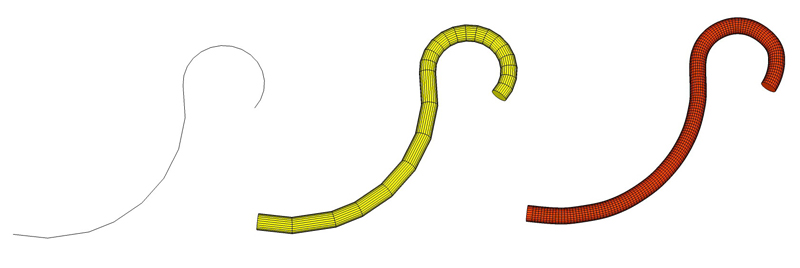
Advertisement







