Is It Bad to Draw Curves by Hand?
-
Hi. I recently made a model to test pendentives—that is, those concave triangly shapes formed when you try to put a dome on top of four arches so it fits nicely over a square. Unfortunately, I couldn't figure out any way to make these in Sketchup except by hand. I think the model looks all right, but I'm not very experienced with Sketchup, so there may be a glaring error I'm just not seeing. I am including five pictures—three in wireframe and two with faces to give you an idea of what I did.

^This is a picture from the side of my model with wireframe and hidden geometry on.

^This is a picture from the underside looking up into the dome with wireframe and hidden geometry on.
http://i.imgur.com/UOGPM.png (large)
^This is a picture from the underside looking directly toward a pendentive with wireframe and hidden geometry on. As you might've guessed, the pendentive is hidden geometry because I wanted it to look as smooth as possible with faces on.
^This is a picture of the model from above it. It shows the outer dome and arches and such with faces on and hidden geometry off.
http://i.imgur.com/RXT7v.png (large)
^This is a picture of the model from slightly below it. It looks up into the dome and shows at least partially shows all four pendentives.Are there any problems with my method? Is there an easier way to do it?
-
Well, when one looks at the smooth surface, it does not look wrong at all. However those pendetives should actually (well, "normally") be derived from a hemisphere while in your model they seem to me a junction of three, cylindrical shapes.
It is rather easy to construct what should be intersected later. Hold on a minute and I put something simple (a zero thickness one for the example) together.
-
OK, here you go. Follow the instructions in the individual scenes in the file. I made it a bit higher poly (48 segments) than the default 24 for the circle used. When there is just a little leftover of a sphere, it looks ugly when it's made up of very few segments.
-
An update: If you position the two, initial shapes differently (like in this file below), you can spare that separate selection step and after the intersection, you can delete the cube, the top and the four sides easier. (I did not include all the steps here - basically they are the same - turn on hidden geometry to see where it is exactly positioned)
-
Gaieus:
Wow! Great stuff, thanks. I didn't think to get the pendentives by cutting up a sphere. Do you think that my pseudo-pendentives are acceptable as they are, or should I really try to make them proper? I don't suppose it would change the model much. I tried expanding on it a little and didn't really encounter any problems.
-
As I said, when seen "normally", there does not seem to be any difference and only hidden geometry gives it away - but I guess that won't be the "normal view" of it. (It would not take much to fix it though)
Interesting that half dome cover of the apse though. I would have probably oriented the sphere differently (see below). Maybe it would even be easier to texture it.
What will it be?
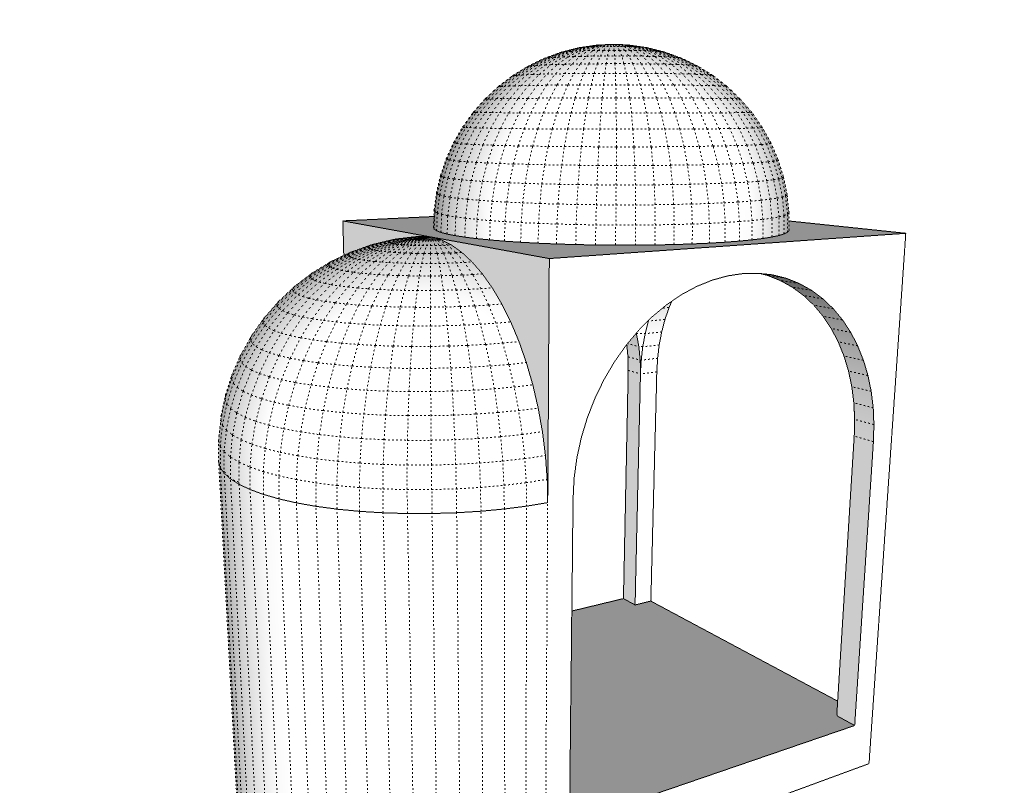
-
I considered orienting it the other way, but decided it didn't make much of a difference. After all, I don't like texturing models very much. In fact, I barely ever texture them.
As for what it will be, I'm not sure yet. Something interesting and Roman. I don't really have any plans since it was intended to just be a test model.
-
Okay, I just thought you have something particular in mind.
Advertisement







