Cross Platform Text Formatting
-
Hi,
Im having an issue with text formatting between the mac and PC versions of LO. We have a standard font that we use for all of our documents and have the same font installed on the macs and PCs. When I open a document thats been created on a PC the formatting is all screwed up - Ive attached a screen grab to show what I mean. The file saved on the PC uses the Light font and fits the text on two lines but when opened on the mac the Bold font is selected and the text doen't seem to fit in the box so its re-flowed over 3 lines.
Can anyone help with this - at the moment I have to reformat every individual text box each time I open LO docs that my colleague has worked on - there are a lot of text boxes and it takes bloody ages!!
Thanks
Sam
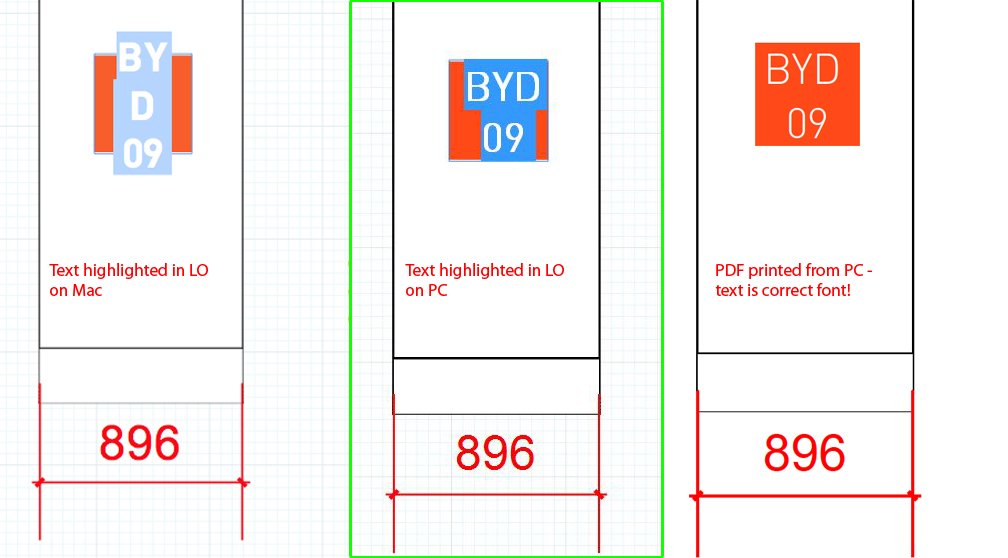
-
Here's another example of the formatting being off . . . Its REALLY frustrating having to adjust every single text box!
In order to get a spread sheet into layout (on mac and PC) we paste info from 'Model Info' in SU into excel and then copy the cells into LO. Whatever you format on one platform it gets screwed up when you open it on the other - Ive tried both setting up a doc on mac and opening on PC and vice versa.
This makes formatting on large documents a total nightmare because you have to reformat the entire document.
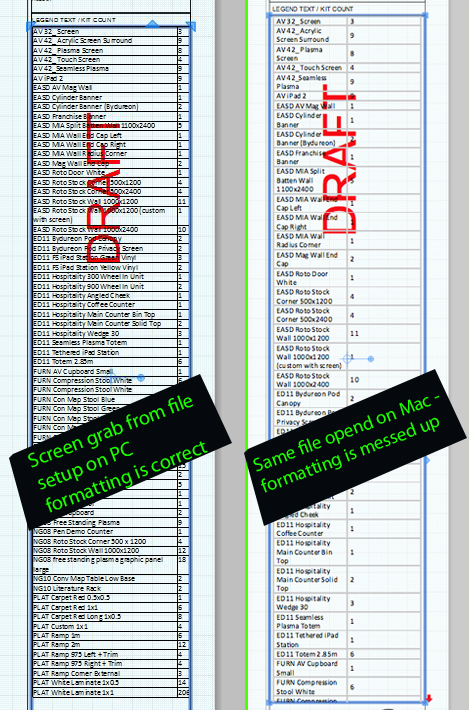
-
LayOut documents won't render the text the same moving a document from one OS to another.
-
@jhauswirth said:
LayOut documents won't render the text the same moving a document from one OS to another.
Wow, that's "awesome" ... and Layout is free
Yes, I was cynical because I'm angry on payed software that offer ... frustration in change of money. -
@jhauswirth said:
LayOut documents won't render the text the same moving a document from one OS to another.
Why? I think this is something that Google should address? Its a bit limiting if you are looking to share files or work (as I do) in a cross platform office. Makes layout a bit redundant really for anything other than a simple sketch presentation (with very little text content) because of the need to re format the entire document each time its opened and edited on a different machine.
-
@jhauswirth said:
LayOut documents won't render the text the same moving a document from one OS to another.
I just re-read this - do you mean that LO won't display (on screen) the fonts in the same way on different OS's. If that what you meant then I understand that PC's and Mac's display the font differently - the issue I have is that the formatting is different so when I save a doc on the PC that uses a light version of a font, when I open it on the mac its bold, and if I save a file on a PC then open it on a mac then the text is bigger. Ive just tested and saved a document with Arial 12pt text on a PC and opened it on a Mac and its still Arial 12pt but the text is bigger - in other words 12pt text on the PC is smaller than 12pt text on Mac which surely can't be right. The attached image shows a paragraph typed on a PC. The red arrows mark points as they appeared on the PC and the green arrows show where they have moved to on the mac. The formatting is shot to bits? Ive just done the same test in word and this does not occur, the formatting stays the same. Most other programs I've ever come across are able to retain text formatting regardless of the platform (indesign, word, powerpoint, vectorworks, outlook to name but a few . . . .)
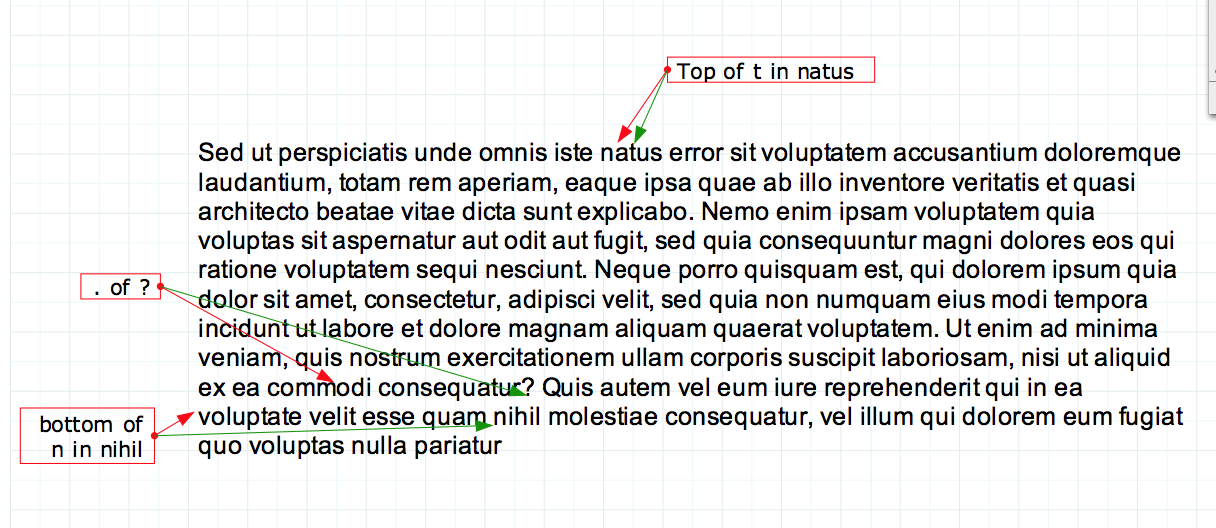
Advertisement







