Plugin for importing large GE terrain areas into Sketchup?
-
@gaieus said:
As for the logo (#5) - it would be against the TOS to hide/cover it if you use the imagery (I think). But actually any solution would be better than what we currently have.
what if you could have the logo only in the large image (total terrain, instead of every 200 meters (since several snapshots were captured)??
the TOS probably doesnt limit the size of the area in which the logo must exist... maybe it limits the size relation (lets say, if you capture 50x50 meters, the logo will be about 2 meters height... if you captured 500x500 meters, the logo would need to be 20 meters in height)
-
That's right but technically (if it can be solved), a precise alignment is better in case you really want to stitch those pieces together. And since the plugin could probably not influence the imported image (i.e. if it brings a logo in or not), it would be repetitive as you say.
Most probably a native, Google solution would be best (to somehow have an input box how big area I want to import regardless of what can be seen in my screen - say with the origin at where my crosshair is).
-
@gaieus said:
What we'd need is to make sure to pan exactly much enough...
 You are funny, the API has no method for that
You are funny, the API has no method for that 
And if there was a possibility, it would be a very ugly, evil hack ("Don't be evil"). But maybe some ruby scripter just needs to have a creative moment...
The problems to solve is:- we don't know the zoom factor
- we don't know the window size
- we don't know the size of the selected rectangle
- we can't evoke the "grab location" (the user would do it manually)

@aceshigh said:
what if you could have the logo only in the large image
We should be careful when interpreting the TOS. Several individual terrain patches consist of individual image files - and each one needs to have a copyright hint (probably Google has no specific rule for the distance where the logo appears, but rather it could be disallowed to remove the logo in any way).
-
When we grab a piece of terrain (or even before; when we select it), is there any way to tell the co-ordinates of the corners of that rubber band rectangle? (If not, any further discussion is futile of course but I was hoping).
Actually Vue can grab a GE region and then add a surrounding region to that (more detailed) central region and create an editable terrain this way. I just hoped that a "more native" (i.e. Google) application can do at least as much as a completely external app.

-
so VUE can import directly from GoogleEarth?? With the textures? And how big an area can it import?
-
No textures I guess (Guess!) as it would be quite different from what Vue is for. But maybe textures. I do not exactly know as I do not use Vue - we should ask Pete (I only read this in a tutorial or was it a video?).
-
I second!
It is almost painful that one needs to jump hoops to use GE with Sketchup. I use pretty good product with AutoCAD that works fine for the purpose intended (plex.earth tools from plexscape.com), so it should be expected that after purchasing SU8 Pro and GE Pro you should have tolerable work-flow. Even C4D has plugin.
-
@plex said:
I second!
It is almost painful that one needs to jump hoops to use GE with Sketchup. I use pretty good product with AutoCAD that works fine for the purpose intended (plex.earth tools from plexscape.com), so it should be expected that after purchasing SU8 Pro and GE Pro you should have tolerable work-flow. Even C4D has plugin.
being able to select a large area, and Sketchup automatically importing several pieces and mounting the puzzle should be a must. If possible, also select areas of "focus", so in those areas Sketchup will import smaller, higher res pieces. If possible, already drapping the most detailed pieces over the larger, less detailed ones, and joining the higher detailed terrains (more triangles) with the less detailed ones (less triangles), in the borders only, of course...
-
Im still sweating here... had to import like a hundred different pieces from GoogleEarth... and now I am having to CUT the pieces (because several of them overlap in some place or other). This is terrible... I use Zorro to cut the pieces but it is IMMENSE work!
-
I also miss a more advance plugin when it comes to grabbing terrain!
-
These are just ideas that came to mind as I read the thread:
I had thought that either TIG, or thomthom, or possibly Pixero had dealt with this issue and had come up with a "stitcher" of some sort? And it seems that maybe "brookefox" had discussed the same issue?
I did do a search in Plugins Index. Maybe my keywords weren't right. -
actually, after my requests, some interesting plugins were created that really helped me with my project. Too bad the threads arent linked...
but check here
http://forums.sketchucation.com/viewtopic.php?f=323&t=40627&hilit=terrain+meshhere are SdMitch plugins... check the Terrain Tools plugin, which is basically his two terrain plugins plus an extra function.
-
There you go. I did not think of using "terrain" an obvious keyword variable.
-
There was an application called Google Map Buddy which would automatically stitch together GE files to allow very high resolution images to be created from Google Earth. You would however have to import them and project them onto the terrain manually. Unfortunately Google took exception to it and made the software writer take it down (http://www.augmentedrealitysoftware.co.uk/gmb.html). It might still be available if you (ironically!) do a Google search though.
-
If any plugin wizard is bored without nothing to do, importing really large terrain areas (or automatically importing several small detailed areas) is a feature still missing on Sketchup.
-
I just added a feature in Skelion plugin to add large terrain mesh. It uses NASA’s SRTM Elevation data. The bad news are that it is a pro feature and there is no good interpolation, so in some areas like Tibet you can appreciate the errors.
No image terrain imported.In the image you can see maximum area of SketchUp and the mesh exported with Skelion.
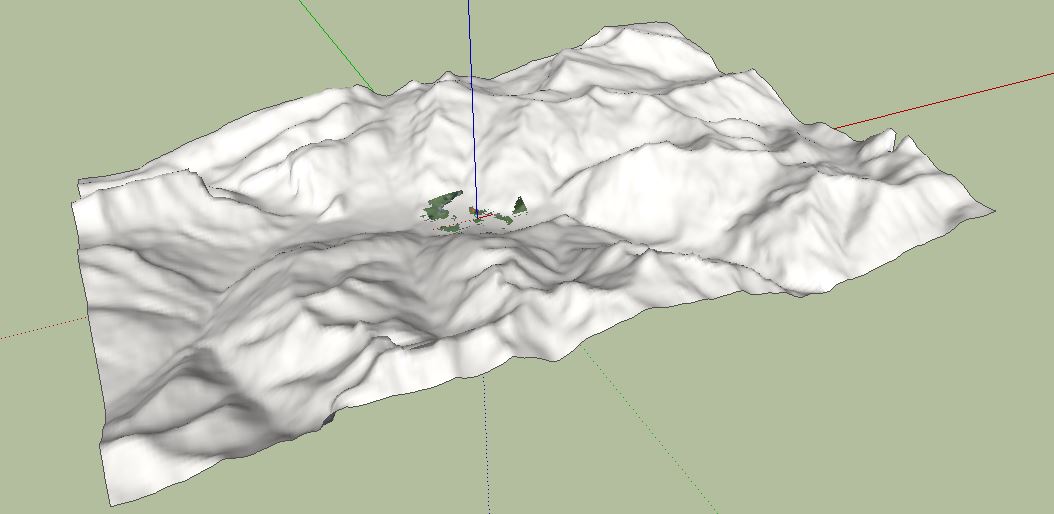
Advertisement







