Oops, your profile's looking a bit empty! To help us tailor your experience, please fill in key details like your SketchUp version, skill level, operating system, and more. Update and save your info on your profile page today!
🔌 Smart Spline | Fluid way to handle splines for furniture design and complex structures. Download
Group/Component axes always visible
-
I have a problem with Sketchup 8: In some of my models, the axes of all groups and components in the active layer are visible all the time, and I don't know how to remove them again. I tried everything in the "view"-menu, but that all helped nothing. I suspect it started sometime when I used a plugin, but when and which plugin I do not recall... Is this a known error and is there a way to hide these axes again?
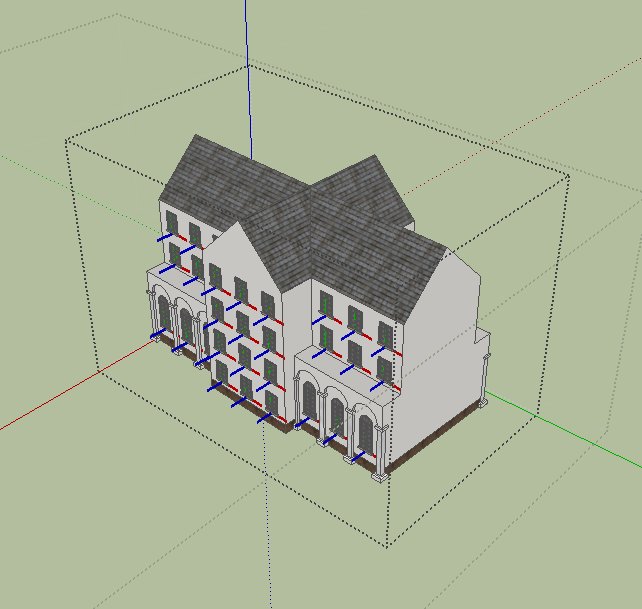
-
That is an option named "Show component axes" of all things, in the Components tab of the Model Info window.
-
Ok, so it's not a bug but I could not find the option any more. Thank you very much!
Advertisement







