URGENT Cotation problem [SOLVED]
-
Hello,
I have a big problem in sketchup were cotation are done according the drawing scale and not in real dimensions.
In the following image you can see the real dimension of 4,55 I already put in this drawing and the new beahaviour I don't understand which give 0,09.
On the right, the cotation tab tells that dimensions should be given with scale 1:1 and not 1:25 as it seems to be the case.Any idea???
Regards
-
Hi Alain,
What I think is going on here i that somehow you are measuring paper space (instead of model space) with the second dimension tool.
Under Arrange menu, try to turn grid snap off (see attached screenshot as your French version is probably different)
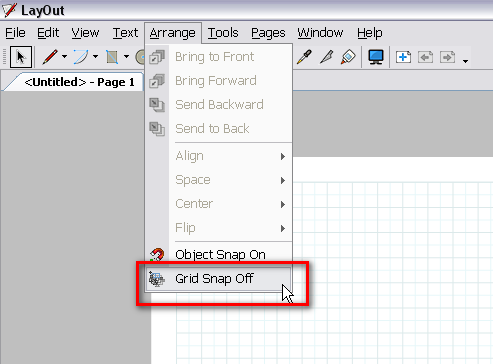
-
Thanks Gaieus but even with grid snap off, the problem remains.
I think I have the same problem explained in this threadhttp://forums.sketchucation.com/viewtopic.php?f=12&t=38513. Unfortunately we don't have the answer.
A point anyway, If I uncheck ORTHO in display tab, dimensioning works but in that case I have a perspective view which is not what I want of course.
So, If i put a dimension in perspective view, the value is correct and as soon as I click back to ORTHO, the value changes to a "drawing" value. !!!!!
-
Oups, I found the button!!!!
I clicked on the SCALE button in Cotation Style Tab and it works!
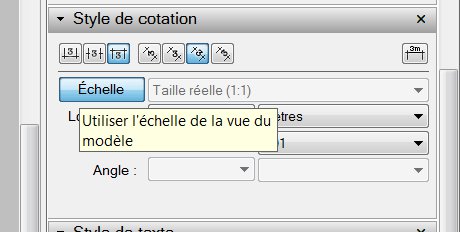
Advertisement








