[Plugin] Stair Maker
-
@atelierpaar said:
Well, I dont get to type in any value.
the plugin quits right after the first Dialog boxThat doesn't answer my question. If you could enter a number say 1234 mm as meters, would it be 1.234 or 1,234?
p.s.
Please check messages.
-
hello,
i have the same problem, when i open the plugin, i see the dialogue to chose the stair type, but after that get no options...
i use "," in numbers, lile "12,50"
here is the ruby console:
"Error: #<ArgumentError: Cannot convert "4.921259842519685" to Length>
C:/Users/admin/AppData/Roaming/SketchUp/SketchUp 2015/SketchUp/Plugins/Stair Maker.rb:267:into_l' C:/Users/admin/AppData/Roaming/SketchUp/SketchUp 2015/SketchUp/Plugins/Stair Maker.rb:267:inget_defaults'
C:/Users/admin/AppData/Roaming/SketchUp/SketchUp 2015/SketchUp/Plugins/Stair Maker.rb:77:inreset' C:/Users/admin/AppData/Roaming/SketchUp/SketchUp 2015/SketchUp/Plugins/Stair Maker.rb:68:ininitialize'
C:/Users/admin/AppData/Roaming/SketchUp/SketchUp 2015/SketchUp/Plugins/Stair Maker.rb:25:innew' C:/Users/admin/AppData/Roaming/SketchUp/SketchUp 2015/SketchUp/Plugins/Stair Maker.rb:25:inblock in <top (required)>'
SketchUp:1:in `call'"what can i do?
thanks
filipe bonito -
I have sent by Personal Message a version that should work for you.
-
Could i have , please, the comma version?
-
@rabas said:
Could i have , please, the comma version?
I have updated the plugin at the Plugin Store to work with comma or period. Delete the existing Stair Maker.txt file.
-
Hi,
I meet the same result as Filipe does in the console, and the same result in Sketchup, i.e. nothing appears after having completed the tables.
I tried using either "." and "," with the plugin download today, and I also tried working in inches as well as in mm without need of using decimals nor fraction.
What have I been doing wrong?
Thanks,
Matt
-
Deleting the existing StairMaker.txt file and allow the plugin to recreate it.
-
Thanks, SD Mitch, for this very useful plugin.
Just installed this on iMac El Capitan. The input box dialogue is truncating the field names.
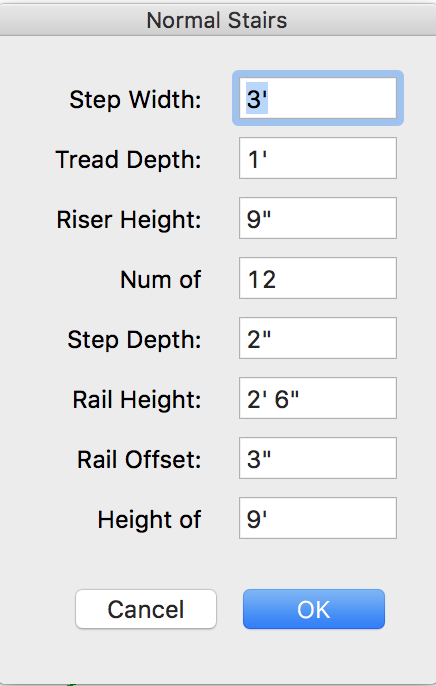
This is a known bug in InputBox on Mac, and can be fixed by adding extra spaces in the Prompts line of the call to inputBox.
prompts=["Step Width: ","Tread Depth: ","Riser Height: ","Num of Steps: ","Step Depth:","Rail Height:", "Rail Offset:","Height of Stairs:"]The text above displays only one extra space added but in reality there are several - HTML is collapsing multiple spaces into one.
Result
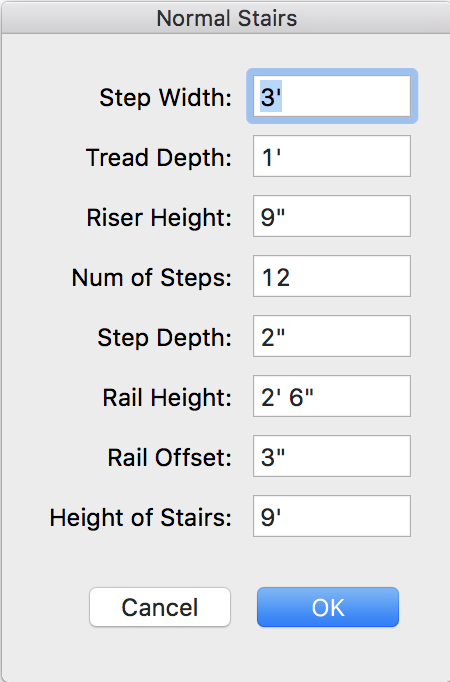
I've incorporated this change into my own copy. Could it be fixed for any future plugin updates?
-
Since I don't have or have access to a Mac, there is no way for me to address this problem.
-
Hello. I'm trying to launch the Stair Maker plugin in SketchUp 2017. I get this error
Error: #<NameError: uninitialized class variable @@ss_height in SDM::Stair_Maker>
C:/Users/Silent_ip/AppData/Roaming/SketchUp/SketchUp 2017/SketchUp/Plugins/StairMaker/StairMaker.rb:287:input_defaults' C:/Users/Silent_ip/AppData/Roaming/SketchUp/SketchUp 2017/SketchUp/Plugins/StairMaker/StairMaker.rb:84:inreset'
C:/Users/Silent_ip/AppData/Roaming/SketchUp/SketchUp 2017/SketchUp/Plugins/StairMaker/StairMaker.rb:54:ininitialize' C:/Users/Silent_ip/AppData/Roaming/SketchUp/SketchUp 2017/SketchUp/Plugins/StairMaker/StairMaker.rb:9:innew'
C:/Users/Silent_ip/AppData/Roaming/SketchUp/SketchUp 2017/SketchUp/Plugins/StairMaker/StairMaker.rb:9:inblock in <top (required)>' SketchUp:1:incall'
Advertisement







