[Plugin] Stair Maker
-
In response to http://forums.sketchucation.com/viewtopic.php?f=323%26amp;t=39280
Creates simple staircases of three varities, straight, spiral, and u-shape.
THE STAIRS CREATED BY THIS PLUGIN ARE FOR ILLUSTRATION PURPOSES ONLY AND ARE NOT INTENDED TO MEET ANY STRUCTURAL OR BUILDING CODES
Update:20160422
Plugin should now work with comma or period decimal separator.Update:20120924
Added "L" shape stair option.Update:20120120
Added input option for step angle increment for spiral staircase.Update:20111217
Stair Height corrected for U-Shape so it matches normal and spiral usage.
Added additional input checks and cleaned up input dialogs so they are more consistent.
Enter zero for height, riser or steps to calculate it.Update:20140319
Made 2014 compliant. -
I think it's a good simple script, I had no bugs. One comment would be to see each step (in the open set of stairs) be a component, but then again I have no idea how to make that happen in ruby script...
-
Well done Sam! I'm yet to try it as I'm away for the weekend. Already have a few ideas for you to consider in V3 so I'll post again tomorrow when I'm on my computer. Thanks again for your willingness to help!

-
Sam, Just had a chance to test it and you've pretty much nailed it!!
A few thing:
-
Units - is there a way to set a default [see below] I assume you are using imperial so this is how it pops up in metric....
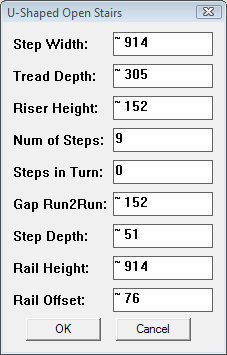
-
Number of risers in first flight - maybe change this wording to be consistent with the preceding terminology
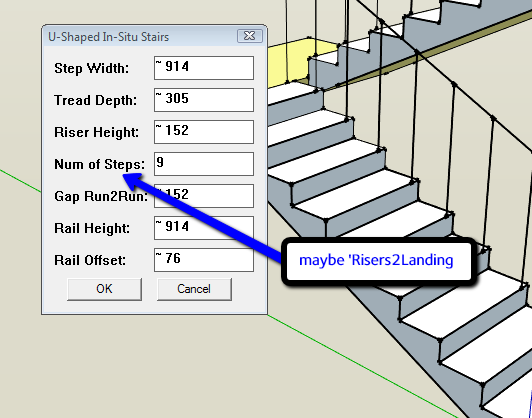
-
In-situ stair: the stair treads created are reversed [see below] not sure why....
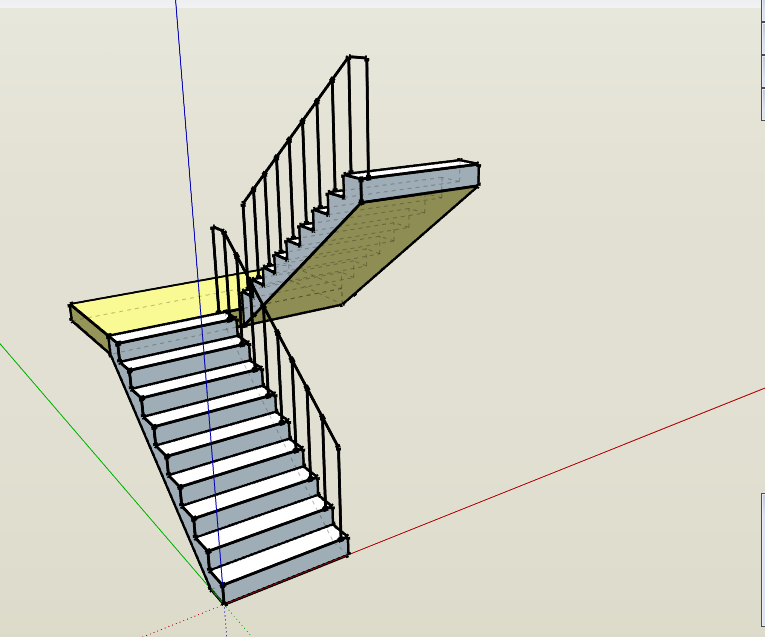
-
Loose geometry created on in-situ stair [see attached screens video]
stairMaker2-LooseGeometry.swf -
How is the stair thickness determined? is it via landing thickness or stair thickness:
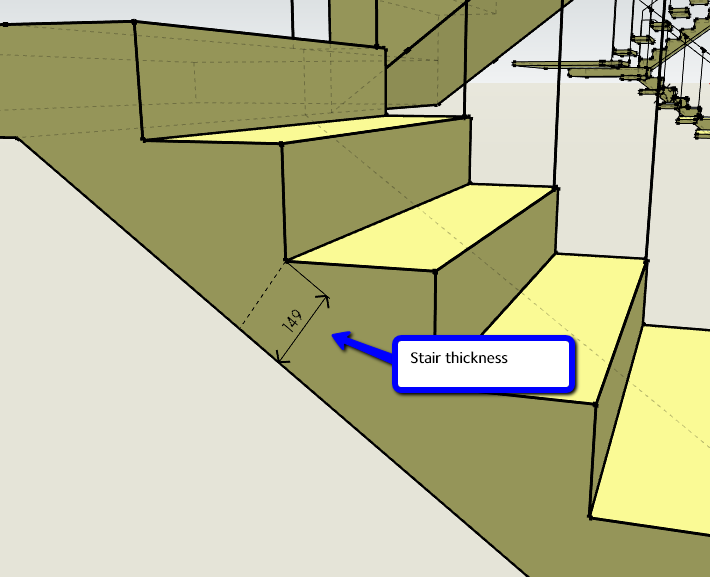
-
When the stair is complete it is positioned at 0,0. can it be positioned on the cursor? Many times the origin is far, far away....
Great work mate!!



-
-
Andrew,
- No, not without editing the file.
- Ok.
- Reversed? How so?
- Yes, for some reason an enternal face doesn't get grouped.
- Currently by the riser. How should it be determined.
- As I like to say, "Anything is possible"
-
@sdmitch said:
- As I like to say, "Anything is possible"
Sam, Just wanted to say have a look at model.place_component before you re-invent the "Anything." It may be what you need.
Always use the 2nd argument to model.start_operation - it make a huge difference especially when people have the Outliner open during a script. Actually, the 2nd argument was added in version 7, so if you want to support version 6 and earlier, you will need to check versions and pass the corect number of arguments.
And change
require 'Sketchup'torequire 'sketchup'Other than that, thanks for the recent plugins and keep up the good work.
-
@sdmitch said:
Andrew,
- No, not without editing the file.
- Ok.
- Reversed? How so?
- Yes, for some reason an enternal face doesn't get grouped.
- Currently by the riser. How should it be determined.
- As I like to say, "Anything is possible"
Thanks Sam, reply to you comments below:
- no problem

- the faces are reversed; you can see by the front face ' back face color....

- actually, leave it like this. It's pretty close to what an in-situ stair would look like...


Another thing I have always wanted with a stair builder is the ability to input the total flight rise then total number of risers which determines your individual riser. So many times risers are decimal [fraction in your case
 ] and it's a pain to have to work it all out.
] and it's a pain to have to work it all out.
A simple way around it would be to nominate your total stair height and number of risers have the maths done for you! Many times setting stair configurations is a 'trial by process' anyway so another reason to work back from the total height....Cheers,
-
Andrew, I hope this will complete your wish list.
-
@sdmitch said:
Andrew, I hope this will complete your wish list.
It would be nice to see happen but if you can't no problem. I really appreciate you taking the time to extend your plugin, Sam!
-
Hello Sam,
First of all thanks for a great work,
I wanted to ask if you can put in the spiral staircase to the number of steps.
thank you very much. -
Just wondering, would it be possible to include ladder maker in the stairs plugin? Two rails with step between, and with a vertical orientation.
Thanks in advance
Ken
-
dizian, yes.
Ken, what shape rails?
-
Its a good time to celebrate more people writing ruby code. Welcome!
Now for some constructive criticism regarding stair design.
Spiral stair:
As the primary means of egress from any floor to an exit
your design would probably not be legal code wise, and if it is let me know
I will email the jurisdiction your in to explain why it should not.
Most people would not be able to negotiate a spiral stair where the stair
width approaches 0" inches in width around a central column.In the event of fire, most elevators are programmed to go to the main floor, to be used by rescue and fire personnel, the exiting stairs are for the people that require vacating the building. Just like those that made it via stairs to exit in the 9/11 World Trade Centers Towers. Hence stairs are very important aspects of a buildings design.
Insitu:
Casting concrete to a narrow wedge shaped point as is the case is with your stair from the land to the upper floor is bound to be a concrete casting failure.In a high rise building stairs and a stair wells are still required as the primary means of egress in the event of fire. A prudent contractor may well cast all the landing and stair well walls in place. followed by lifting in place by crane precast stair lengths that simply drop in place from landing to landing starting at the first floor to finishing at the top floor.
Handrails:
Heights of handrails at landings are NOT the same as on stairs, by code.
Handrails must also be continuous, not interrupted.Stair math problem: divide total floor height/2 for where landing is supposed to occur.
Have a look at http://rhin.crai.archi.fr/rld/plugin_details.php?id=406
a script I wrote under another alias 7 years ago.good luck, keep going!
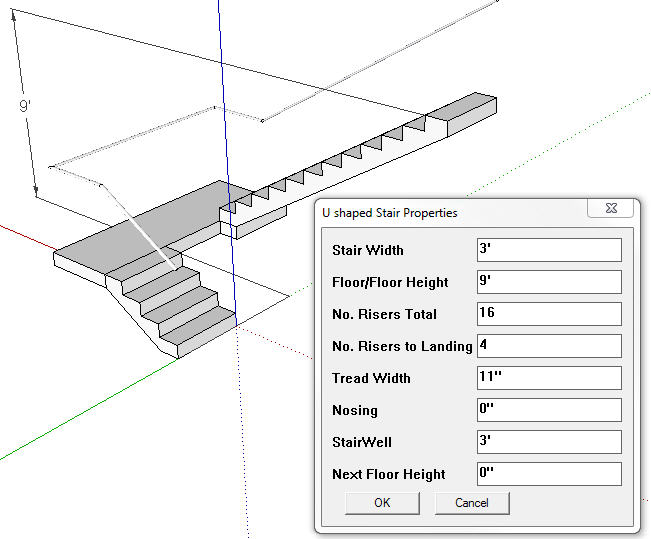
-
@sdmitch said:
dizian, yes.
Ken, what shape rails?
I would make the rails line running up the side connecting each step, then it would be easy to make the rail any shape you wanted by using other plugins.
Thank you for your interest.
Ken
-
tomat, I was never under any illusion that my stair maker was for anything more than creating a illustration and never was intended to be structually correct and/or code complient. I have never made such a claim and have no intention of ever doing so.
-
@sdmitch said:
tomat, I was never under any illusion that my stair maker was for anything more than creating a illustration and never was intended to be structually correct and/or code complient. I have never made such a claim and have no intention of ever doing so.
Please don't misunderstand me! I have learned a lot from your code, My intent was only to encourage you to improve the content of your stair design, that's all, that's what I meant when I used the words constructive criticism
-
the one thing about designing/drawing stairs is the there always is one less tread than risers, so when you ask for number of steps its not clear if your asking for the number of risers or treads. After trying each I'm assuming your asking for the number of treads, because the top tread should be one riser below the floor level. And the riser height is always determined from dividing the floor to floor height by the number of risers, which by code is usually around 7" height. But at the same time both stair plug ins are great at a graphical stair layouts!
-
tomot,
your totally wrong in your assessment. This is a plugin for a quick staircase. It's free . If he was to do what you asked it would be not free. Saying something is constructive criticism does not cover your argument. Its responses like yours that make others who donate their time and effort for free plugins say " why bother" -
SD, I just tried that latest version, I can make straight stairs, open and in-situ, and that is it, no ushape. If I select u-shape I get straight.
Am I missing something? -
@tspco said:
SD, I just tried that latest version, I can make straight stairs, open and in-situ, and that is it, no ushape. If I select u-shape I get straight.
Am I missing something?U-Shape refers to two sections of straight stairs connected by a landing. It does not mean the the stairs themselves are curved. I downloaded a copy of the posted plugin and it works just as it was designed to do.
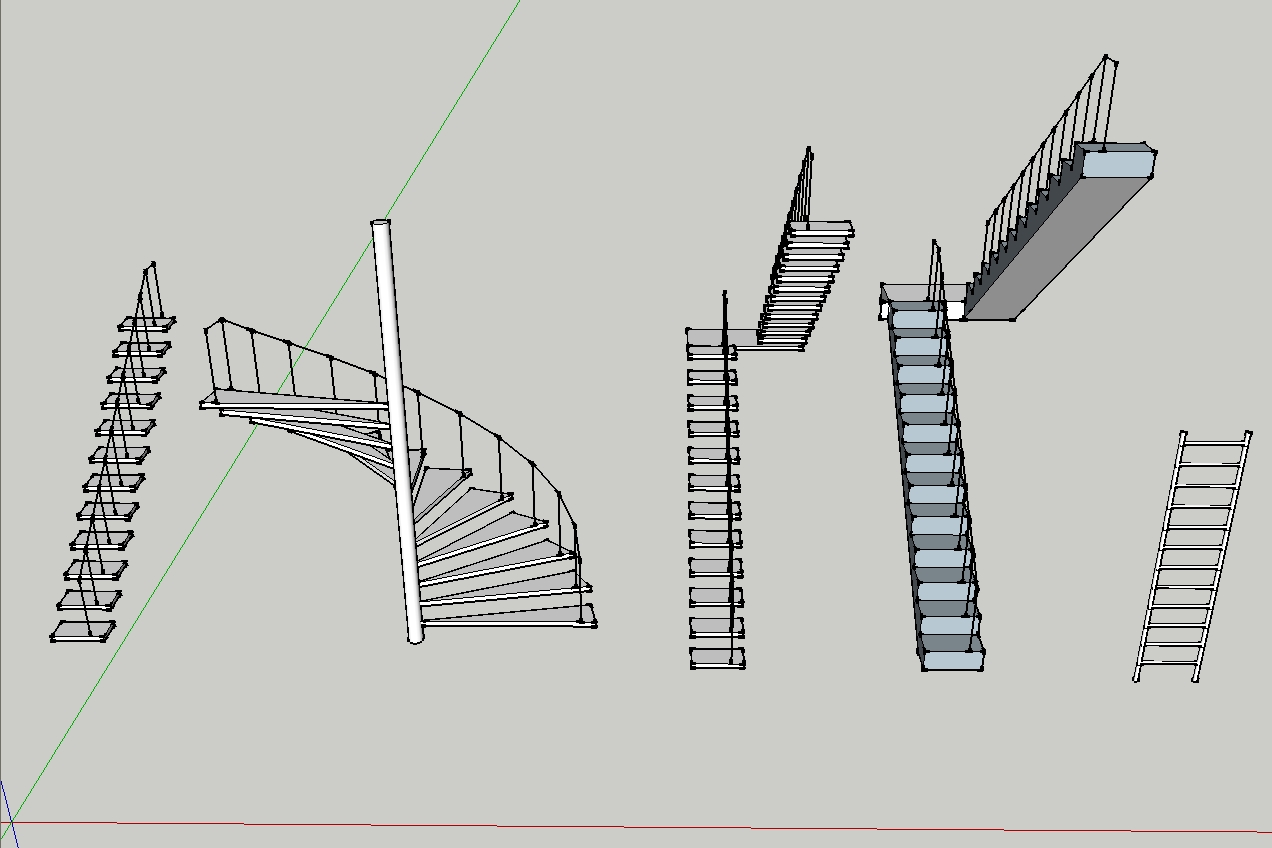
Advertisement







