[Plugin] 2dBoolean ver1.3.1 beta UPDATE 20 dec 2013
-
Greetings.
This is a spinoff from Hatchfaces, as can be seen here:
http://forums.sketchucation.com/viewtopic.php?f=323%26amp;t=38637
Will work with groups and components. Nested Groups and Components are not supported yet.
Can be a bit unpredictable with tiny geometry.Big thank you to TIG, you can read in the link how he helped me with Hatchfaces and
this plugin.Note: Running this tool having Driving dimension installed may crash su7(not tested on su8).
(not tested in ver 1.3.1 )
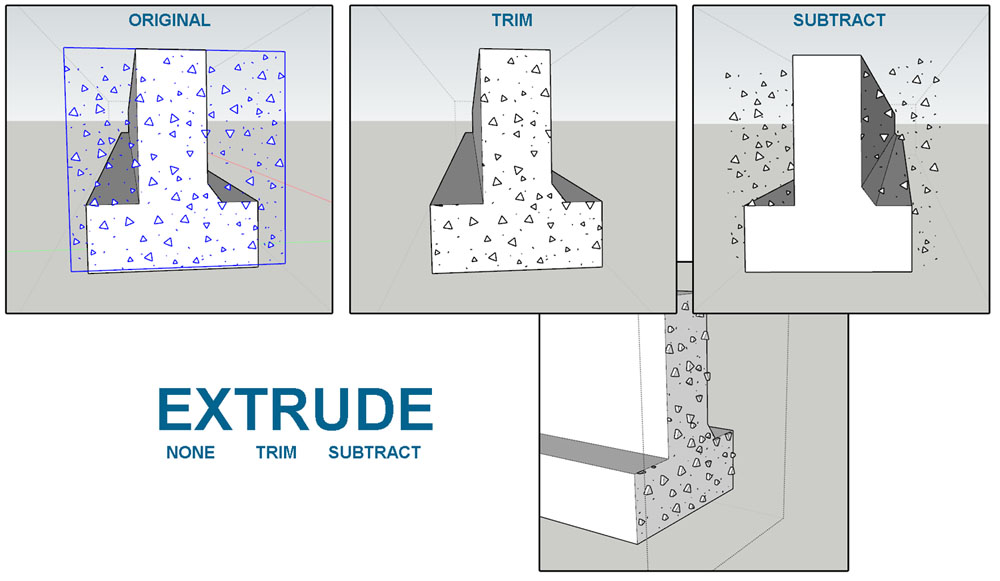
Ver 1.3.1..... 20 dec 2013
NEW: TRIM. Remove geometry on face. ( Inverse standard mode )
NEW: EXTRUDE. Pushpull or Translate faces based on materials, through Dialog.
NEW: MANUAL. Introduction manual to get you started. Located below.
Faster algoritms for removing intersected geometry and holes, etc..
Plugin is now located in the Plugins-menu.
-
it's work for any version (6,7,8) ?
-
be more specific? There is a problem already?

-
Pilou is a Luddite and still often uses v6 - he's asking it the tool will work with that too...

-
Ohh I see. SPLAT in ver 7.
This can take a while. So If you have version 7. DONT use it yet.
Im using the go speed thing in commit operation=true. Did use a recursive addition. will see..
-
@unknownuser said:
Pilou is a Luddite and still often uses v6 - he's asking it the tool will work with that too.

Ver 6 is a bit old..
-
Use this to avoid a crash
begin model.start_operation("2dboolean", true) rescue model.start_operation("2dboolean") end
Then it should work in v6/7/8...
BUT your 'version trap' should also work ??? -
No it crashes ver 7. I will try your trap.
-
Your version did not work either
 It not related to that problem, muted the other items so the was only one start operation, still crashes...
It not related to that problem, muted the other items so the was only one start operation, still crashes...This can be difficult problem to spot. Typical

-
I have just tested it in a v7 SKP with your code intact... and it worked fine!
As it ought...
Duh! -
I get big instant splats all the time?? Strange that it works for you.
Anyway, I will test it more later on ver7. Don't have ruby code editor installed there, so testing is a bit painful. Won't make much difference anyway since it splats all the time

Edited: Well done some tests now. It's very timeconsuming to start up sketchup from a crash every time..
So. It crashes on a more than 1 place. Where I erase the groups gp3, and gp. NOT the components(comps) wich was a little surprising. Also it crashes when making group to component at the end. Really?
 I haven't been doing this for long, so I can only feel sorry for you scripting guys when you only had to work with SU7. It feels very unstable compared to su8.
I haven't been doing this for long, so I can only feel sorry for you scripting guys when you only had to work with SU7. It feels very unstable compared to su8.
That's not an excuse for me to make it work for ver 7, though. IF it can be done.. -
So you have SketchyPhysics installed in v7?
If so try disabling it... and retest...
-
Hah! Well spotted TIG!!

It did not exactly have SketchyPhysic installed. BUT i temporarily moved all plugins in a different folder and then it worked!
So it was in the same category of problem you where thinking at.Now, I guess I will move the plugins back one after the other to see which plugins is producing the hassle.
I think I learned my lesson here... Should have tested it in ver 7 before releasing.
-
Do the testing 'by halves' it's quicker as you exponentially zoom in... 'one by one' takes longer...
You must have a script loading that's messing with the group base class methods ??? -
Very nice Jolran. I'll test it out and give a report back.
Thank you!

-
Well. I have found the 1 plugin that cause the crashes. Unfortunately I can't remember where it belongs to.
It's scrambled so there is no additional info. Anyway ldd.rbs is the name of the file.
I'll update it in the starting info. -
@unknownuser said:
You must have a script loading that's messing with the group base class methods ???
Haven't got a clue yet. I guess the only way is to test where 2dboolean will crash?
Doing it 'by halves' as you say.@unknownuser said:
I'll test it out and give a report back.
Please do, Earthmover!
A part from this tool's bugs and issues, it would be nice to hear reported info about how big file sizes and performances are in a "real life" projects. When using edges instead of materials in Layout and so on.
-
The 'ldd*' greps to Ledas's 'Driving Dimensions', which probably does mess with several base classes, perhaps ill-advisedly - the earlier .rb versions I've seen certainly did! ...
As far as I can see your tool is not doing anything at all 'awkward' then I suggest that you PM the DD author about this issue...
I loaded the latest DD with the .rbs files into v7 and it breaks your tool AND my EEbyRails etc and my olde Mirror tool - which also use some group copy code too... So there could be potentially many issues uncovered here
I'll PM Dmitry Ushakov... -
Well there you go. Driving Dimension it was. If I remember correctly I uninstalled DD because of some crashes, this file must have been left behind. I will update this in the starting page.
@unknownuser said:
I'll PM Dmitry Ushakov...
Yes please. That would be good. I'm sure he would want to know, since it's not breaking only the 2dboolean script.
Thank you.
-
BTW(If you would read this). Is it working for you, Pilou?
Advertisement







