Best practice for drilling multiple holes?
-
I am a SketchUp newbie (SketchUp 8, Mac) who wants to make a "builder's kit" of components made from hollow square (metal) tubes perforated on all 4 sides. My builder's kit will be similar to this one: http://sketchup.google.com/3dwarehouse/details?mid=ed3353734d84dcc9d21686f8696ab14f&prevstart=0, but using tubes of different dimensions and hole spacing.
The tubes are be whole-foot and half-foot lengths (1 foot, 1.5 feet, 2 feet, 8 feet...) with holes every 1.5 inches (measured center-to-center) on all 4 faces. The faces are flat; the corners are radiused inside and outside.
What is best practice for making the holes quickly and accurately, while keeping the file size small?
Thanks,
Joy Livingwell -
Would you like to add wall thickness to these hollow tubes? (If not ultimately necessary, I would not recommend).
As for the radii - do they need to be extra smooth or a couple of facets would do? Also the holes; a default circle has 24 segments. For those tiny holes, this may be an overkill...
If no wall thickness is needed, it is easy to do with a single hole component which can self-cut a hole. Then rotate the sides 4 times and group the whole thing together.
-
Wall thickness IS desirable, as the components will (a) look much more realistic, and (b) correctly interface with other components that slide inside the tubes and rest against the inner walls.
Fewer radii for the rounded corners is a great idea, one I hadn't considered.
Fewer segments for the holes is also a good idea. I will do both.
What do you suggest as best practice to make multiples holes through tubes that DO have wall thickness?
Thanks,
Joy -
Well, there is a hole punching plugin for this kind of components (certainly there used to be other, more laborious way before this, too)
http://forums.sketchucation.com/viewtopic.php?t=30846 -
If it was me, I would create single components for each size tube.
Make these components a uniform length containing one hole on each side.
Hide the edges of the open ends.
Then make your lengths from these copied components.
This way you can make any length you want as long as it is a multiple of your original component, and only have to make four holes.
-
I would agree with Ben. This would also help to keep file size down. All those edges and faces in the holes will add up quickly in full length pieces.
If you do this, delete the end faces on the component so when you hide the seam edges, the back face color doesn't bleed through. You make another component of just the end and add that to both ends of the section of tube.
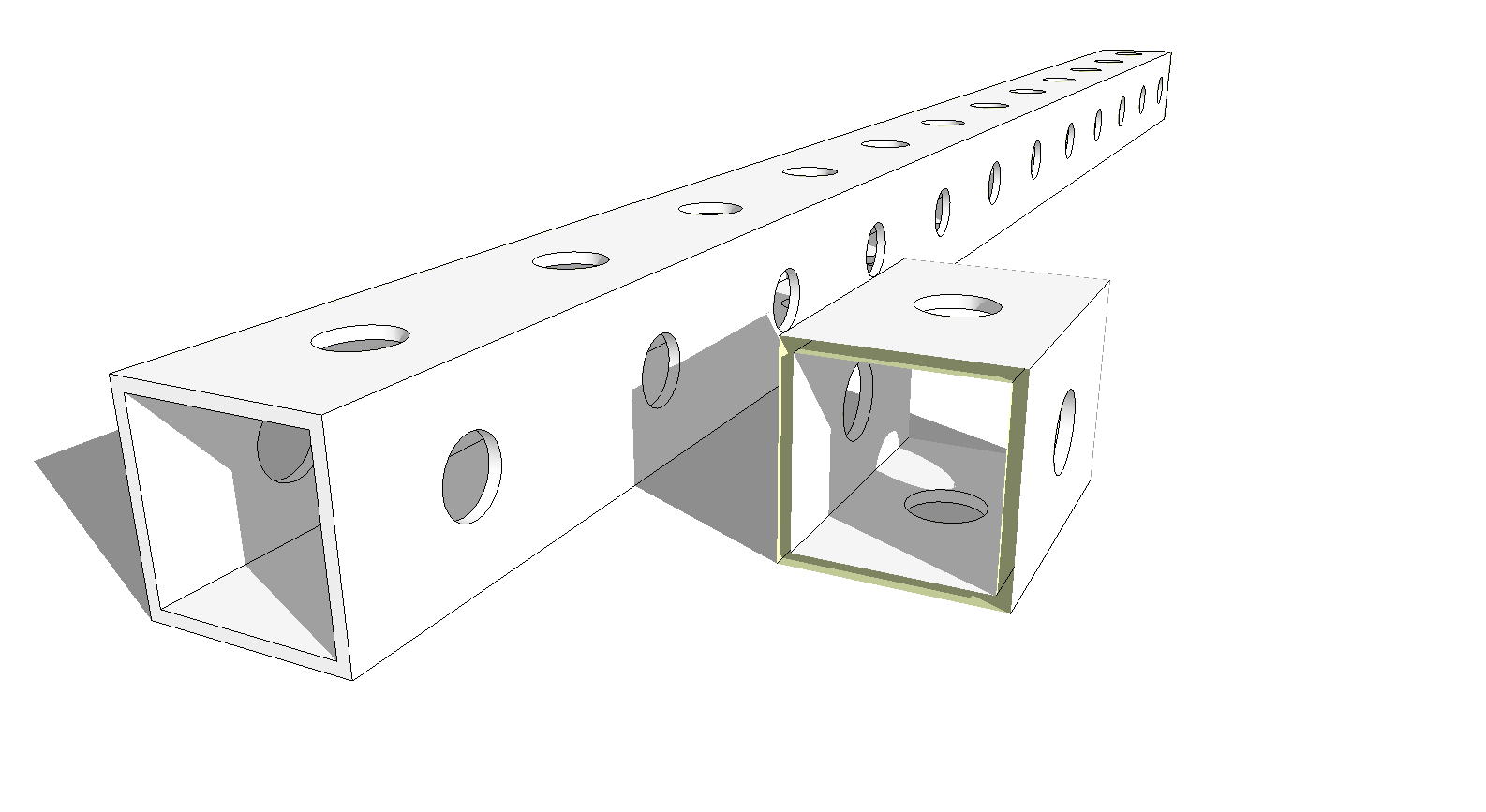
-
Thank you, thank you, Box and Dave R! That WORKED, and it's SO easy to build! A zillion times easier than making repeating holes, even with the nifty plugin Gaeius suggested.
Basically your idea is that I make all my components from the same repeating components: 1 tube unit, and 2 ends (one flipped 180 degrees so all sides of the object are "out"). I was wondering whether SketchUp could do something like this... I imagine that will keep file sizes small, even though rendering might take awhile with all those holes.
Here is a screen shot along with my first successful drilled beam model. What do you suggest to further reduce the file size? Bear in mind that a single gridbeam project might have 24 or more of these beams in various lengths, plus panels and hardware.
(FYI, the holes currently have 24 sides, the corner radii 12.)
Thanks,
Joy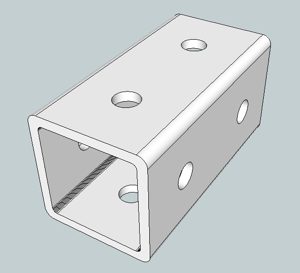
My first gridbeam piece, made from 2 instances of the body component, and 2 separate end caps.
-
With SketchUp Pro, you can also create a Dynamic Component of your product which allows changing the length of a beam much more quickly. You can use the DC even in the Free version.
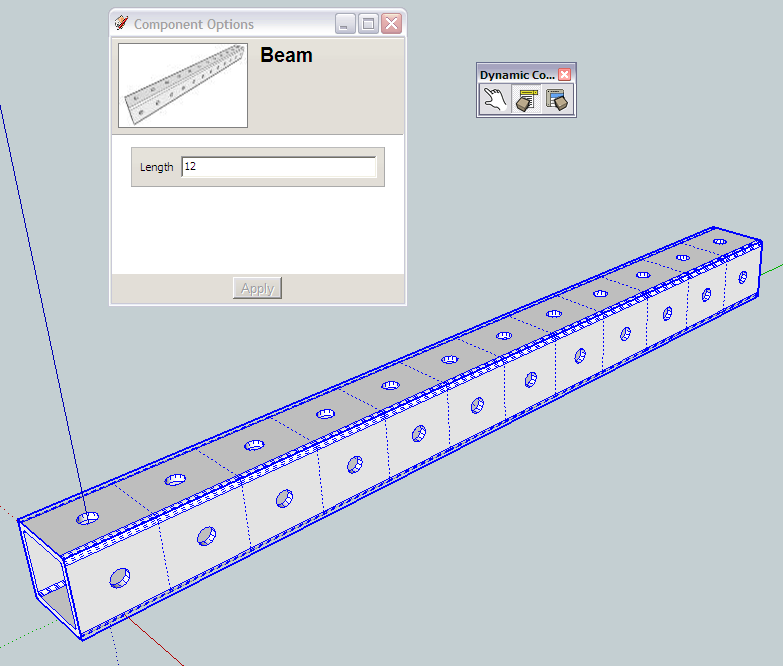
-
Jim's got a good point. This could be a handy Dynamic Component.
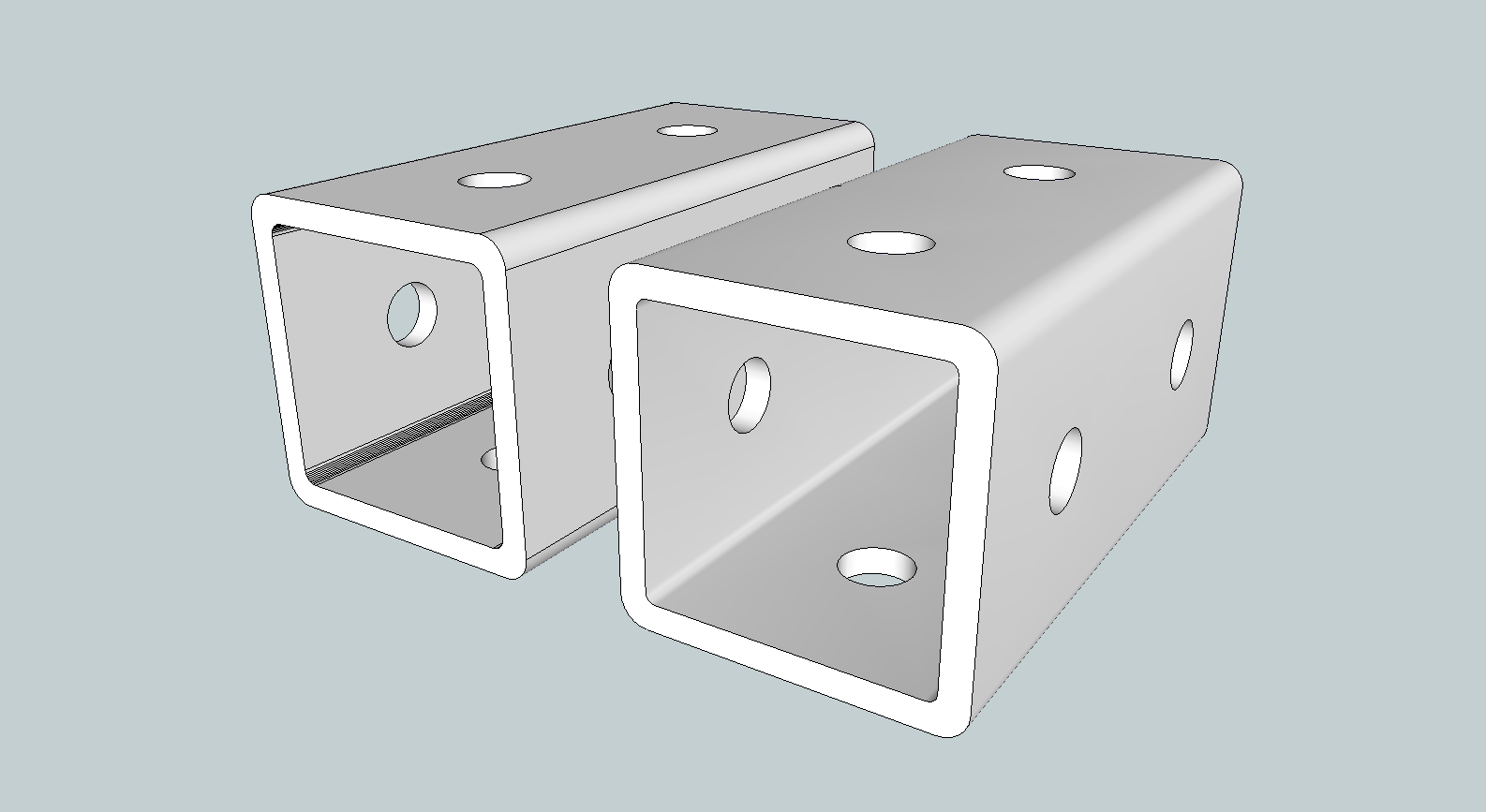
As for reducing file size further, you could reduce the number of line segments in the arcs. My version of you tube is on the right. The tube segment you drew has 768 entities (edges and faces), while mine has 560. I used six segments on the exterior arcs and three on the inside arcs. You could reduce the number of segments used in the circles for the holes and further reduce the entity count. Of course the ends have similar reductions. You could probably even get away with 4 segments on the exterior arcs.
-
And if by hasard you want make some randomly elements from a familly of components you can use this tricky plugin by Sdmitch

Replace Randomly components
Very cool to use!
-
Guys, if you just make a one-hole-long piece a component and stick these components together to get a whole length piece, you do not gain anything compared to making a single piece as long as necessary and drill holes as components into them. In fact, poly count will increase this way even more significantly.
-
But file size won't.
-
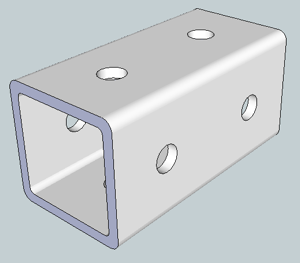
Dave R: I did as you suggested. This version has 5-segment outer arcs, 3-segment inner arcs, and 16-segment holes, for a grand total of 446 faces. That reduced the file size from 176 to 104 KB for the 2-hole component (made of 2 instances of the 1-hole block, plus 1 each of 2 end caps).The holes in the 1-hole block are 4 separate holes that I pushed through. Would using a hole component instead make a significant difference in file size?
Gaieus, the time savings of not having to manually punch 4800 holes to make this batch of punched tubes (not to mention 7200 holes in my next batch of tubes) makes the duplication-of-segments methods VERY much worth doing. So I'm VERY glad the guys suggested it.

Jim is right: a dynamic component for gridbeam sticks would be terrific! I don't have SketchUp Pro; would someone be willing to make this from the sub-components in the attached file?
The component, which is made from a duplicated tube body unit plus 2 end caps.
-
Joy, just for clarification, you could create a long section with multiple holes in it without punching them all by simply copying the single-hole element as needed without making it a component first. Then delete the coplanar edges. Or you could take your existing component copies and explode them to end up with a long piece of tube with all the holes.
Hopefully someone will make your DC for you but even if they don't, you've got something very simple to work with.
-
@gridbeam solutions said:
I don't have SketchUp Pro; would someone be willing to make this from the sub-components in the attached file?
Here's the DC. I could not keep the quote marks in the Component names - I got an error when trying to edit Components that used them, so I had to remove them. Let me know if you'd like it modified in some way.
To use (in SketchUp Free) open the Component Options window from the menu Window > Components Options, type in a value, then press Apply (or Enter.)
You can always open the Component and explode everything inside it, then run TT's Cleanup script if you'd like to then disable the DC and reduce the poly count.
-
@jim said:
@gridbeam solutions said:
I don't have SketchUp Pro; would someone be willing to make this from the sub-components in the attached file?
Here's the DC. I could not keep the quote marks in the Component names - I got an error when trying to edit Components that used them, so I had to remove them. Let me know if you'd like it modified in some way.
Thank you, Jim! This is GREAT! I just tried it out and it is SO EASY!
I have modified the component name to "1.5-inch aluminum gridbeam", as the beam width and hole spacing are important to users. (There are other sizes and materials of gridbeam.)
I notice that this component's "length" parameter operates in multiples of the base unit, rather than actual measurements. If I want to make a beam 1 foot long, I must specify a length of 8, rather than 12" or 1'. I don't know much about dynamic components -- is there a way to make the component so users can specify the length in feet an inches? Making the length specification more straightforward will make the component easier to build with, which will make it more accessible.
Again, thank you VERY much, Jim, for creating this gem!
-
Another newbie question: How do dynamic components work with parts list generators? I'd like to be able to generate a parts list for a project -- NOT a cutlist, as I want to list the component sizes -- something like this:
3 count 1.5-inch aluminum gridbeam 4 feet long
4 count 1.5-inch aluminum gridbeam 2.5 feet long
4 count 1.5-inch aluminum gridbeam 2 feet longHow might I do that using dynamic components? (I'm on a Mac, so not all parts list plugins work for me.)
-
@gridbeam solutions said:
is there a way to make the component so users can specify the length in feet an inches?
Yes, but it becomes more difficult if there need to be partial units. For example, using the 1.5" base unit, would the DC need to work for a length of 5"? If so, then a fractional-unit component would need to be introduced.
-
@gridbeam solutions said:
How do dynamic components work with parts list generators?
Several reporting scripts already exist, and it would be fairly trivial to write a script customized to your Components.
-
Jim, do you have a suggestion for how to make a DC made up of a number of smaller components show up in a report instead of reporting the lowest level components?
Advertisement







