[Plugin] QuadFaceTools
-
here is the comparison
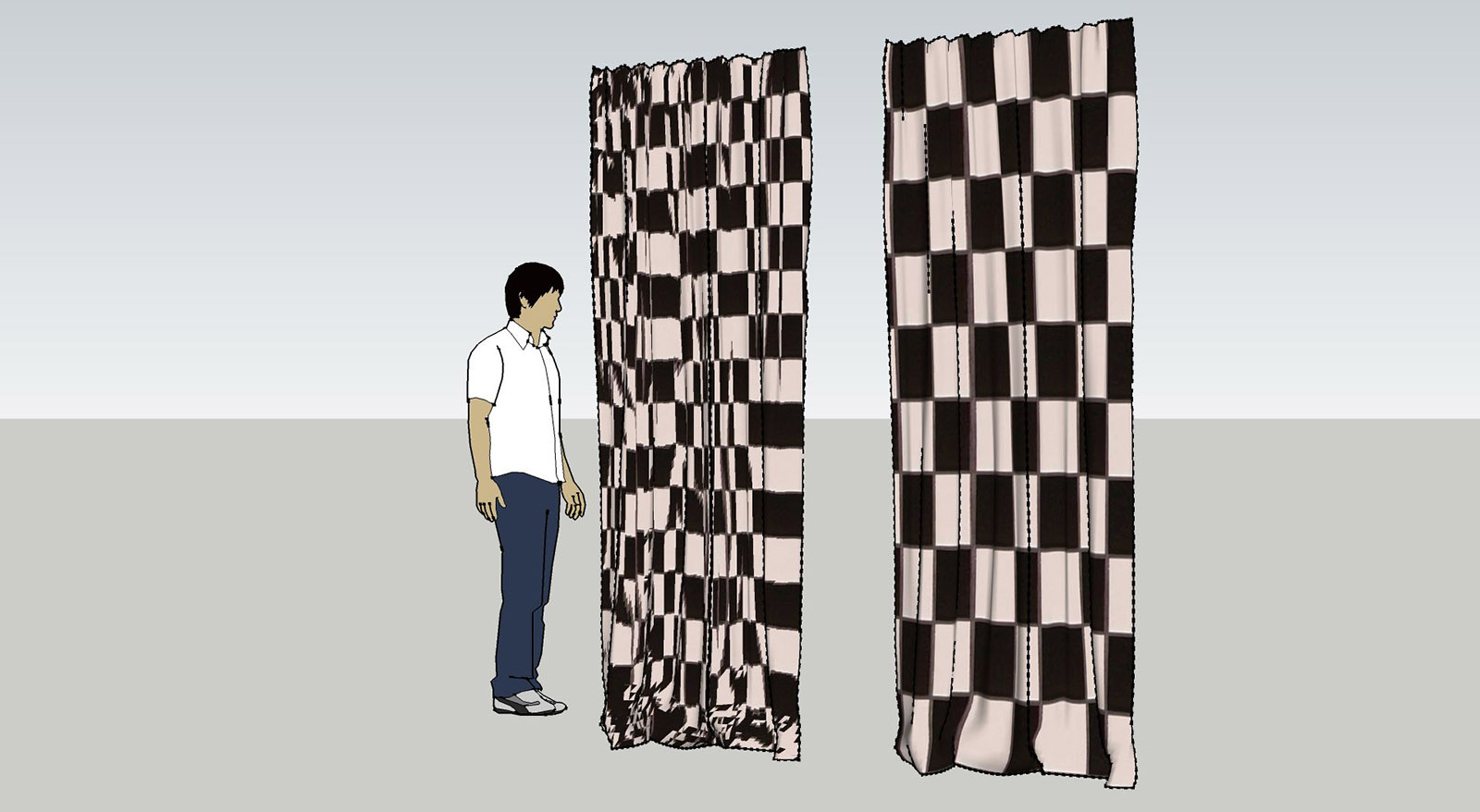
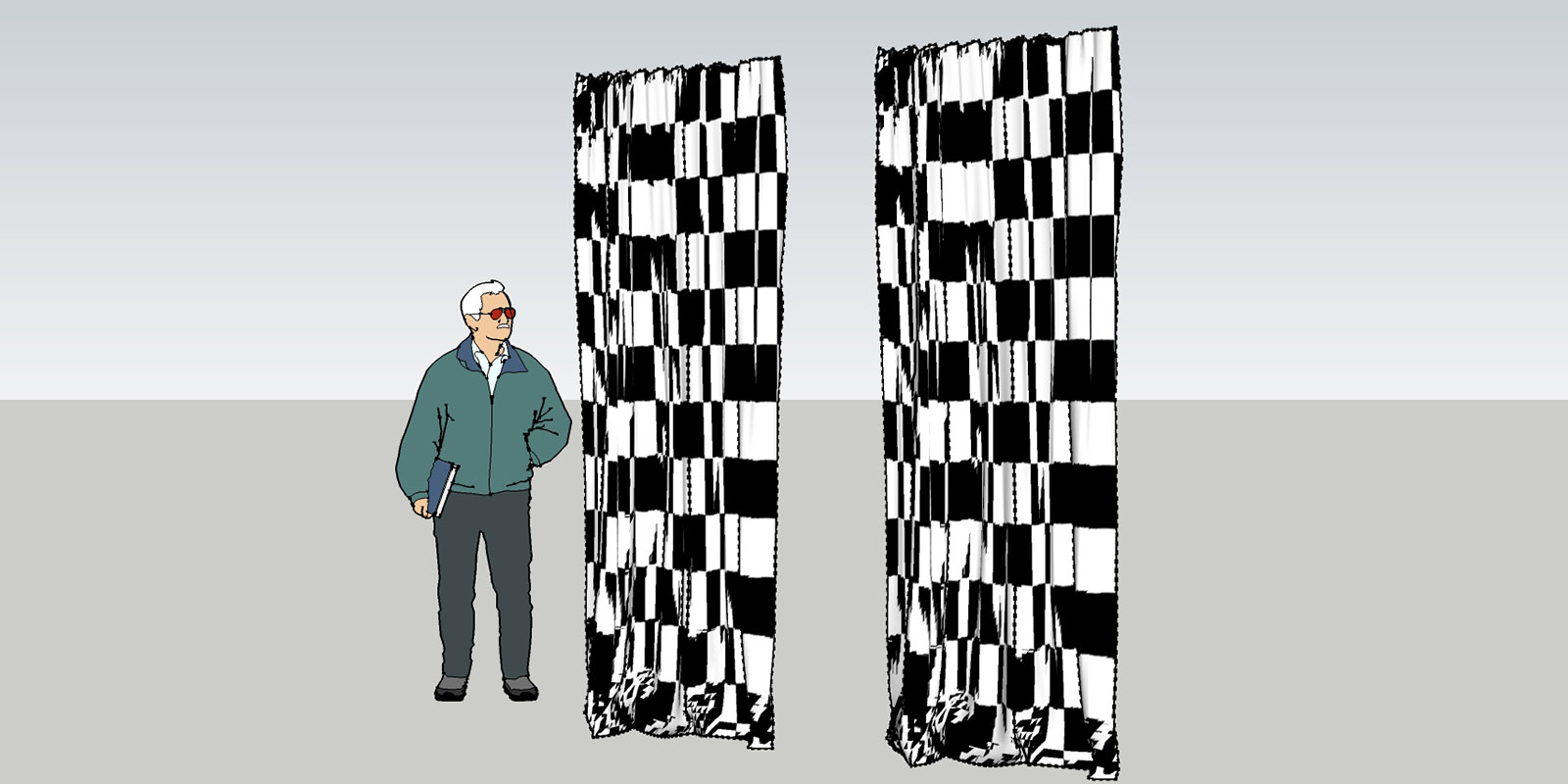
-
-
If you open the Ruby Console while you try to use QuadFace Tools - do you see any error message?
Also, can you describe the steps you perform in more detail?
-
when I start the uv mapper in version 2015 it doesn't show the horizontal and the vertical line to set the direction of the texture. so I can't use it.
-
it seems to be that the model in version SU7 is quad face and when I import it to SU2015 it is a sandbox mesh.
I converted it again to quadface and the UV texture mapper worked.
everything fine!
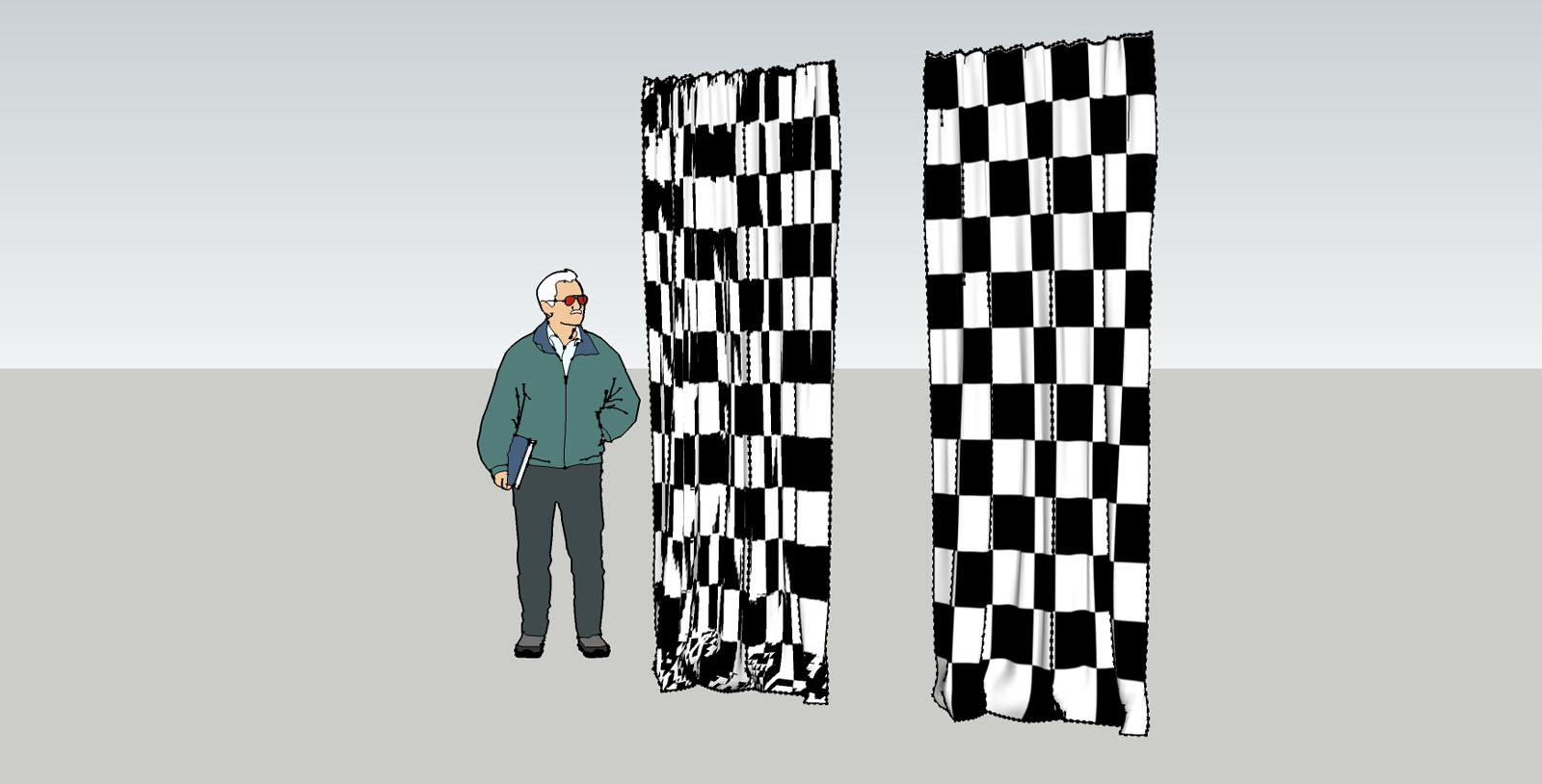
-
Did you remember to convert the Sandbox Tool mesh into a QuadFace Tools compatible mesh first?
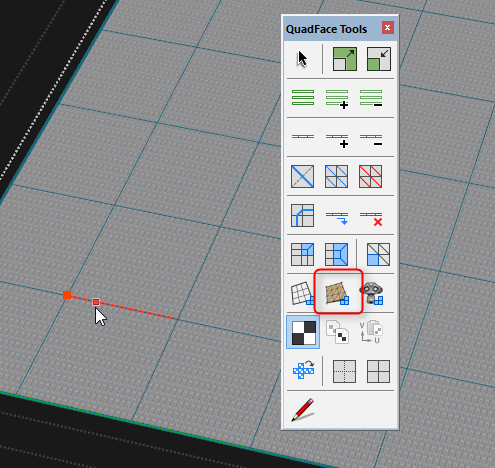
-
Yes. I've did it like that and saved the component as SU7 some years ago and used it many times, just using the UV Mapper.
But now, when I import the same component to SU2015 it lost the Quadface- Information and I have to reconvert it to quads, as you described above.
-
Any chance you can provide a sample model with exact steps (video?) of what you do?
-
the sample model is attached above.
here's the component:
If you load it in SU7 it is already converted to quadface
If you load it in SU2015 you have to convert it to quadface
-
@jo-ke said:
the sample model is attached above.
here's the component:
If you load it in SU7 it is already converted to quadface
If you load it in SU2015 you have to convert it to quadfaceI do not see a difference in behaviour between the two versions. In both SU7 and SU2015 I had to use SandboxTools Quads to QuadFace Quads for the mapping to work.
-
On my machines in Version 7 the model is already converted and can be mapped directly.
It is not really a problem, I was just a bit surprised of that fact.
-
Can you do a screen capture? I might be missing a step or something. There should be no difference between machines.
-
I missed this plugin ! I tried it now because I need quad (planar or non planar) for paneling surface. But I have some problems with the OBJ export (SU pro 2015 on Win 8.1 64)
First, the export setup windows use an huge typo. So I can't see the Scale setup. I edited the CSS file to change it and it's almost OK...
Second and worse, SU suddently close after export. The exported OBJ seems OK but SU dont like do that. Anyone have the same issue ? -
@daredevil said:
First, the export setup windows use an huge typo. So I can't see the Scale setup. I edited the CSS file to change it and it's almost OK...
Screenshot? Do you have a high DPI monitor?
@daredevil said:
Second and worse, SU suddently close after export. The exported OBJ seems OK but SU dont like do that. Anyone have the same issue ?
Hmm... not seen that. Does it happen will all epxorts? Or does it happen with a particular model. If so, can you share it?
Does it simply close? No BugSplat dialog?
-
@thomthom said:
@daredevil said:
First, the export setup windows use an huge typo. So I can't see the Scale setup. I edited the CSS file to change it and it's almost OK...
Screenshot? Do you have a high DPI monitor?
I think. It's a HD 1080 screen on a 13" lenovo laptop.
@unknownuser said:
@daredevil said:
Second and worse, SU suddently close after export. The exported OBJ seems OK but SU dont like do that. Anyone have the same issue ?
Hmm... not seen that. Does it happen will all epxorts? Or does it happen with a particular model. If so, can you share it?
Does it simply close? No BugSplat dialog?
No BugSplash. It's a nice "clean" instant shutdown
 I will try further with different model tonight and I will tell you more.
I will try further with different model tonight and I will tell you more.
I will try too on my second computer on Win 7 64.I want to "resurect" my old Paracloud Gem that use OBJ quad to panel mesh.
-
If you can reproduce it, please send me the model. PM it if you don't want to share publicly.
-
For the typo, here is the setup window without my CSS modificaton :
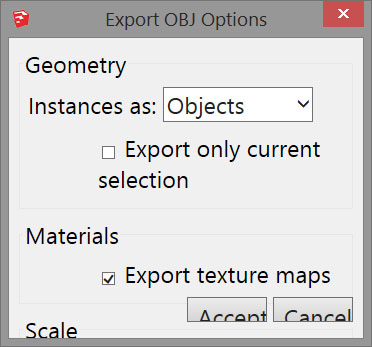
When I comment the line about the font in the base.css, it's better but not perfect...For the crash, is not depending on the model. A simple square exporte is the same as more complicated model : all seem ok, but after this window SU shut down immediatly. The OBJ (and MTL) exported seems OK.
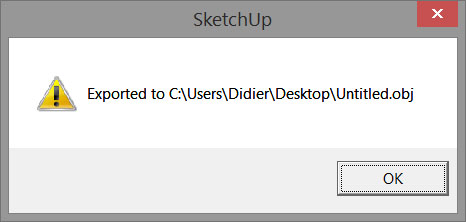
If I cancel on the export setup windows, SU close too...
I remove the other two plugins (tt_bitmap2mesh and Artisan demo) but it's the same...Other detail : it's a french version of SU 2015.
EDIT
With SU 8 pro on the same machine (Win 8 64) all is ok !!! -
I tried on my other "old" computer, running on Win 7 64 : same crash after the OBJ Format export but I have a BugSplash.
Both computers have 64 bits system (Win 7 and 8), french SU 2015 pro (v 15.3.331), no good openGL graphic card (old nVidia 9600 and Intel HD chip).
BugSlash generate 4 files in the Temp directory. These files can help you ? -
I think I have a fix for the crash - try this patched version of TT_Lib:
https://bitbucket.org/thomthom/tt-library-2/downloads/TT_Lib2-2.10.2.rbzI think I might have a tweak for the font issue as well, but I don't have a patch right now for that one.
-
Thanks! The patch should go live soon to everyone.
 Thanks for testing.
Thanks for testing.
Advertisement







