[Plugin] QuadFaceTools
-
Open the Ruby Console (Window > Ruby Console) and enter:
load 'tt_quadface.rb'. Report back the whole error.(Btw, can you post a screenshot of your Plugins folder?)
-
> load 'tt_quadface.rb' /Library/Application Support/Google SketchUp 7/SketchUp/Plugins/tt_quadface.rb;20; warning; already initialized constant PLUGIN /Library/Application Support/Google SketchUp 7/SketchUp/Plugins/tt_quadface.rb;21; warning; already initialized constant PLUGIN_ID /Library/Application Support/Google SketchUp 7/SketchUp/Plugins/tt_quadface.rb;22; warning; already initialized constant PLUGIN_NAME /Library/Application Support/Google SketchUp 7/SketchUp/Plugins/tt_quadface.rb;23; warning; already initialized constant PLUGIN_VERSION /Library/Application Support/Google SketchUp 7/SketchUp/Plugins/tt_quadface.rb;24; warning; already initialized constant PLUGIN_AUTHOR /Library/Application Support/Google SketchUp 7/SketchUp/Plugins/tt_quadface.rb;27; warning; already initialized constant PATH_ROOT /Library/Application Support/Google SketchUp 7/SketchUp/Plugins/tt_quadface.rb;28; warning; already initialized constant PATH /Library/Application Support/Google SketchUp 7/SketchUp/Plugins/tt_quadface.rb;29; warning; already initialized constant PATH_ICONS Error; #<LoadError; no such file to load -- TT_Lib2/core.rb> /Library/Application Support/Google SketchUp 7/SketchUp/Plugins/TT_QuadFaceTools/core.rb;9;in `require' /Library/Application Support/Google SketchUp 7/SketchUp/Plugins/TT_QuadFaceTools/core.rb;9 /Library/Application Support/Google SketchUp 7/SketchUp/Tools/extensions.rb;36;in `require' /Library/Application Support/Google SketchUp 7/SketchUp/Tools/extensions.rb;36;in `load' /Library/Application Support/Google SketchUp 7/SketchUp/Plugins/tt_quadface.rb;41;in `register_extension' /Library/Application Support/Google SketchUp 7/SketchUp/Plugins/tt_quadface.rb;41 (eval);540;in `load' (eval);540 Error; #<LoadError; /Library/Application Support/Google SketchUp 7/SketchUp/Plugins/TT_QuadFaceTools/core.rb;9;in `require'; no such file to load -- TT_Lib2/core.rb> (eval);540 /Library/Application Support/Google SketchUp 7/SketchUp/Plugins/TT_QuadFaceTools/core.rb;9 /Library/Application Support/Google SketchUp 7/SketchUp/Tools/extensions.rb;36;in `require' /Library/Application Support/Google SketchUp 7/SketchUp/Tools/extensions.rb;36;in `load' /Library/Application Support/Google SketchUp 7/SketchUp/Plugins/tt_quadface.rb;41;in `register_extension' /Library/Application Support/Google SketchUp 7/SketchUp/Plugins/tt_quadface.rb;41 (eval);540;in `load' (eval);540It appear that you do not have the required TT_lib2 installed.
-
Apologies, I have included it - TT_lib2 - then taken a screenshot of the plugins folder (see attached)
and another report of the whole error (see attached txt file)many thanks.
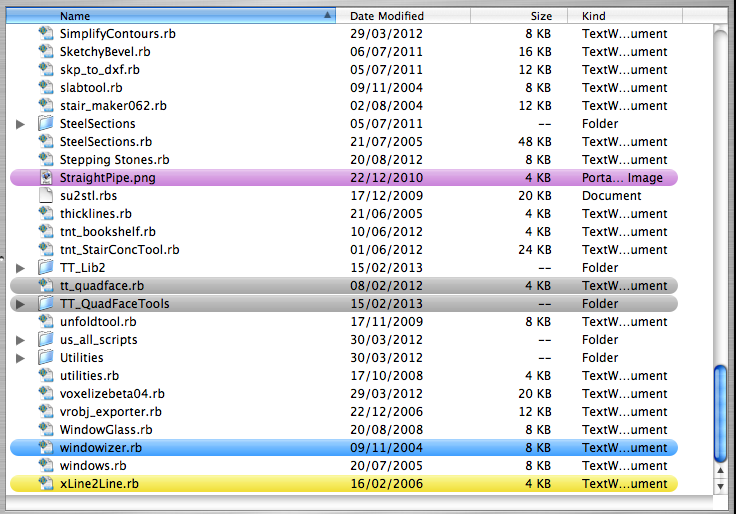
-
DELETED: new post (see below)
-
@daforum said:
Apologies, I have included it - TT_lib2
Are you sure it's installed correctly?
Do you by any chance have a TT_Lib2 folder inside an TT_Lib2 folder?
Can you post a screenshot of where the core.rb file inside TT_Lib2 lies? (Screenshot that includes the full path.) -
Here's a screenshot of the TT_Lib2 folder (can't display it all as my screen isn't big enough)
and I haven't got the folder inside another TT_Lib2 folder.The full file path is this:
Macintosh HD/ Library/ Application Support/ Google Sketchup 7/ Sketchup/ plugins/ TT_Lib2/ core.rb
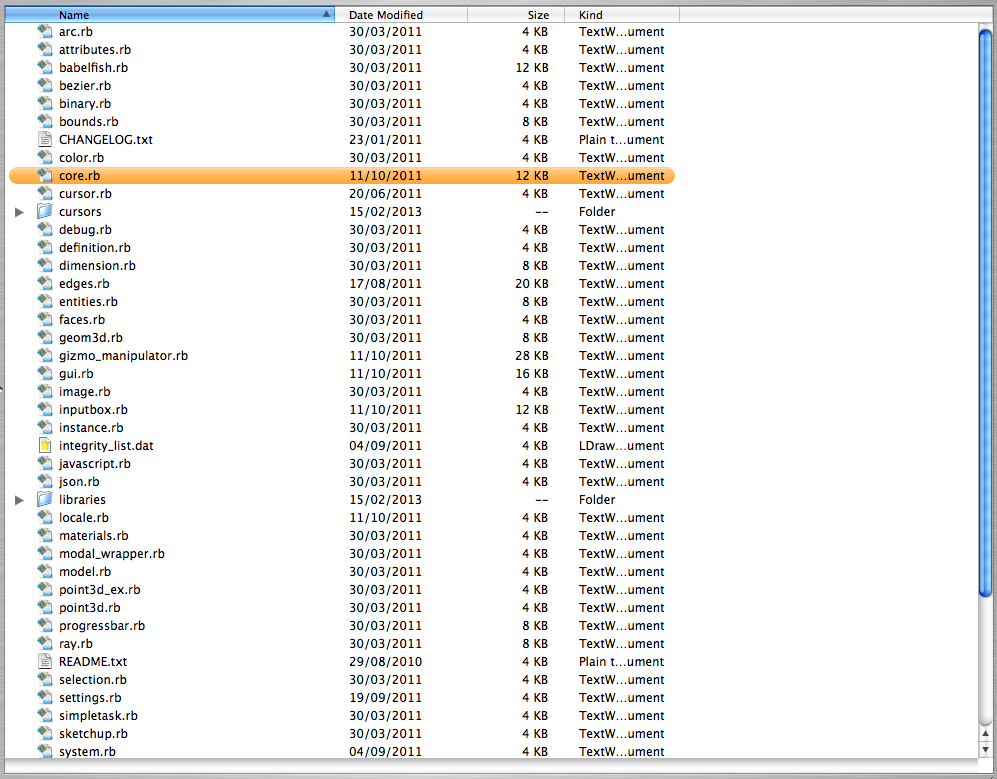
-
That is very strange. I have no idea what is going on here.
...I've noticed lately there's been lots of OSX users with problems due to not sufficient permissions to the plugins folder. Though I'm not really familiar with what they did or what errors they where getting...
-
Do you happen to have Organizer installed?
-
Hi thomthom,
I've done a search and nothing found, called Organizer on my machine.
-
hi daforum,
can you run this in Ruby Console and paste the results back into a 'code' box for easy checking of possible conflicts...
$LOADED_FEATURES.join("\n")if it dosen't have all your plugins try this one as well...
$loaded_files.join("\n")lastly, can your fill in your profile so we know your on mac, etc...
and since it doesn't tell us, which 'osx' version, a cat will do...cheers
john -
Hi driven,
I will do the code pasting as soon as I can today; and I have updated my profile as suggested
but it doesn't seem to be showing up
Edit
ah, now it's there

-
-
@daforum said:
ah, now it's there

out of curiosity...
do you use a 'Finder' enhancer/manager of any sort?
I have found 'sometimes' I need to update 'Finder' before newly added files can be accessed.
Turning your mac off overnight would have refreshed 'Finder'...
john -
Oops, sorry for the confusion. I meant about my Profile details on the left.
When I filled in my Profile details they didn't appear, then when I went back to this thread my details had updated and appeared.Will have a go at the Code pasting as suggested earlier.
-
This is what I got when i pasted: $LOADED_FEATURES.join("\n")
> $LOADED_FEATURES.join("\n") langhandler.rb sketchup.rb 3d_grid.rb [CASF]FunShapes.rb arcs.rb balustrade.rb bezier.rb box_pos.rb boxes_random.rb cleanuplines.rb cloud_v6.rb ContourMaker.rb cratetool.rb creat360view.rb cylinder.rb dashes.rb dat_importer1.rb edge-coplanar.rb deleteCoplanar.rb delfaces.rb DoorMaker.rb doortools/doortoolright.rb doortools/doortoolleft.rb doortools/3PointTool.rb doortools/doortoolframe.rb doortools/doortooltrim.rb doortools/doortoolmullion.rb doortools/doortoollouver.rb doortools/doortoolglass.rb DoorTools.rb drawhelix13.rb drop.rb Sketchup.rb Engraver.rb extensions.rb LangHandler.rb examples/box.rb examples/selection.rb examples/contextmenu.rb examples/linetool.rb examples/animation.rb examples/attributes.rb examples/exampleScripts.rb examples.rb extend11.rb extrud_selected_faces_along_normal.rb extrude_lines.rb ExtrudeAlongPath.rb extrudelinetool.rb FilletTool.rb flattery/utils.rb flattery/unfoldtool.rb flattery/edgepairs.rb flattery/reunitetool.rb flattery/tabtool.rb flattery/svgexport.rb flattery/toolbar.rb flattery.rb flightpath.rb fur_en.rb Geodesic_SketchUp.rb Grow.rb heightfield_generator.rb ./offset.rb holes.rb housetool01.rb import_from_folder.rb jf_sine_wave.rb joisttool.rb kitchen.rb label_stray_lines.rb lathe.rb Latticeizer.rb linetool.rb lsystem.rb lwo_export/export.rb lwo_export.rb progressbar.rb makefaces.rb mesh_additions.rb Mirror.rb model_location.rb normal_map_maker.rb obj_importer.rb OBJexporter.rb offset.rb orient_faces.rb parametric.rb parking.rb Pipe Tool v4.3.rb PipeAlongPath.rb protrude.rb pyramidtool.rb QuadsFrom2Tris.rb raftertool.rb random_lines.rb rectangle_hole.rb rot90.rb sceneExporter.rb shapes.rb SimplifyContours.rb SketchyBevel.rb skp_to_dxf.rb slabtool.rb stair_maker062.rb SteelSections.rb Stepping Stones.rb thicklines.rb tnt_bookshelf.rb tnt_StairConcTool.rb /Library/Application Support/Google SketchUp 7/SketchUp/Plugins/TT_Lib2/arc.rb /Library/Application Support/Google SketchUp 7/SketchUp/Plugins/TT_Lib2/attributes.rb /Library/Application Support/Google SketchUp 7/SketchUp/Plugins/TT_Lib2/babelfish.rb TT_Lib2/geom3d.rb /Library/Application Support/Google SketchUp 7/SketchUp/Plugins/TT_Lib2/bezier.rb /Library/Application Support/Google SketchUp 7/SketchUp/Plugins/TT_Lib2/binary.rb /Library/Application Support/Google SketchUp 7/SketchUp/Plugins/TT_Lib2/bounds.rb /Library/Application Support/Google SketchUp 7/SketchUp/Plugins/TT_Lib2/color.rb /Library/Application Support/Google SketchUp 7/SketchUp/Plugins/TT_Lib2/cursor.rb unfoldtool.rb Utilities/utilitiesTools.rb utilities.rb voxelizebeta04.rb vrobj_exporter.rb WindowGlass.rb windowizer.rb windows.rb xLine2Line.rb /Library/Application Support/Google SketchUp 7/SketchUp/Tools/sketchup.rb DynamicComponents/ruby/dcloader.rb dynamiccomponents.rb make_pano_pm.rb sandboxtools.rb -
This is what I got when I pasted: $loaded_files.join("\n")
sketchup.rb rp_spherical_helix -
disable
Geodesic_SketchUp.rbby renaming itGeodesic_SketchUp.rb!and see if this works then. if so there is a safer version about...john
-
Hi John,
I renamed the Geodesic_Sketchup plugin and got this when Sketchup started:
can't convert nil into StringError Loading File tt_quadface.rb can't convert nil into StringI've installed QuadFaceTools - (0.7.0) Do I need an earlier version?
-
Hi
I just installed it using rbz file and you seem to be missing the entire TT_QuadFaceTools Folder?
john -
Could it be some permission problem?
Advertisement







