Splitting objects
-
Hi there- I'm new to sketchup, and I've been working my way through various tutorials and experimenting to learn how to work it. I am completely blown away how intuitive they managed to make sketchup for 3d modeling. I've run into a bit of a stumper, and I'd love some expert advice.
I'm working on my technique fundamentals, and one thing I want to be able to do is take an object, split it, and work on smaller chunks.
Currently I've been experimenting, and sometimes it works, and sometimes it does not, and I don't know what the difference is.
I create a rectangle and move it into the object (in this case a simple box, which is a group). I then go into group edit mode for the box, select all of it, and choose "Edit-> Intersect Faces with model". I then select the 4 edges of the rectangle which is passing through the box, and delete them.
Last, I do a select via drag-right to select the right half of the cube I just chopped, and cut the selection so I can paste it back in as a separate object.
What is happening is that sometimes (I've had the process work, and I've had the process not work), some of the lines which should have been cut into two remain at full length on the portion of the cube which was not cut and pasted elsewhere. The cut and pasted portion is correct, but of 4 lines which should have been chopped, 2 are cut, and two are left full length.
In this simple example, it wouldn't be hard to delete and re-draw two lines and "clean up" the results, but if I were doing this on something more complex, it could be a real pain in the butt, and I am certain I've got to be doing something incorrectly.
Could someone please educate me? Before and after of my test case showing broken behavior are attached below.
-
Not sure if I'm missing your problem here but I would do the following:
Take your object with cutting rectangle pasted inside group and copy it.
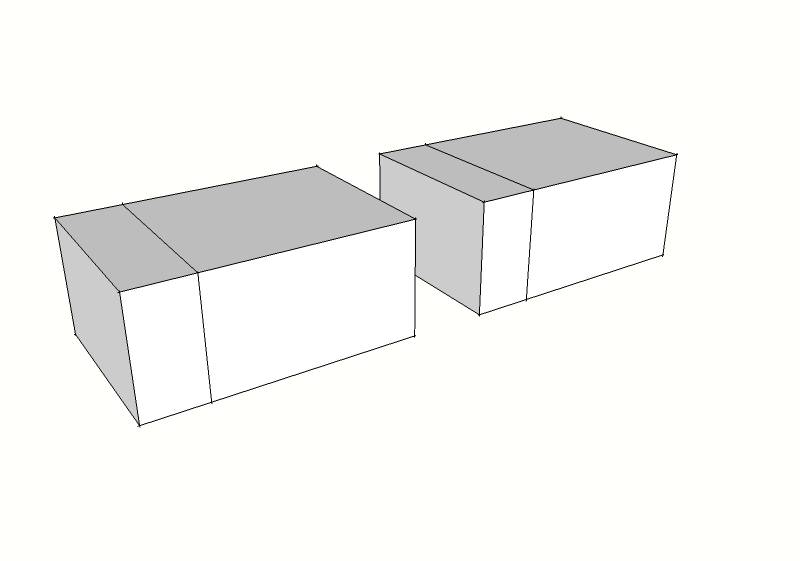
Next simply erase the unwanted part of each component leaving two oposite halves.
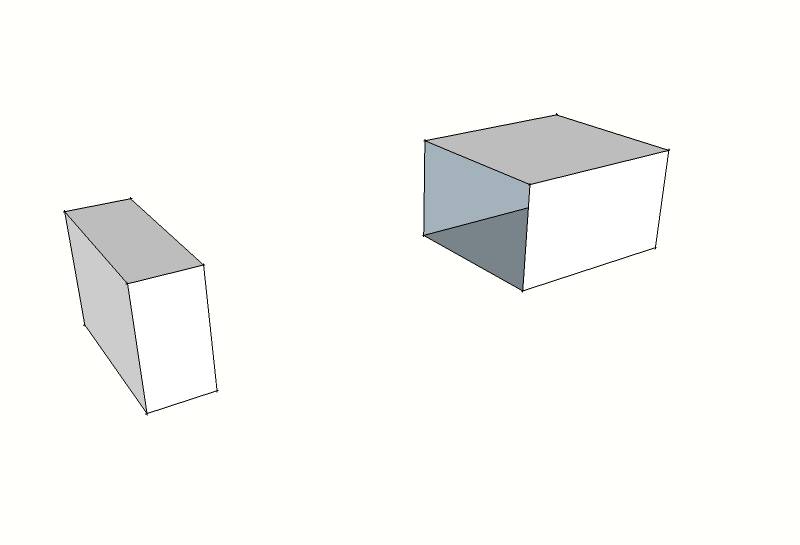
There are also some solids tools available which would do the job but I think these are only available on Pro version.
If you search the plug in menus I am sure someone will have created a split object plug in. I'll see what I can find..............
.............Have a look at Zorro2 plug in - think it might be of interest.
Cheers.
-
Hi folks.
The cutting rectangle must be in the same context as the objects you want to intersect.
In your file, the rectangle is outside the group context.
Cut (CTRL-C) it, open the group for editing with a double-click and the use Paste in place.
Just ideas.
-
Jean- thank you so much for that answer!
Between that and using "intersect with selection" rather than "intersect with model", I'm now getting exactly the results I expect!
Advertisement







