[Plugin] View Parts (1.2) — Sept 13 2011
-
The Plugin does not work with a Mac. I put it in the correct folder (Library/Application Support/Google SketchUp 8/SketchUp/plugins).
The required 'sketchup.rb' is included in the TT_Lib2. But the plug-in window shows no entry "Exploded View"
Any idea what I could change?
Could it be a problem not working with an english system interface?
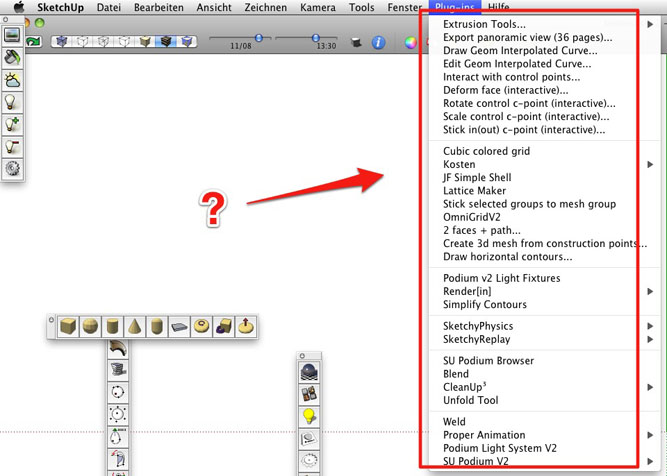
-
@ksjoern said:
The required 'sketchup.rb' is included in the TT_Lib2.
No - this plugin has no dependance on TT_Lib2.
The required
sketchup.rbis located in SketchUp's Tools folder. (Where it should stay.) -
@driven said:
You need to have at least 1 group or component in your model,
you will then get a 'Parts>> views ' entry in the Plugin Menu,
Menus in the top level menus (File,Edit,View,Plugins,etc...) does not hide or show based on selection. They are fixed. Only context menus are dynamic like that.
-
hi,
You need to have at least 1 group or component in your model,
you should have a 'Parts>> views ' entry in the Plugin Menu, [Edited following TT's comment..]
click on that entry, choose your options and it will make the scenes.
click on scene tabs to view.
group a square, then try it out.
if you open a drawing with lots of groups, it will make lots of scenes.
john
-
@thomthom said:
Menus in the top level menus (File,Edit,View,Plugins,etc...) does not hide or show based on selection. They are fixed. Only context menus are dynamic like that.
edited my post, your are correct, I loaded it from console to test, so it wasn't there before , but was after... dohh
-
Great, now it works on my mac. - I've probably always have the downloaded previous (1.1) version.
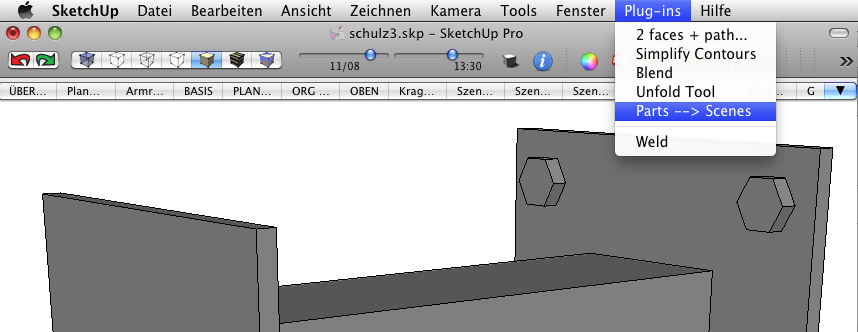
-
@jean-franco said:
Hi,
@driven said:
I tried both standard and a version using TIG's mods, and although both create scenes, everything is hidden.
I've the same situation under Windows XP 3.
If I select components within a group and launch Viewparts, it creates all the needed scenes but all is hidden. And no way to unhide anything.Have a look at the attached file.
Driven, If you don't mind, I'd like to have your updated script with TIG's modifications to do a test.
I'm sorry but I'm really not a Ruby scripter.
Thanks.[attachment=0:1k9cpp7m]<!-- ia0 -->cerificateur-scenes.skp<!-- ia0 -->[/attachment:1k9cpp7m]
i have the same problem is ther any one ho has a answer or solution for this problem already


-
@dannyver said:
@jean-franco said:
Hi,
@driven said:
I tried both standard and a version using TIG's mods, and although both create scenes, everything is hidden.
I've the same situation under Windows XP 3.
If I select components within a group and launch Viewparts, it creates all the needed scenes but all is hidden. And no way to unhide anything.Have a look at the attached file.
Driven, If you don't mind, I'd like to have your updated script with TIG's modifications to do a test.
I'm sorry but I'm really not a Ruby scripter.
Thanks.[attachment=0:3wnzrn5t]<!-- ia0 -->cerificateur-scenes.skp<!-- ia0 -->[/attachment:3wnzrn5t]
i have the same problem is ther any one ho has a answer or solution for this problem already


is there no one ho has a solution for this problem
 . this can make this plugin very useful
. this can make this plugin very useful 
-
hi dannyver,
I don't use SU 6 and I'm on a mac so it's hard to know what issues your having.
maybe you could re-cast your question to target your setup better.
e.g. "I've tried this plugin using SU6 on this skp and it doesn't seem to function, can someone check if it's my skp?
or "can someone post a skp that works with this plugin in SU6 so I can check my setup..."
With the first example you'll likely find out if your skp works or with the second you'll eliminate a wrongly setup skp...
sorry I can't be of more help. Personally I know it 'basically' works on mac using SU8, but I only tested the functionality for future use.
other than that I suggest checking you've got the latest version, and re-read any instructions or posts.
also, if you no longer use SU6 update your User Settings.
john -
@dannyver said:
is there no one ho has a solution for this problem
 . this can make this plugin very useful
. this can make this plugin very useful 
You need to explode the top-level Group or Component. The plugin is not designed to work when in the context of Component.
-
@driven said:
hi dannyver,
I don't use SU 6 and I'm on a mac so it's hard to know what issues your having.
maybe you could re-cast your question to target your setup better.
e.g. "I've tried this plugin using SU6 on this skp and it doesn't seem to function, can someone check if it's my skp?
or "can someone post a skp that works with this plugin in SU6 so I can check my setup..."
With the first example you'll likely find out if your skp works or with the second you'll eliminate a wrongly setup skp...
sorry I can't be of more help. Personally I know it 'basically' works on mac using SU8, but I only tested the functionality for future use.
other than that I suggest checking you've got the latest version, and re-read any instructions or posts.
also, if you no longer use SU6 update your User Settings.
johni update my user settings right away

-
it is not that it is not working, but it dos not work in site a components/group.
it while make this plugin much more useful when it while work in site a component. maybe there is someone that can make it work
-
 Just wanted to say a big thank you for this Plugin. Downloaded it a while ago and use it several times a week - saves me HOURS. Thanks!!
Just wanted to say a big thank you for this Plugin. Downloaded it a while ago and use it several times a week - saves me HOURS. Thanks!! 
-
Hi,
would it be possible to create automatically layers with scene's name and visibility on, for each scene, instead of hiding unwanted parts ?
Maybe as an option > "create layers ?" YES/NO.
Thanks. -
Will be very cool with the Radial Move by CPlassais !

And with the "tricky one liner" for the ruby console by TIG (which makes each faces selected as a component)!

m=Sketchup.active_model;n=m.active_entities;m.selection.to_a.each{|e|(g=n.add_group(e);g.to_component.definition.name="Face#1")if e.class==Sketchup;;Face}
Advertisement







