Depth of field tests & polaroid picture
-
attached are 2 images from the same render with depth of field added in photoshop,made easier because the foreground planting is added in post processing.The third image is my attempt to create a 1970's polaroid picture feel from the image.



-
a couple of more "polaroids"(camera shake included!) based on 2 models previously uploaded.


-
they're great

What render engine is this?
-
The first is maxwell,the others are vray.
-
These are great... I never knew how to do this. Congrats ! Did you used V-ray for these renderings ?

-
Well, you nailed the backyard scene. It's very convincing. But one glaring ommission.....rain

-
3 more from a different project



-
Those are amazing! Can you give them a bit of a drop-shadow around the edge of the card to suggest thickness?
-
2 more"polaroids" with the original vray render.What I would like to do is arrange a collage,one on top of the other whereby I can use the drop shadow technique,but I'm still working on the arrangement and hope to upload soon.The last image here,one I downloaded from the net is actually more in line with the type of lighting I want to achieve,like the time known as magic hour in cinematography,very prevalent in 1970s movies.




-
David have you tried Thea? It has CRF profiles from tons of camera makers that you can apply to your renders. The Darkroom in Thea is well worth looking at. It won't give you the grainy effect but will give your scene that look you're after.
-
2 more images,the second is a part post processed maxwell image,based on the villa model previously uploaded by Hieru.
Rich ,currently I have a demo version of Thea.I had access to the full version a few months ago but the company I was doing work for at the time are no longer in business.From what I see of thea it looks great but as I have already purchased vray,twilight and maxwell I am not in a position to purchase thea (as of yet).Currently I'm just playing around with different presentation styles/lighting moods.The method for the polaroid images is quite simple,overlay an orange/brown colour,add motion blur,add gaussian blur,add foreground elements and a vignete and thats it.
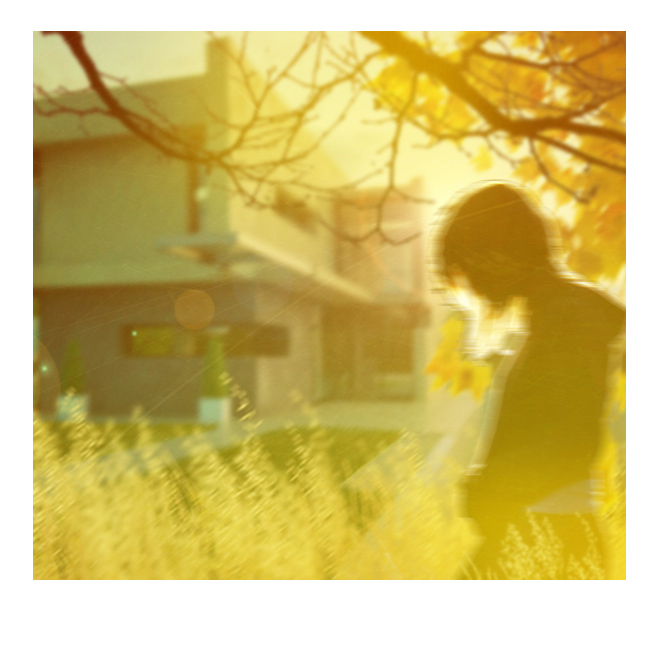

Advertisement







